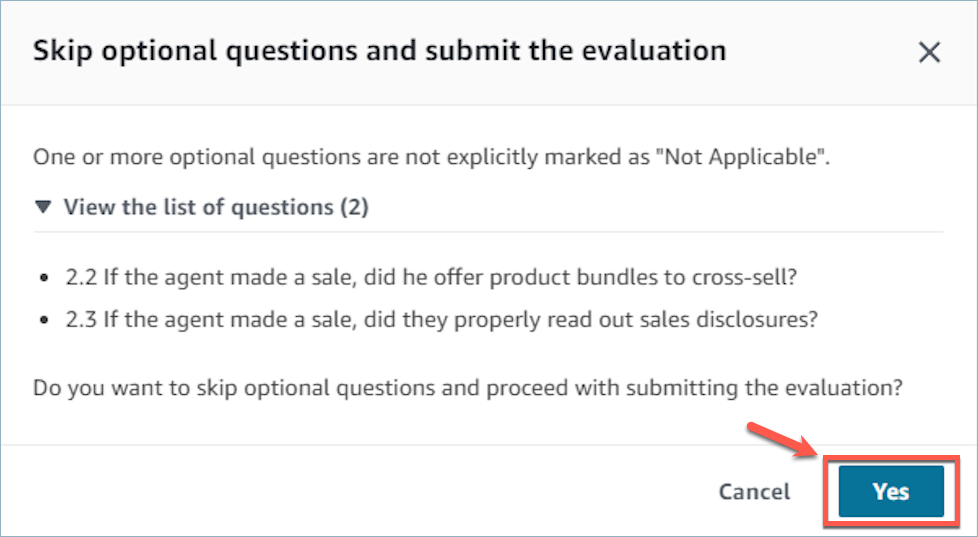Evaluate contact center agent performance in Amazon Connect
Tip
New user? Check out the Amazon Connect
Agent Evaluation Forms Workshop
IT administrators: To enable Amazon Connect evaluation capabilities, go to the Amazon Connect console, choose your instance alias, choose Data storage, Content evaluations, Edit. You'll be prompted to create or choose an S3 bucket. After the bucket is created, you can store evaluations and export them.
Amazon Connect helps you to assess, track, and improve how agents interact with customers and resolve issues. For example, you can search for a contact, choose the appropriate evaluation form, review the contact audio, transcript, or both, and then evaluate how the agent interacted with the customer. You can then use that feedback to help the agent deliver improved customer experiences.
To evaluate performance
-
Log in to Amazon Connect with a user account that has permissions to perform evaluations.
-
Access the contact that you want to evaluate. There are a few ways you can do this. For example, someone may have shared the contact URL with you, or assigned you a task that has the URL. Or, you may have the contact ID, which lets you search for the contact record by doing the following: on the navigation pane, choose Analytics and optimization, Contact search, and then search for the contact that you want to evaluate.
-
On the Contact details page, choose Evaluations or the < icon.
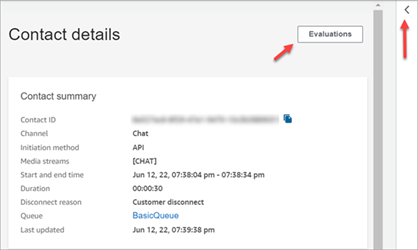
-
The Evaluations panel lists any evaluations that are in progress or completed for the contact.
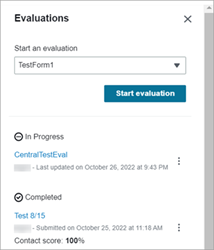
-
To start an evaluation, choose an evaluation from the dropdown menu, and then choose Start evaluation.
-
To navigate an especially long evaluation form, use the arrows next to each section to collapse or expand it.
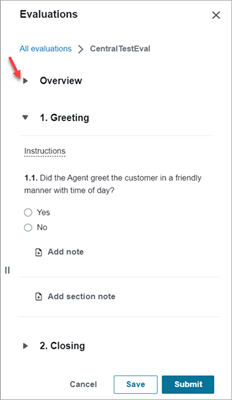
-
Choose Save to save a form in progress. The status of the form becomes Draft. You can return to it any time to continue, or you can delete it and start over.
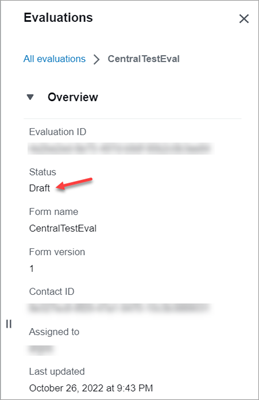
-
When you're done, choose Submit. If you have skipped optional questions in the form, you will see a warning asking you to confirm that you want to submit the evaluation. Choose Yes. The evaluation is now Completed.