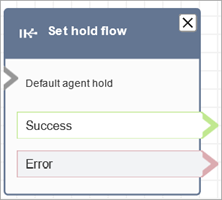Flow block in Amazon Connect: Set hold flow
This topic defines the flow block for specifying the flow to invoke when a customer or agent is put on hold.
Description
-
Links from one flow type to another.
-
Specifies the flow to invoke when a customer or agent is put on hold.
If this block is triggered during a chat conversation, the contact is routed down the Error branch.
Supported channels
The following table lists how this block routes a contact who is using the specified channel.
| Channel | Supported? |
|---|---|
Voice |
Yes |
Chat |
No - Error branch |
Task |
No - Error branch |
No - Error branch |
Flow types
You can use this block in the following flow types:
-
Inbound flow
-
Customer Queue flow
-
Outbound whisper flow
-
Transfer to Agent flow
-
Transfer to Queue flow
Properties
The following image shows the Properties page of the Set hold flow block. It shows the dropdown list of namespaces that you can use to set the hold flow dynamically.
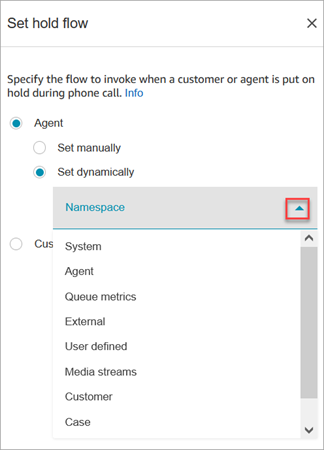
For information about using attributes, see Use Amazon Connect contact attributes.
Configured block
The following image shows an example of what this block looks like when it is configured. It has the following branches: Success and Error.