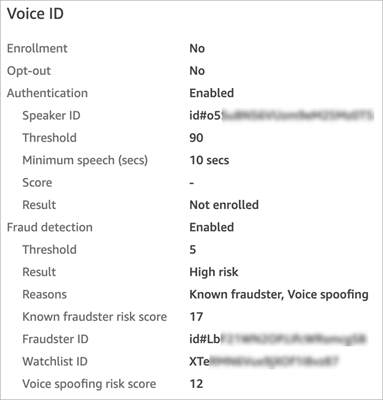Search for and review results of Voice ID authentication
Note
End of support notice: On May 20, 2026, AWS will end support for Amazon Connect Voice ID. After May 20, 2026, you will no longer be able to access Voice ID on the Amazon Connect console, access Voice ID features on the Amazon Connect admin website or Contact Control Panel, or access Voice ID resources. For more information, visit Amazon Connect Voice ID end of support.
Use the Contact search page to search for and review the results of enrollment status, voice authentication, and detection of fraudsters in a watchlist. With the required security profile permissions (Analytics and Optimization - Voice ID - attributes and search - View), you can search for Voice ID results using the following filters:
-
Speaker actions: Use this filter to search for contacts where the caller was enrolled into Voice ID or chose to opt-out of Voice ID altogether.
-
Authentication result: Use this filter to search for contacts where Voice ID authentication returned the following results:
-
Authenticated
-
Not authenticated
-
Opted out
-
Inconclusive
-
Not enrolled
For example, if you want to search for all contacts where the authentication status was returned as Not authenticated or Opted out, select both these options and choose Apply.
-
-
Fraud detection result: Use this filter to search for contacts where Voice ID fraud analysis returned the following results:
-
High risk for fraud
-
Low risk for fraud
-
Inconclusive
-
-
Fraud detection reason: Use this filter to search for contacts where specific fraud risk mechanisms were detected:
-
Known fraudster: the caller’s voice matches a fraudster from the fraudster watchlist you have created.
-
Voice spoofing: the caller is modifying their voice or is using speech synthesis to spoof the agent.
-
Voice ID results in a contact record
After you search for a contact, you can choose an ID to view their contact record. The following image shows an example of the fields in the Voice ID section of the contact record: