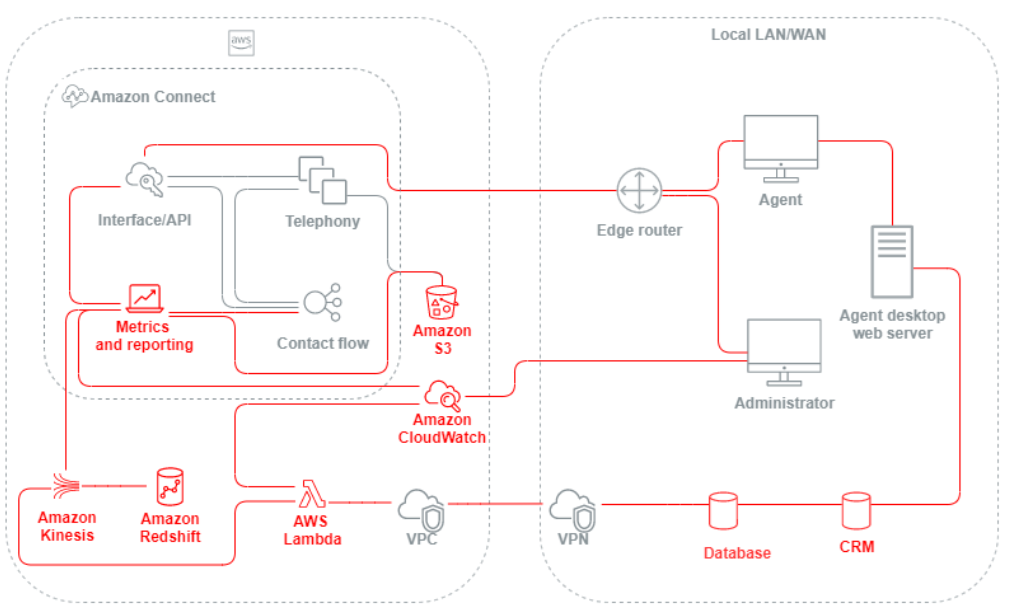Amazon Connect workload layers
You can separate Amazon Connect workloads into the following layers: telephony, Amazon Connect interface/API, flows/IVR, agent workstation, and metric and reporting.
Telephony
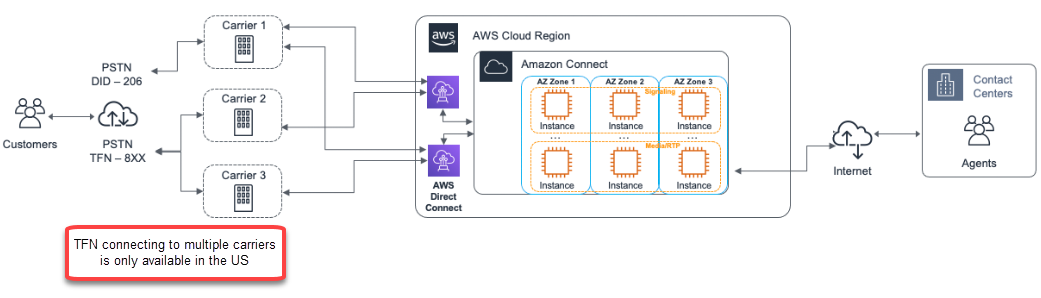
Important
TFN connecting to multiple carriers is only available in the US.
Amazon Connect is integrated with multiple telephony providers with redundant dedicated network paths to three or more Availability Zones in every Region where the service is offered today. Capacity, platform resiliency, and scaling are handled as part of the managed service, allowing you to efficiently ramp from 10 to 10,000+ agents without worrying about the management or configuration of underlying platform and telephony infrastructure. Workloads are load balanced across a fleet of telephony media servers, allowing new updates and features to be delivered to you with no downtime required for maintenance or upgrades. If a particular component, data center, or an entire Availability Zone experiences failure, the affected endpoint is taken out of rotation, allowing you to continue to provide a consistent quality experience for your customers.
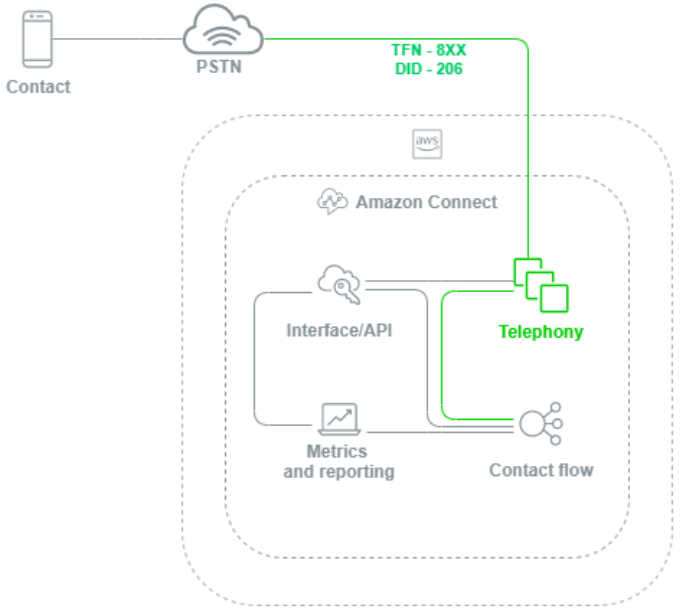
When a voice call is placed to an Amazon Connect instance, the telephony layer is responsible for controlling the endpoint that your customer calls into through their carrier, across the PSTN and into Amazon Connect. This layer represents the audio path established between Amazon Connect and the customer. Through the Amazon Connect interface layer, you can configure things like outbound caller ID, assign flow/IVRs to phone numbers, enable live media streaming, enable call recording, and the ability to claim phone numbers without any prior traditional telephony knowledge or experience. Additionally, when migrating workloads to Amazon Connect, you have the option to port your existing phone numbers by opening a support case in your AWS Management Console. You can also forward your existing phone numbers to numbers that you’ve claimed in your Amazon Connect instance until you are fully migrated.
Amazon Connect Interface/API
The Amazon Connect interface layer is the access point that your agents and contact center supervisors and administrators will use to access Amazon Connect components like reporting and metrics, user configuration, call recordings, and the Contact Control Panel (CCP). This is also the layer responsible for:
-
Single Sign-On (SSO) integration user authentication
-
Custom desktop applications created using the Amazon Connect Streams
API that may provide additional functionality and/or integrate with existing Customer Relationship Management (CRM) systems including the Amazon Connect Salesforce CTI Adapter. -
Amazon Connect contact-facing chat interface
-
Chat web server hosting the Amazon Connect Chat API
-
Any Amazon API Gateway endpoints and corresponding AWS Lambda functions necessary to route chat contacts to Amazon Connect.
Anything your agents, managers, supervisors, or contacts use to access, configure, or manage Amazon Connect components from a web browser or API is considered the Amazon Connect interface layer.
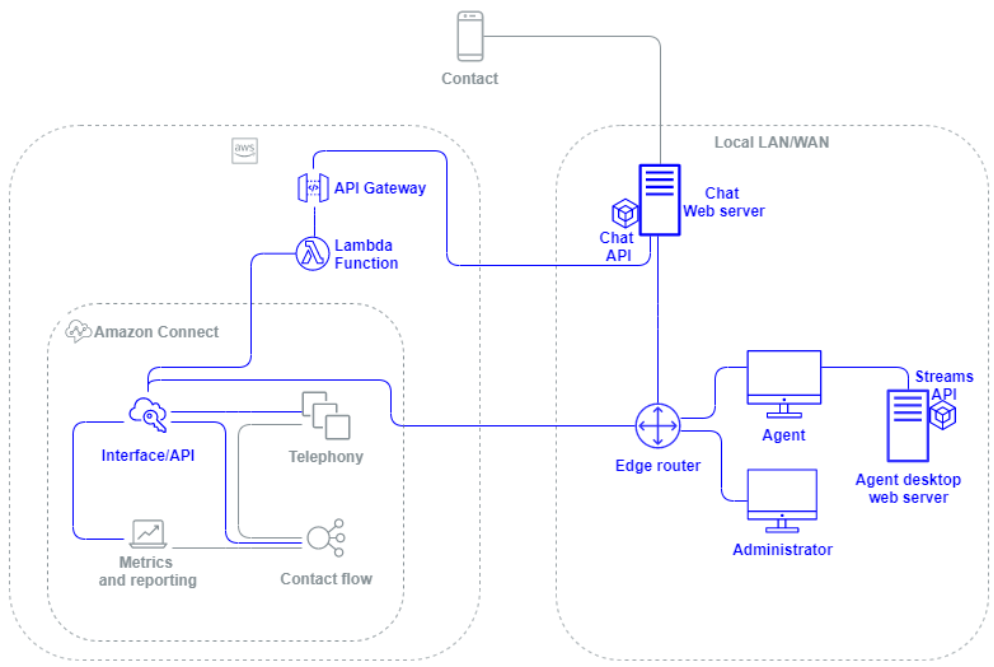
Flow / IVR
The Flow/IVR layer is the primary architectural vehicle for Amazon Connect and serves as the point of entry and first line of communication with customers reaching out to your contact center. After a customer contacts your Amazon Connect instance, a flow controls the interaction between Amazon Connect, the contact, and the agent, allowing you to:
-
Dynamically invoke AWS Lambda functions to make API calls.
-
Send real-time IVR and voice data to third-party endpoints through Amazon Kinesis.
-
Access resources inside your VPC and behind your VPN.
-
Call other AWS services like Amazon Pinpoint to send SMS messages from the IVR.
-
Perform data dips to database like Amazon DynamoDB to service your contacts.
-
Call Amazon Lex directly from the flow to invoke a Lex bot for Natural Language Understanding (NLU) and Automatic Speech Recognition (ASR).
-
Play dynamic and natural Text-to-Speech through Amazon Polly, and use SSML and Neural Text-to-Speech (NTTS) to achieve the most natural and human-like text-to-speech voices possible.
Flows enable you to dynamically prompt contacts, collect and store contact attributes, and route appropriately. You can assign a flow to multiple phone numbers, and manage and configure it through Amazon Connect.
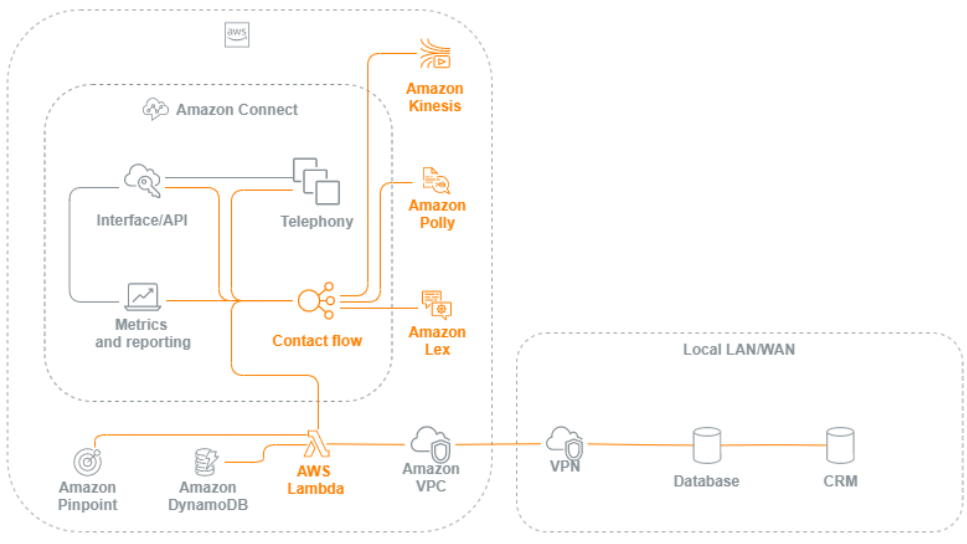
Agent workstation
The agent workstation layer is not managed by AWS. It consists of any physical equipment and third-party technologies, services, and endpoints that facilitate your agent’s voice, data, and access the Amazon Connect interface layer. Components in the agent workstation layer include:
-
The Contact Control Panel (CCP) agent hardware
-
Network path
-
Agent headset or handset
-
VDI environment
-
Operating system and web browser
-
Endpoint security
-
All networking components and infrastructure
-
Internet Service Provider (ISP) or AWS Direct Connect dedicated network path to AWS.
-
All other aspects of your agent’s operating environment including power, facilities, security, and ambient noise.
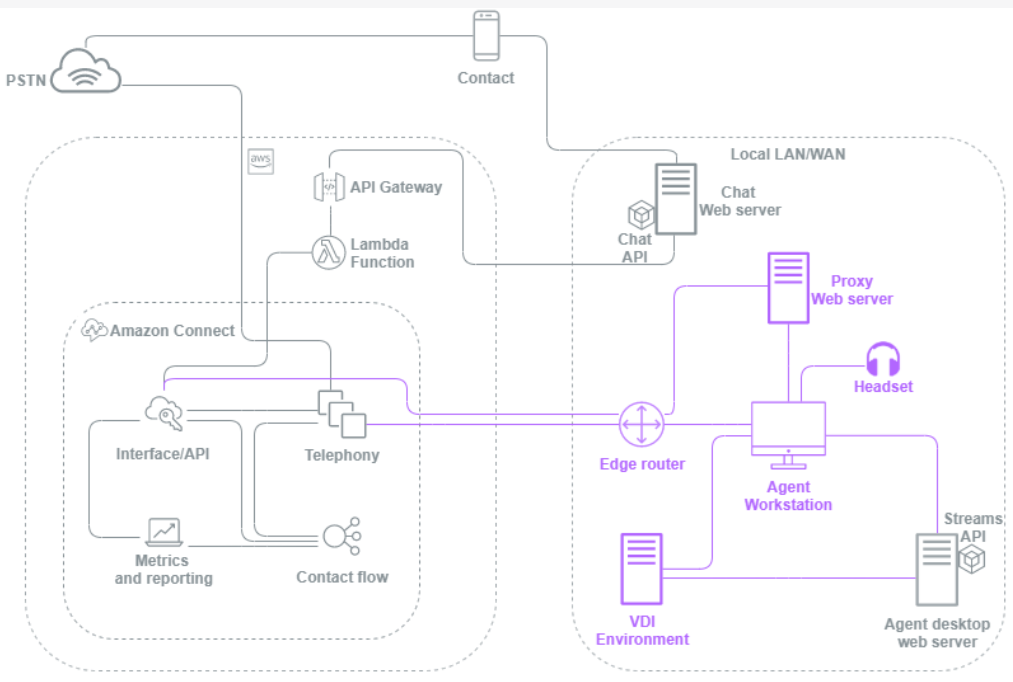
Metric and reporting
The metric and reporting layer includes the components responsible for delivering, consuming, monitoring, alerting, or processing real-time and historical metrics for your agents, contacts, and contact center. This includes all native and third-party components responsible for facilitating the processing, transmission, storage, retrieval, and visualization of real-time or historical contact center metrics, activity audit, and monitoring data. For example:
-
Call recordings and scheduled reports stored in Amazon Simple Storage Service (Amazon S3).
-
Contact records that you can export to AWS database services like Amazon Redshift or your own on-premises data warehouse with Amazon Kinesis.
-
Real-time dashboards you create with Amazon OpenSearch Service and Kibana.
-
Amazon CloudWatch metrics generated that you can use to set alarms based on static thresholds, set up Amazon SNS notifications to alert to your administrators and supervisors, or launch AWS Lambda functions in response to the event.