Manage an AWS DeepRacer Student community race
All student community races are only visible to individuals who have received an invitation link. Participants can freely forward invitation links. However, to join a race, participants need an AWS DeepRacer Student account
As the race organizer, you can:
-
Edit race details (including the start and end dates)
-
Remove participants
-
End races
-
Delete races
Note
You will only see your students' aliases in the Racers tab and on the Leaderboard, so make note of which alias is associated with which student.
To manage an AWS DeepRacer Student community race
-
Sign in to the AWS DeepRacer console.
-
Choose Community races.
-
Select Manage races.
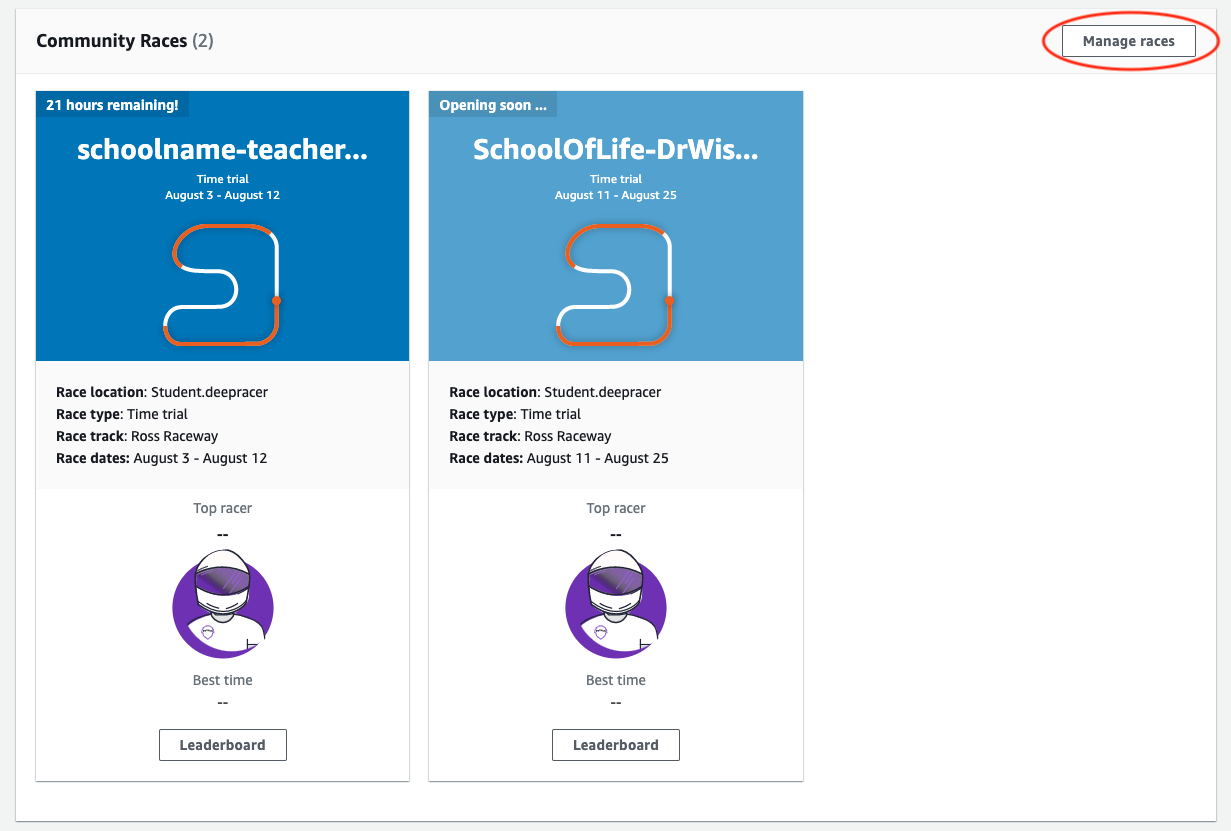
-
On the Manage races page, choose the race that you want to manage.
-
Choose Race details and select Edit.

-
To view the event's leaderboard, choose View race.
-
To reset the event's invitation link, choose Reset invitation link. Resetting the invitation link prevents anyone who has not yet chosen the original link from the race. Resetting the invitation link does not affect existing participants in the race.
-
To end a race, choose End race. This ends the race immediately.
-
To delete the event, choose Delete race. This permanently removes this race from the AWS console and AWS DeepRacer Student.
-
To remove a participant, choose the Racers tab, select one or more participants and select Remove racer. Removing a participant from an event prevents them from joining the race.
