My battery is charged but my AWS DeepRacer vehicle doesn't move
Follow these steps if your AWS DeepRacer console is set up, your compute battery is charged, and your Wi-Fi is connected, but your vehicle still doesn't move:
-
Lift the compute module, being careful not to loosen the wires connecting it to the drive train. Make sure the vehicle battery underneath is correctly connected, red 2-pin connector to black and red drive train connector.
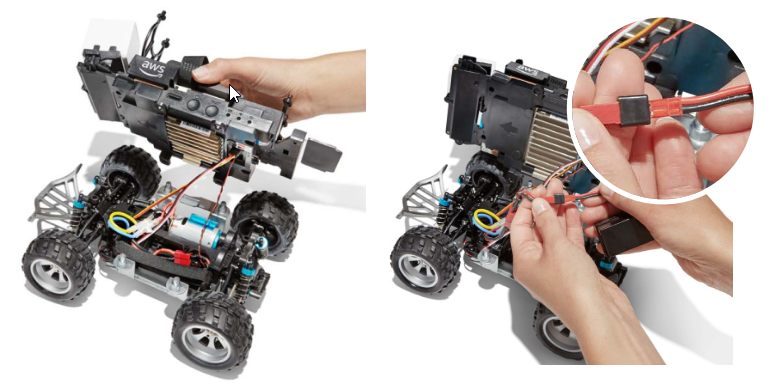
-
Turn on the vehicle drive train by pushing the switch to the "on" position. Listen for the indicator sound (two short beeps) to confirm that the vehicle has charge. If the vehicle powers on successfully, skip to step 4.

-
If you do not hear two beeps when you switch on your vehicle battery, ensure that the battery is fully charged. Plug the vehicle battery's white connector cable into its charge adapter, which can be differentiated from the compute module's adapter by its red and green LED indicator lights. Connect the adapter to its charge cable and plug it into a power outlet. When both red and green lights on the vehicle battery charge adapter are lit, it indicates that the battery still needs charging.
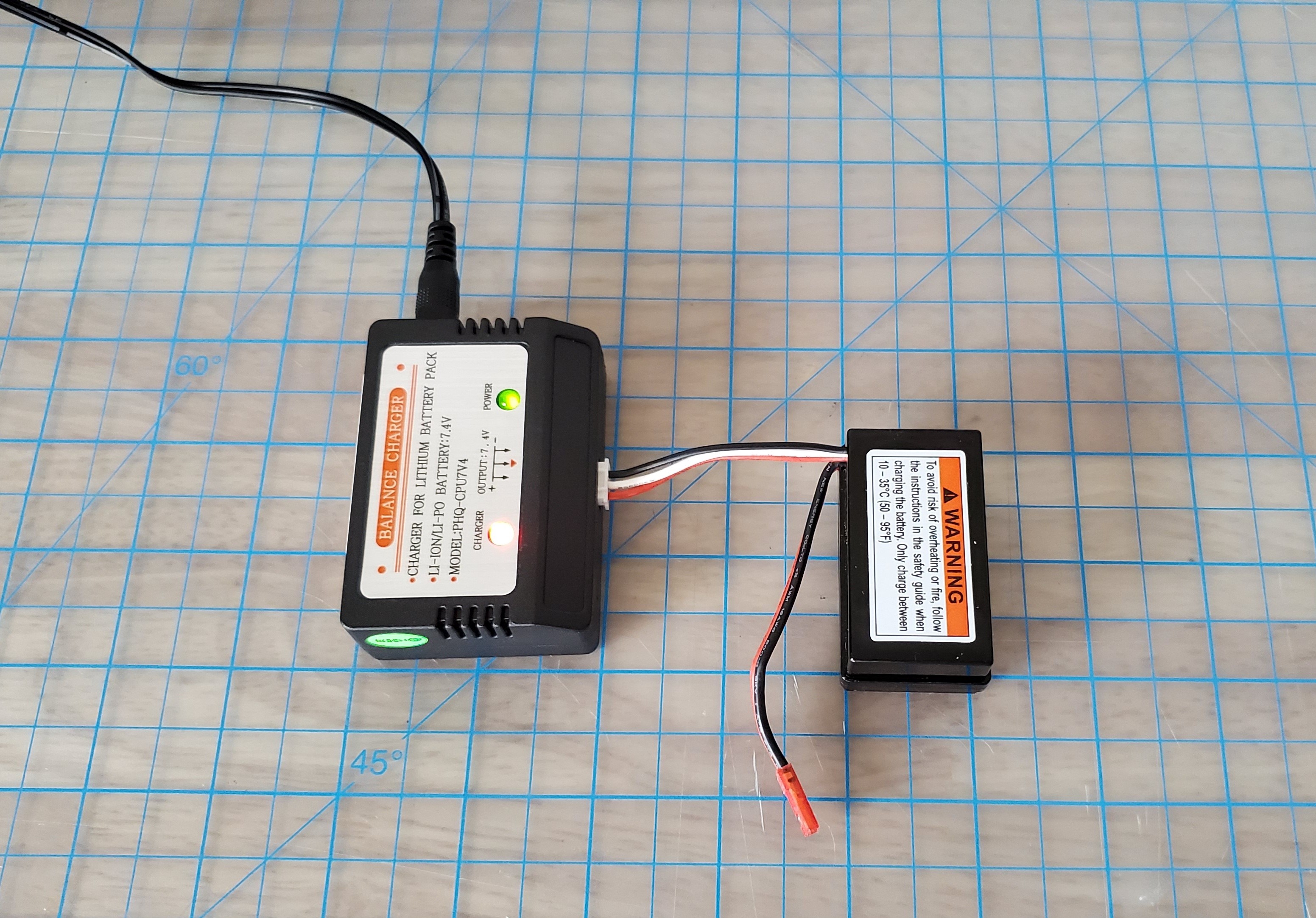
Red light + green light = not fully charged
When only the green light is illuminated, your battery is fully charged and ready to use. Disconnect the car battery's white connector from the charge adapter, and reconnect its red connector to the vehicle. If you removed the battery to charge it (optional) make sure to once again secure it to the drive train with the Velcro strap. Turn on the vehicle drive train by pushing its switch to the "on" position. If you still don't hear two beeps, try unlocking your vehicle battery.
-
Connect your vehicle to Wi-Fi and open the AWS DeepRacer console in your browser. Manually drive your vehicle with the touch joystick to confirm that it can move.

REMINDER: To get the most millage out of your vehicle battery, make sure to switch off the vehicle drive train or disconnect its battery when you are not using your AWS DeepRacer.
If your vehicle still does not move, contact AWSDeepRacer-Help@amazon.com.