AWS Data Pipeline is no longer available to new customers. Existing customers of AWS Data Pipeline can continue to use the service as normal. Learn more
What is AWS Data Pipeline?
Note
AWS Data Pipeline service is in maintenance mode and no new features or region expansions are planned. To learn more and to find out how to migrate your existing workloads, see Migrating workloads from AWS Data Pipeline.
AWS Data Pipeline is a web service that you can use to automate the movement and transformation of data. With AWS Data Pipeline, you can define data-driven workflows, so that tasks can be dependent on the successful completion of previous tasks. You define the parameters of your data transformations and AWS Data Pipeline enforces the logic that you've set up.
The following components of AWS Data Pipeline work together to manage your data:
-
A pipeline definition specifies the business logic of your data management. For more information, see Pipeline definition file syntax.
-
A pipeline schedules and runs tasks by creating Amazon EC2 instances to perform the defined work activities. You upload your pipeline definition to the pipeline, and then activate the pipeline. You can edit the pipeline definition for a running pipeline and activate the pipeline again for it to take effect. You can deactivate the pipeline, modify a data source, and then activate the pipeline again. When you are finished with your pipeline, you can delete it.
-
Task Runner polls for tasks and then performs those tasks. For example, Task Runner could copy log files to Amazon S3 and launch Amazon EMR clusters. Task Runner is installed and runs automatically on resources created by your pipeline definitions. You can write a custom task runner application, or you can use the Task Runner application that is provided by AWS Data Pipeline. For more information, see Task Runners.
For example, you can use AWS Data Pipeline to archive your web server's logs to Amazon Simple Storage Service (Amazon S3) each day and then run a weekly Amazon EMR (Amazon EMR) cluster over those logs to generate traffic reports. AWS Data Pipeline schedules the daily tasks to copy data and the weekly task to launch the Amazon EMR cluster. AWS Data Pipeline also ensures that Amazon EMR waits for the final day's data to be uploaded to Amazon S3 before it begins its analysis, even if there is an unforeseen delay in uploading the logs.
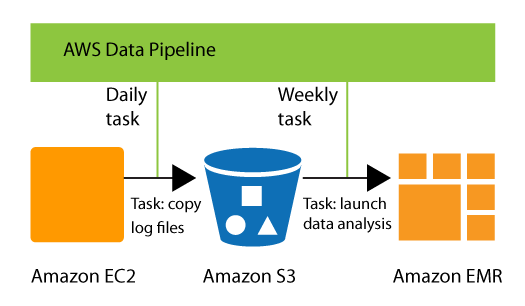
Contents
Accessing AWS Data Pipeline
You can create, access, and manage your pipelines using any of the following interfaces:
-
AWS Management Console— Provides a web interface that you can use to access AWS Data Pipeline.
-
AWS Command Line Interface (AWS CLI) — Provides commands for a broad set of AWS services, including AWS Data Pipeline, and is supported on Windows, macOS, and Linux. For more information about installing the AWS CLI, see AWS Command Line Interface
. For a list of commands for AWS Data Pipeline, see datapipeline. -
AWS SDKs — Provides language-specific APIs and takes care of many of the connection details, such as calculating signatures, handling request retries, and error handling. For more information, see AWS SDKs
. -
Query API— Provides low-level APIs that you call using HTTPS requests. Using the Query API is the most direct way to access AWS Data Pipeline, but it requires that your application handle low-level details such as generating the hash to sign the request, and error handling. For more information, see the AWS Data Pipeline API Reference.
Pricing
With Amazon Web Services, you pay only for what you use. For AWS Data Pipeline, you pay for your pipeline
based on how often your activities and preconditions are scheduled to run and where they
run. For more information, see AWS Data Pipeline Pricing
If your AWS account is less than 12 months old, you are eligible to use the free tier.
The free tier includes three low-frequency preconditions and five low-frequency
activities per month at no charge. For more information, see AWS Free Tier