Multi-region API Gateway with CloudFront
Publication date: April 19, 2022 (Diagram history)
This architecture shows how you can reduce latency for end-users, while increasing an application’s availability by providing API Gateway endpoints in multiple AWS Regions. Each endpoint offers read-local write-global data synchronization supported by the Amazon Aurora Global Database.
Multi-region API Gateway with CloudFront
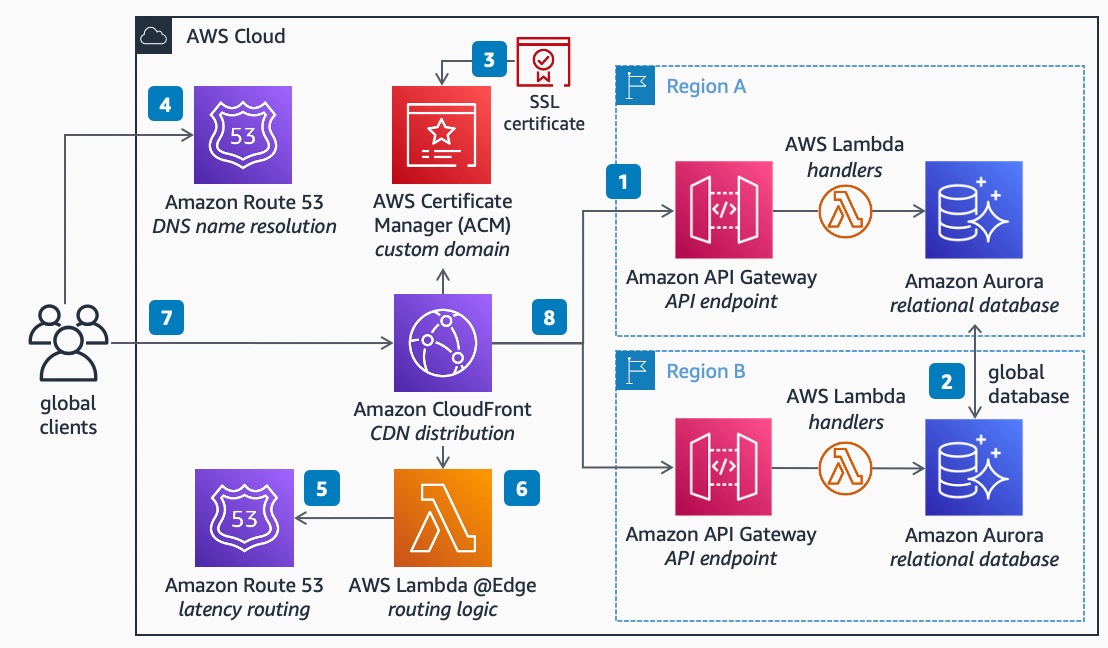
-
Deploy an API endpoint in two or more AWS Regions using Amazon API Gateway, then handle requests using AWS Lambda connected to an Amazon Aurora relational database.
-
To keep data in sync across all AWS Regions, enable the Aurora Global Database feature. Aurora automatically routes write requests to the primary node to support data transactions, and replicates the changes to all nodes across AWS Regions.
-
To support custom domains, upload the domain’s SSL Certificate into AWS Certificate Manager (ACM) and attach it to an Amazon CloudFront distribution.
-
Point your domain name to CloudFront by using Amazon Route 53 as your DNS name resolution service.
-
Set up a routing rule on Route 53 to route your global clients to the AWS Region with least latency to their location.
-
Ensure clients can authenticate seamlessly to API Gateway endpoints in any Region by using AWS Lambda @Edge to query Route 53 for the best AWS Region to forward the request to. This normalizes authorization by abstracting the specifics of each regional endpoint.
-
Clients across the globe can then connect to your APIs using a single endpoint available in edge locations.
-
CloudFront will seamlessly route client requests from edge locations to the API in the AWS Region with the lowest latency to the client’s location.
Download editable diagram
To customize this reference architecture diagram based on your business needs, download the ZIP file which contains an editable PowerPoint.
Create a free AWS account
Sign up for an AWS account. New accounts include 12 months of AWS Free Tier
Further reading
For additional information, refer to
Diagram history
To be notified about updates to this reference architecture diagram, subscribe to the RSS feed.
| Change | Description | Date |
|---|---|---|
Initial publication | Reference architecture diagram first published. | April 19, 2022 |
Note
To subscribe to RSS updates, you must have an RSS plugin enabled for the browser you are using.
