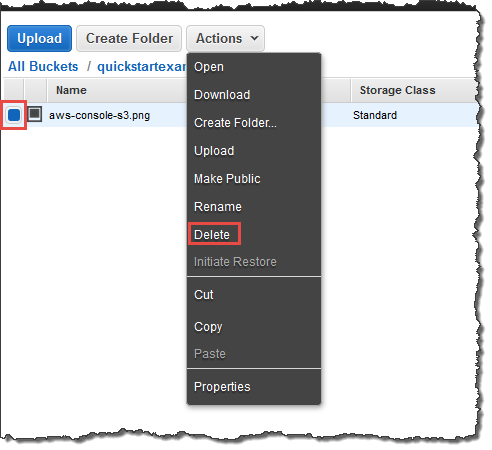Step 4: Delete a File From Your Amazon S3 Bucket
If you no longer need to store the file you've uploaded to your Amazon S3 bucket, you can delete it.
-
Within your S3 bucket, select the file that you want to delete, choose Actions, and then choose Delete.
In the confirmation message, choose OK.