The SiteWise Monitor feature is not available to new customers. Existing customers can continue to use the service as normal. For more information, see SiteWise Monitor availability change
Create projects in an AWS IoT SiteWise Monitor portal
As a portal administrator, you select a set of assets and then create a project for those assets (see Add assets to a new project). You can also create an empty project and add assets later.
Create a new project
Follow this procedure to create a new project.
To create a new project
In the navigation bar, choose the Projects icon.

-
On the Projects page, choose Create project
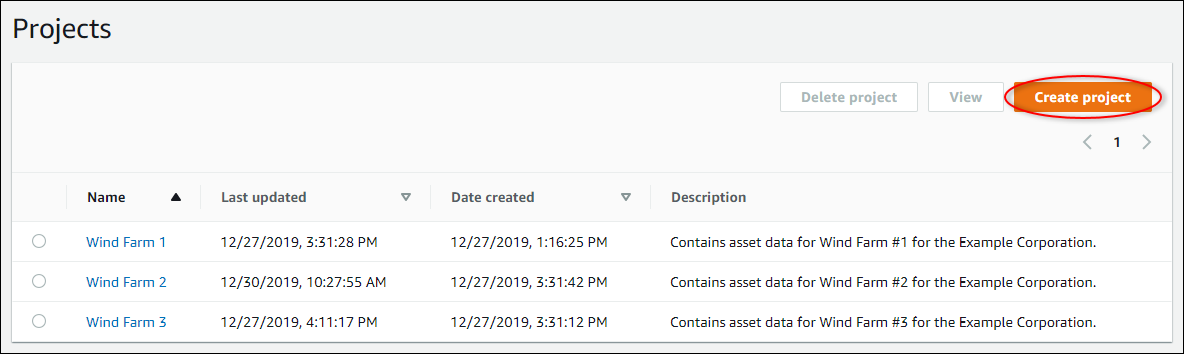
-
In the Create new project dialog box, enter a Project name and Project description. Use a description that informs users about the assets and visualizations in the project.
Note
Make sure that the project name and description don't contain confidential information.
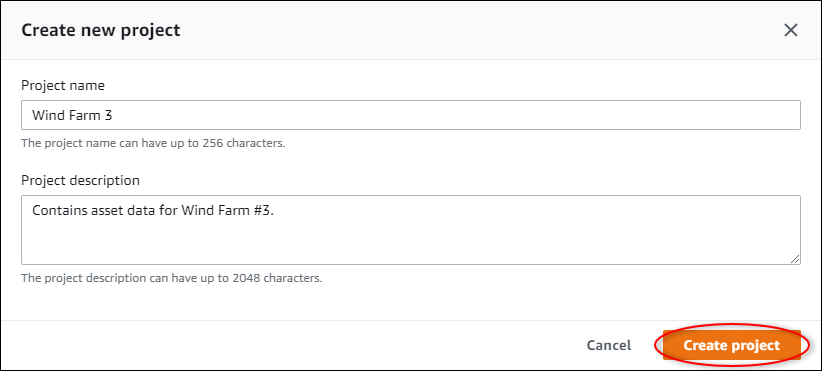
-
Choose Finish to create the new project.
Next, you might assign project owners and add assets to the project. Until you add assets to the project, the project owner can't create dashboards and visualizations.