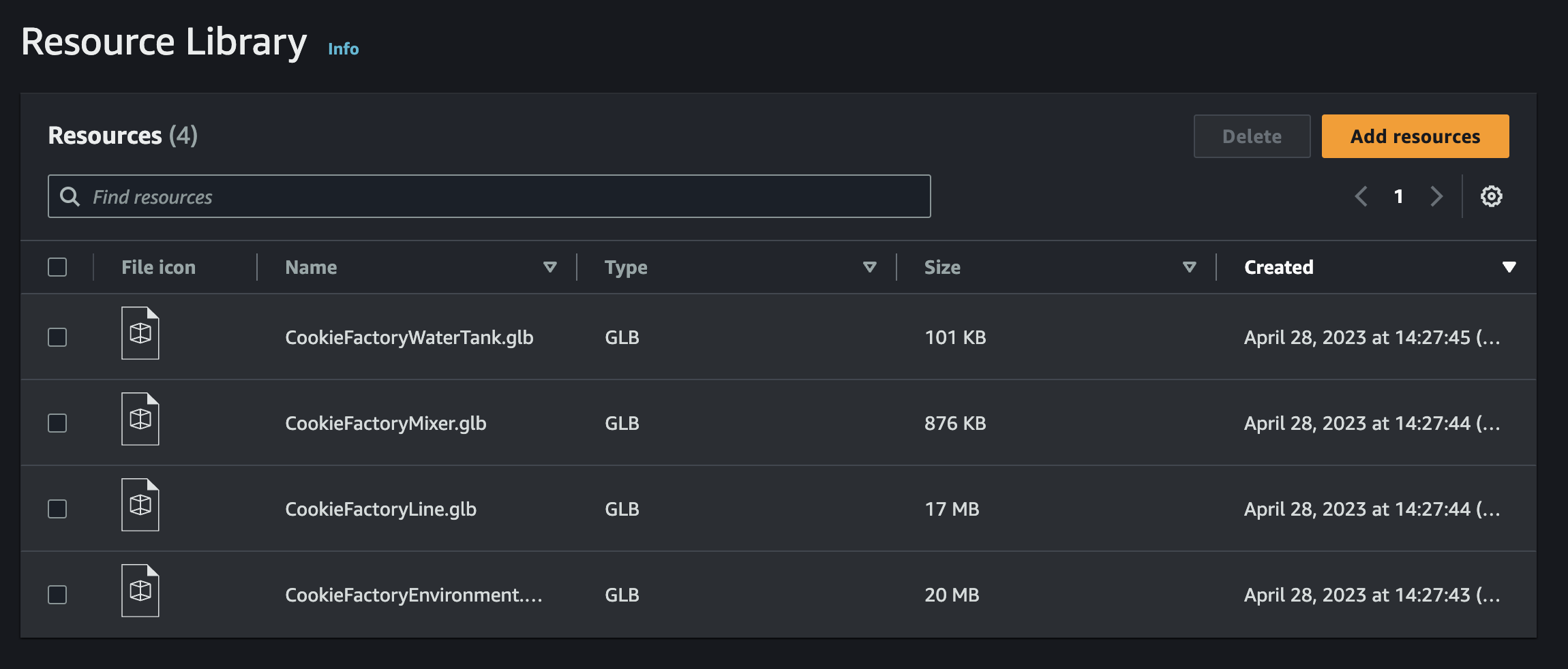Upload resources to the AWS IoT TwinMaker Resource Library
You can use the Resource Library to control and manage any resource you want to place into scenes for your digital twin application. To make AWS IoT TwinMaker aware of the resources, upload them using the Resource Library console page.
Upload files to the Resource Library using the console
Follow these steps to add files to the Resource Library using the AWS IoT TwinMaker console.
-
In the left navigation menu, under Workspaces, select Resource Library.
-
Select Add resources and choose the files you want to upload.