Le traduzioni sono generate tramite traduzione automatica. In caso di conflitto tra il contenuto di una traduzione e la versione originale in Inglese, quest'ultima prevarrà.
Visualizza le query su Amazon Athena
Se hai selezionato Yes - Amazon Athena log parser i parametri del modello Activate HTTP Flood Protection o Activate Scanner & Probe Protection, questa soluzione crea ed esegue query Athena per CloudFront o ALB () o ScannersProbesLogParser AWS WAF logs (HTTPFloodLogParser), analizza l'output e aggiorna AWS WAF di conseguenza.
Per migliorare le prestazioni e mantenere bassi i costi, la soluzione partiziona i log in base ai timestamp presenti nei nomi dei file. La soluzione genera dinamicamente query Athena per utilizzare le chiavi di partizione (anno, mese, giorno e ora). Per impostazione predefinita, le query vengono eseguite ogni cinque minuti. È possibile configurare le loro pianificazioni di esecuzione modificando il valore del parametro del modello Athena Query Run Time Schedule (Minute). Per impostazione predefinita, ogni esecuzione di query analizza le ultime quattro o cinque ore di dati. È possibile configurare la quantità di dati scansionati da una query modificando il valore del parametro del modello WAF Block Period. La soluzione colloca inoltre le interrogazioni in gruppi di lavoro separati per gestire l'accesso alle query e i relativi costi.
Nota
Verifica che Athena sia configurata per accedere al catalogo dati di AWS Glue. Questa soluzione crea il catalogo dei dati dei log di accesso in AWS Glue e configura una query Athena per elaborare i dati. Se Athena non è configurata correttamente, la query non viene eseguita. Per ulteriori informazioni, consulta Aggiornamento alla versione più recente di AWSAWS Glue Data Catalog. step-by-step
Per visualizzare queste interrogazioni, utilizzare la procedura seguente:
Visualizza le interrogazioni di registro WAF
-
Accedi alla console Amazon Athena
. -
Scegli Launch query editor.
-
Seleziona il database per questa soluzione.
-
Seleziona WAFLogAthenaQueryWorkGroupdall'elenco a discesa.
Nota
Questo gruppo di lavoro esiste solo se è stato selezionato il parametro del
Yes - Amazon Athena log parsermodello Activate HTTP Flood Protection. -
Scegli Switch per cambiare gruppo di lavoro.
Schermata dell'editor di query Athena che non mostra alcuna interrogazione
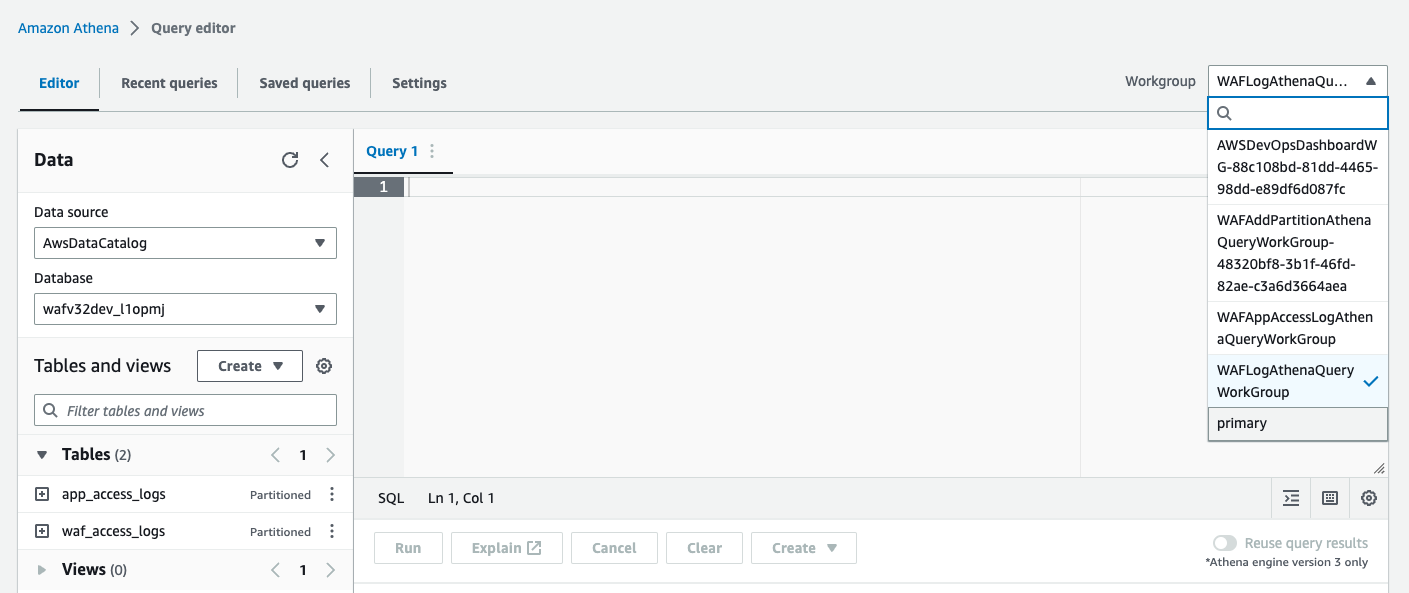
-
Seleziona la scheda Cronologia.
-
Seleziona e apri
SELECTle interrogazioni dall'elenco.
Visualizza le interrogazioni relative ai registri di accesso alle applicazioni
-
Accedi alla console Amazon Athena
. -
Seleziona la scheda Workgroup.
-
Seleziona WAFAppAccessLogAthenaQueryWorkGroupdall'elenco.
Nota
Questo gruppo di lavoro esiste solo se è stato selezionato
Yes - Amazon Athena log parseril parametro del modello Activate Scanner & Probe Protection. -
Scegliete Switch workgroup.
-
Seleziona la scheda Interrogazioni recenti.
-
Seleziona e apri
SELECTle interrogazioni dall'elenco.
Visualizza l'aggiunta di interrogazioni sulle partizioni Athena
-
Accedi alla console Amazon Athena
. -
Seleziona la scheda Workgroup.
-
Seleziona WAFAddPartitionAthenaQueryWorkGroupdall'elenco.
Nota
Questo gruppo di lavoro esiste solo se è stato selezionato il parametro del
Yes - Amazon Athena log parsermodello Activate HTTP Flood Protection and/or Activate Scanner & Probe Protection. -
Seleziona Switch workgroup.
-
Seleziona la scheda Cronologia.
-
Seleziona e apri
ALTER TABLEle interrogazioni dall'elenco. Queste query vengono eseguite ogni ora per aggiungere una nuova partizione oraria alla tabella Athena.