Le traduzioni sono generate tramite traduzione automatica. In caso di conflitto tra il contenuto di una traduzione e la versione originale in Inglese, quest'ultima prevarrà.
AWSSupport-AnalyzeSESMessageSendingStatus
Descrizione
Il runbook di AWSSupport-AnalyzeSESMessageSendingStatus automazione riassume lo stato di consegna dei messaggi e-mail non recapitati e fornisce consigli per risolvere il motivo del mancato recapito. Il runbook recupera gli eventi di invio e-mail di Amazon Simple Email Service (Amazon SES) archiviati in un gruppo Amazon CloudWatch Logs pubblicato da Amazon SES. Per i dettagli sulla pubblicazione degli eventi di Amazon SES, consulta Monitoraggio tramite la pubblicazione degli eventi di Amazon Simple Email Service. Il runbook fornisce anche un riepilogo e la tempistica delle consegne delle e-mail, nonché consigli che possono potenzialmente influire sui messaggi e-mail non recapitati. Puoi trovare questi messaggi nella sezione di output di ogni esecuzione. Tieni presente che questo runbook può risolvere i problemi degli eventi solo dopo l'implementazione dell'Event Store.
Come funziona?
Il runbook esegue i seguenti passaggi:
-
Controlla le esecuzioni di automazione simultanee per lo stesso CloudWatch gruppo Logs.
-
Analizza gli eventi di Amazon SES corrispondenti al messaggio IDs fornito dal parametro di automazione.
-
Riepiloghi della distribuzione dell'output nella sezione di output dell'esecuzione dell'automazione.
Importante
-
Prima di eseguire questo runbook, devi archiviare gli eventi Amazon SES pubblicati in un gruppo di log CloudWatch Logs specificato dal parametro automation. Questo runbook analizza solo gli eventi Amazon SES memorizzati nel gruppo di log.
Esegui questa automazione (console)
Tipo di documento
Automazione
Proprietario
Amazon
Piattaforme
Linux, macOS, Windows
Parametri
Autorizzazioni IAM richieste
Il AutomationAssumeRole parametro richiede le seguenti azioni per utilizzare correttamente il runbook.
logs:StartQuerylogs:GetQueryResultsses:GetIdentityMailFromDomainAttributesses:GetSendQuotassm:DescribeAutomationExecutionsssm:GetAutomationExecution
Istruzioni
Segui questi passaggi per configurare l'automazione:
-
Accedere
AWSSupport-AnalyzeSESMessageSendingStatusa Systems Manager nella sezione Documenti. -
Seleziona Execute automation (Esegui automazione).
-
Per i parametri di input, immettete quanto segue:
-
AutomationAssumeRole (Facoltativo):
L'Amazon Resource Name (ARN) del ruolo AWS AWS Identity and Access Management (IAM) che consente a Systems Manager Automation di eseguire le azioni per tuo conto. Se non viene specificato alcun ruolo, Systems Manager Automation utilizza le autorizzazioni dell'utente che avvia questo runbook.
-
MessageIds (Obbligatorio)
Messaggio IDs di Amazon Simple Email Service separato da virgole contenente gli eventi di Amazon Simple Email Service che desideri analizzare.
-
CloudWatchLogsGroup (Facoltativo)
Il gruppo Amazon CloudWatch Logs che archivia gli eventi di Amazon Simple Email Service. Il nome del gruppo di log predefinito è `/ses/sending_event_logs`. Se desideri utilizzare un gruppo di log diverso da quello predefinito, inserisci il nome del gruppo di log in questo campo. «,
-
QueryStartTime (Opzionale)
L'ora di inizio dell'intervallo di tempo per l'analisi dell'evento. Il formato orario valido è ISO86 01 (ad esempio `YYYY-MM-DDTHH:mm:ss`, `1970-01-01T 00:00:00 `). La data/ora predefinita è 30 giorni fa.
-
QueryEndTime (Facoltativo)
L'ora di fine dell'intervallo di tempo per l'analisi degli eventi. Il formato orario valido è ISO86 01 (ad esempio `YYYY-MM-DDTHH:mm:ss`, `1970-01-01T 00:00:00 `). La data e l'ora predefinita è l'ora corrente.
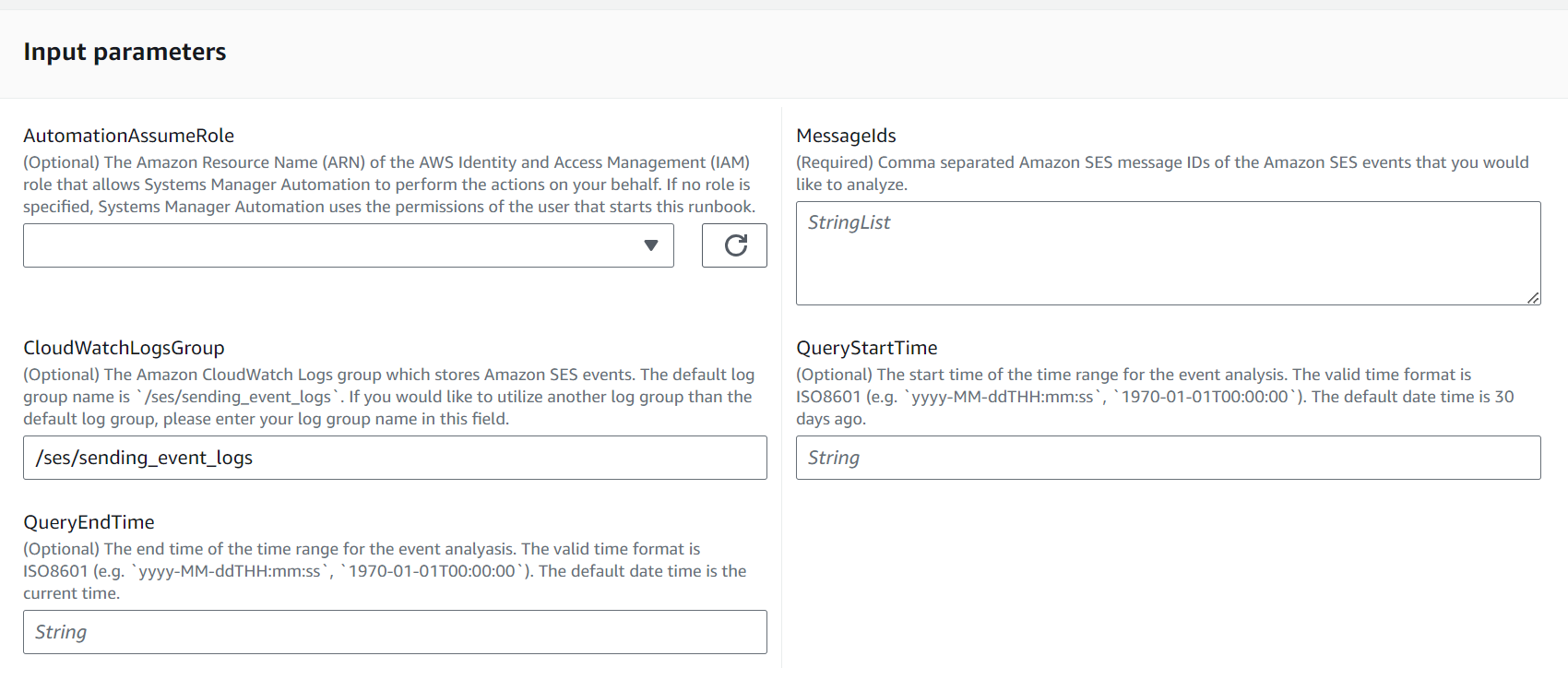
-
-
Seleziona Esegui.
-
L'automazione viene avviata.
-
Il documento esegue le seguenti operazioni:
-
CheckConcurrency:Assicura che esista una sola esecuzione di questo runbook destinata al gruppo Amazon CloudWatch Logs. Se il runbook trova un'altra esecuzione destinata allo stesso gruppo di log, restituisce un errore e termina.
-
AnalyzeSesEvents:Analizza gli eventi di Amazon Simple Email Service memorizzati nel gruppo Amazon CloudWatch Logs specificato dal parametro di automazione.
-
OutputFailureReason:Invia messaggi di errore della fase di esecuzione quando la
AnalyzeSESMessageSendingStatusfase non è riuscita.
-
-
Al termine, consulta la sezione Output per i risultati dettagliati dell'esecuzione:
-
Risultato dell'analisi su un messaggio e-mail non recapitato a causa di un rimbalzo
Emissione di un'esecuzione automatizzata per un messaggio di posta elettronica che non ha raggiunto la casella di posta di destinazione a causa di un rimbalzo.
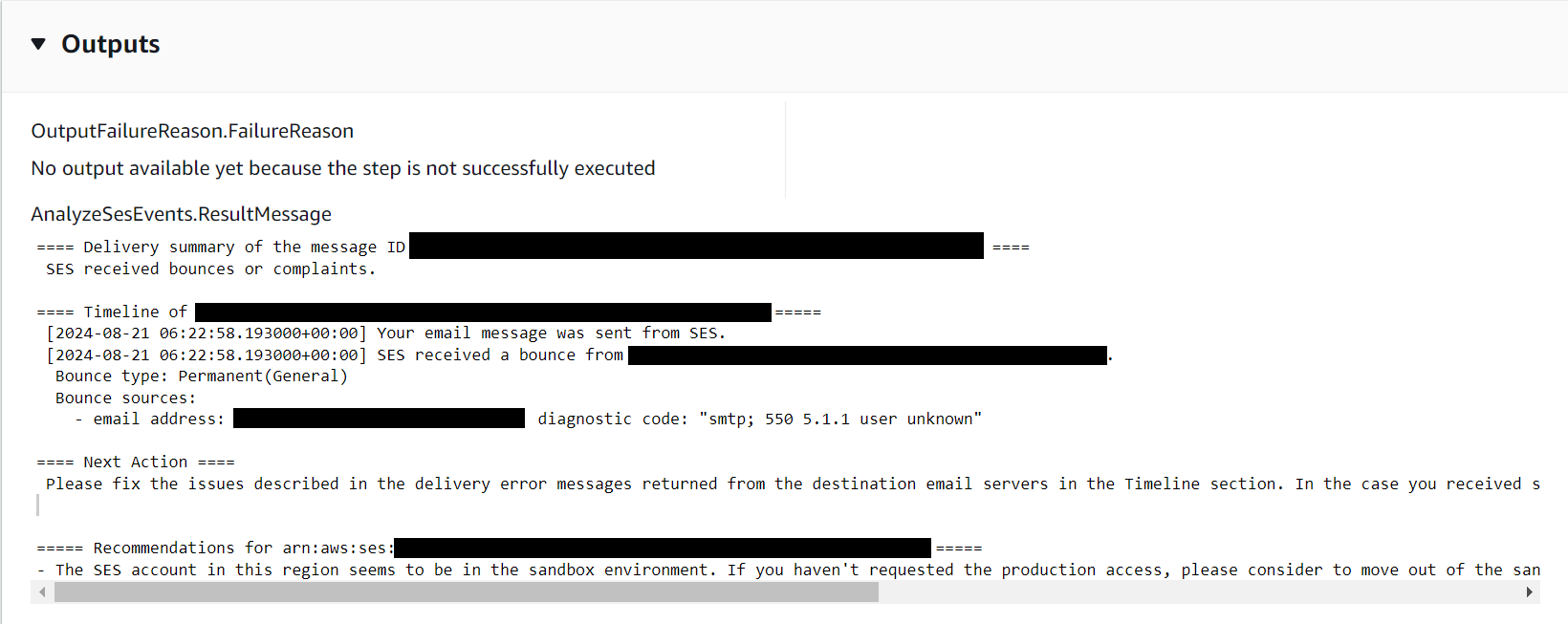
-
Riferimenti
Systems Manager Automation