IVS Chat Message Review Handler
A message review handler allows you to review and/or modify messages before they are delivered to a room. When a message review handler is associated with a room, it is invoked for each SendMessage request to that room. The handler enforces your application’s business logic and determines whether to allow, deny, or modify a message. Amazon IVS Chat supports AWS Lambda functions as handlers.
Creating a Lambda Function
Before setting up a message review handler for a room, you must create a lambda function with a resource-based IAM policy. The lambda function must be in the same AWS account and AWS region as the room with which you will use the function. The resource-based policy gives Amazon IVS Chat permission to invoke your lambda function. For instructions, see Resource-Based Policy for Amazon IVS Chat.
Workflow
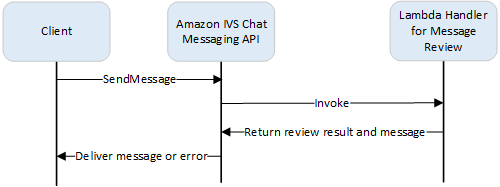
Request Syntax
When a client sends a message, Amazon IVS Chat invokes the lambda function with a JSON payload:
{ "Content": "string", "MessageId": "string", "RoomArn": "string", "Attributes": {"string": "string"}, "Sender": { "Attributes": { "string": "string" }, "UserId": "string", "Ip": "string" } }
Request Body
| Field | Description |
|---|---|
|
Attributes associated with the message. |
|
Original content of the message. |
|
The message ID. Generated by IVS Chat. |
|
The ARN of the room where messages are sent. |
|
Information about the sender. This object has several fields:
|
Response Syntax
The handler lambda function must return a JSON response with the following syntax.
Responses that do not correspond to the syntax below or satisfy the field
constraints are invalid. In this case, the message is allowed or denied depending on
the FallbackResult value that you specify in your message review
handler; see MessageReviewHandler in the Amazon IVS Chat API
Reference.
{ "Content": "string", "ReviewResult": "string", "Attributes": {"string": "string"}, }
Response Fields
| Field | Description |
|---|---|
|
Attributes associated with the message returned from the lambda function. If
In this case, the sender client receives a WebSocket 406 error with the reason in the error message. (See WebSocket Errors in the Amazon IVS Chat Messaging API Reference.)
|
|
Content of the message returned from the Lambda function. It could be edited or original depending on the business logic.
|
|
The result of review processing on how to handle the message. If allowed, the message is delivered to all users connected to the room. If denied, the message is not delivered to any user.
|
Sample Code
Below is a sample lambda handler in Go. It modifies the message content, keeps the message attributes unchanged, and allows the message.
package main import ( "context" "github.com/aws/aws-lambda-go/lambda" ) type Request struct { MessageId string Content string Attributes map[string]string RoomArn string Sender Sender } type Response struct { ReviewResult string Content string Attributes map[string]string } type Sender struct { UserId string Ip string Attributes map[string]string } func main() { lambda.Start(HandleRequest) } func HandleRequest(ctx context.Context, request Request) (Response, error) { content := request.Content + "modified by the lambda handler" return Response{ ReviewResult: "ALLOW", Content: content, }, nil }
Associating and Dissociating a Handler with a Room
Once you have the lambda handler set up and implemented, use the Amazon IVS Chat API:
-
To associate the handler with a room, call CreateRoom or UpdateRoom and specify the handler.
-
To disassociate the handler from a room, call UpdateRoom with an empty value for
MessageReviewHandler.Uri.
Monitoring Errors with Amazon CloudWatch
You can monitor errors occurring in message review with Amazon CloudWatch, and you can
create alarms or dashboards to indicate or respond to the changes of specific errors. If
an error occurs, the message is allowed or denied depending on the
FallbackResult value you specify when you associate the handler with a
room; see MessageReviewHandler in the Amazon IVS Chat API
Reference.
There are several types of errors:
-
InvocationErrorsoccur when Amazon IVS Chat cannot invoke a handler. -
ResponseValidationErrorsoccur when a handler returns a response that is invalid. -
AWS Lambda
Errorsoccur when a lambda handler returns a function error when it has been invoked.
For more information on invocation errors and response-validation errors (emitted by Amazon IVS Chat), see Monitoring Amazon IVS Chat. For more information on AWS Lambda errors, see Working with Lambda Metrics.