Internet-facing Classic Load Balancers
When you create a Classic Load Balancer, you can make it an internal load balancer or an internet-facing load balancer. An internet-facing load balancer has a publicly resolvable DNS name, so it can route requests from clients over the internet to the EC2 instances that are registered with the load balancer.
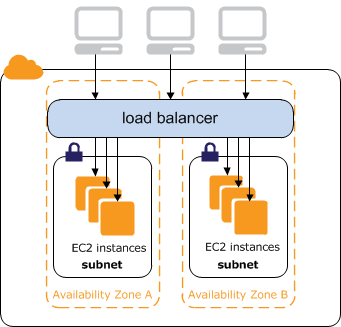
The DNS name of an internal load balancer is publicly resolvable to the private IP addresses of the nodes. Therefore, internal load balancers can only route requests from clients with access to the VPC for the load balancer. For more information, see Internal Classic Load Balancers.
Public DNS names for your load balancer
When your load balancer is created, it receives a public DNS name that clients can use to send requests. The DNS servers resolve the DNS name of your load balancer to the public IP addresses of the load balancer nodes for your load balancer. Each load balancer node is connected to the back-end instances using private IP addresses.
The console displays a public DNS name with the following form:
name-1234567890.region.elb.amazonaws.com