Getting started with NoSQL Workbench
To get started with NoSQL Workbench, on the Database Catalog page in NoSQL Workbench, choose Amazon Keyspaces, and then choose Launch.
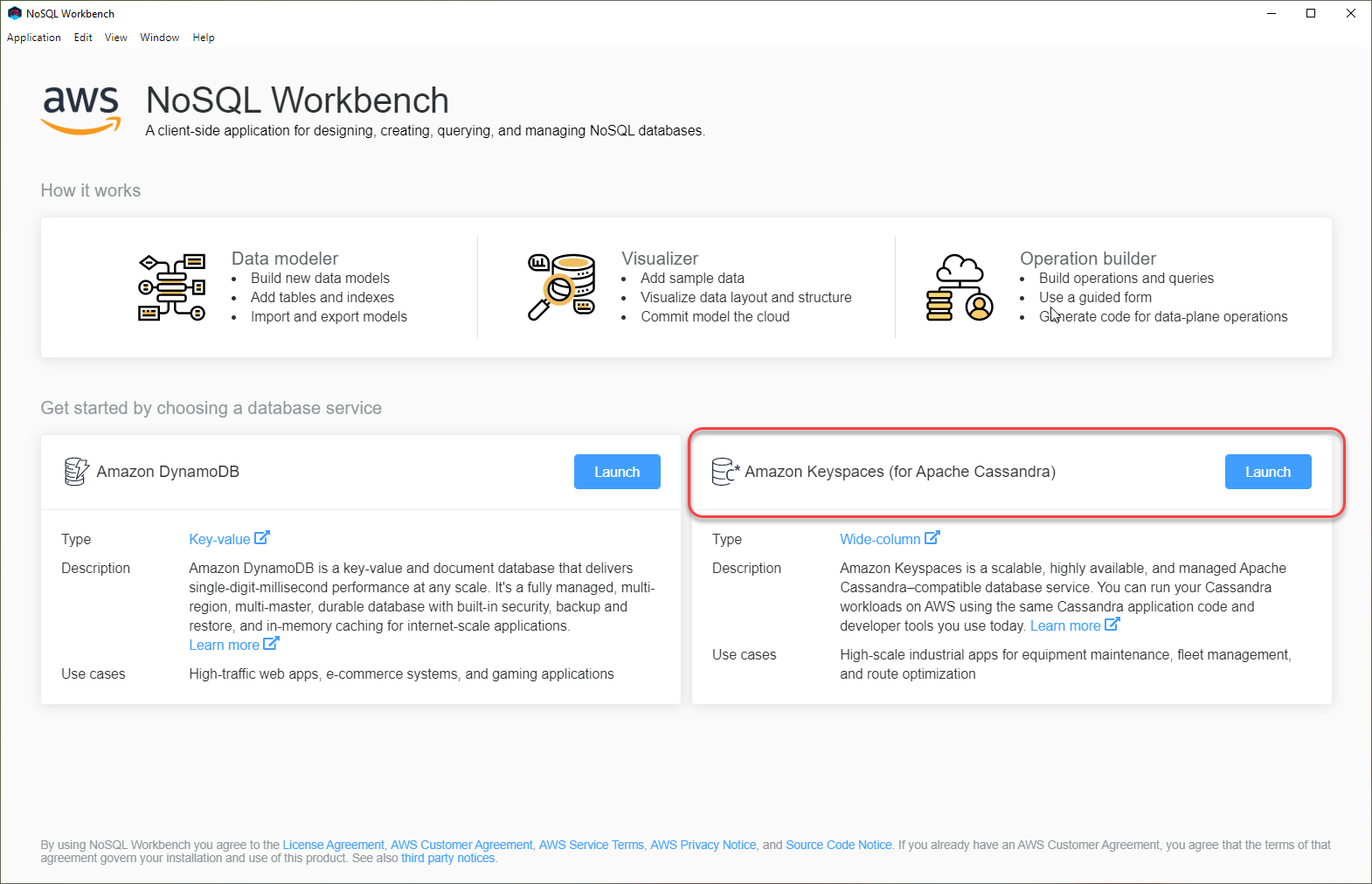
This opens the NoSQL Workbench home page for Amazon Keyspaces where you have the following options to get started:
-
Create a new data model.
-
Import an existing data model in JSON format.
-
Open a recently edited data model.
-
Open one of the available sample models.
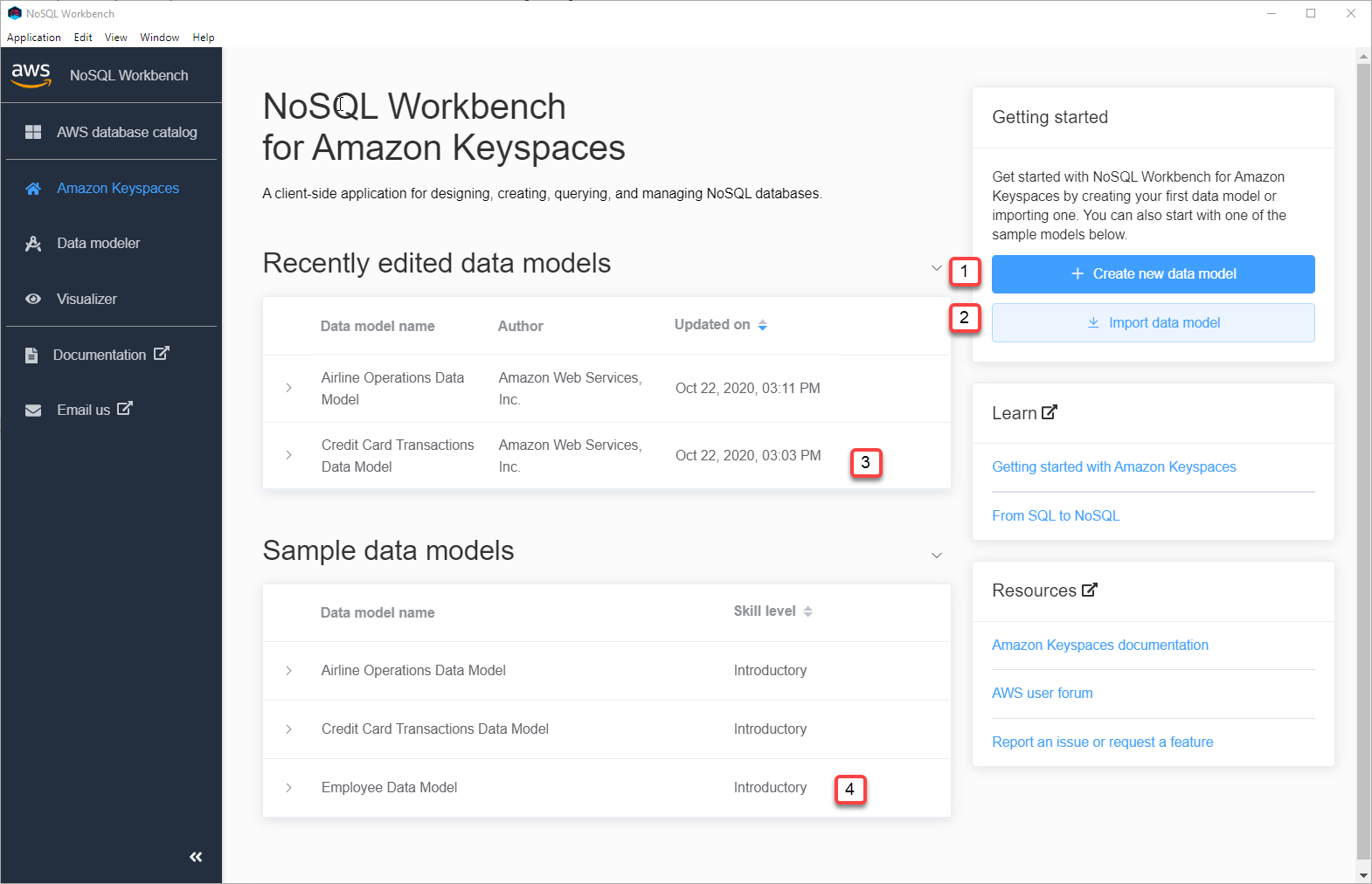
Each of the options opens the NoSQL Workbench data modeler. To continue creating a new data model, see Create a new data model with NoSQL Workbench. To edit an existing data model, see Edit existing data models with NoSQL Workbench.