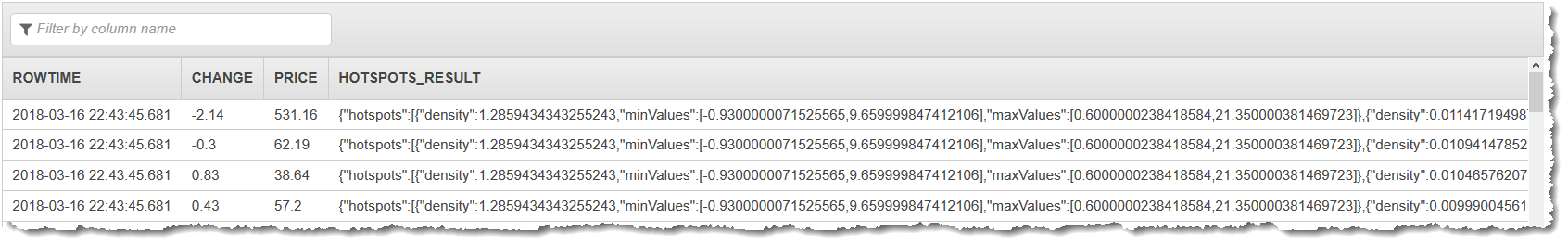HOTSPOTS
Detects hotspots, or regions of activity that is significantly higher than the norm, in your data stream. A hotspot is defined as a small region of space that is relatively dense with data points.
Using the HOTSPOTS function, you can use a simple SQL function to identify
relatively dense regions in your data without having to explicitly build and train complicated
machine learning models. You can then identify subsections of your data that need attention so
that you can take immediate action.
For example, hotspots in your data might indicate a collection of overheated servers in a data center, a high concentration of vehicles indicating a traffic bottleneck, ride share rides in a certain area indicating a high-traffic event, or increased sales of products in a category that share similar features.
Note
The ability of the HOTSPOTS function to detect frequent data points is
application-dependent. To cast your business problem so that it can be solved with this
function requires domain expertise. For example, you might want to determine which combination
of columns in your input stream to pass to the function, and how to normalize the data if
necessary.
The algorithm accepts the DOUBLE, INTEGER, FLOAT,
TINYINT, SMALLINT, REAL, and BIGINT data
types. DECIMAL is not a supported type. Use DOUBLE instead.
Note
The HOTSPOT function does not return the records that make up a hotspot.
You can use the ROWTIME column to determine which records belong to a given
hotspot.
Syntax
HOTSPOTS (inputStream,
windowSize,
scanRadius,
minimumNumberOfPointsInAHotspot)
Parameters
The following sections describe HOTSPOT function parameters.
inputStream
Pointer to your input stream. You set a pointer using the CURSOR
function. For example, the following statements set a pointer to
InputStream:
--Select all columns from input stream CURSOR(SELECT STREAM * FROM InputStream) --Select specific columns from input stream CURSOR(SELECT STREAM PRICE, CHANGE FROM InputStream) -– Normalize the column X value. CURSOR(SELECT STREAM IntegerColumnX / 100, IntegerColumnY FROM InputStream) –- Combine columns before passing to the function. CURSOR(SELECT STREAM IntegerColumnX - IntegerColumnY FROM InputStream)
Note
Only numeric columns from the input stream will be analyzed for hotspots. The HOTSPOTS function ignores other columns included in the cursor.
windowSize
Specifies the number of records that are considered for each timestep by the sliding window over the stream.
You can set this value between 100 and 1000 inclusive.
By increasing the window size, you can get a better estimate of hotspot position and density (relevance), but this also increases the running time.
scanRadius
Specifies the typical distance between a hotspot point and its nearest neighbors.
This parameter is analogous to the ε value in the
DBSCAN
Set this parameter to a value that is smaller than the typical distance between points that are not in a hotspot, but large enough so that points in a hotspot have neighbors within this distance.
You can set this value to any double value greater than zero. The lower the value
for scanRadius, the more similar any two records belonging to the same hotspot
are. However, low values for scanRadius also increase running time. Lower
values of scanRadius result in hotspots that are smaller but more
numerous.
minimumNumberOfPointsInAHotspot
Specifies the number of records that are required for the records to form a hotspot.
Note
This parameter should be set in consideration with windowSize. It is best to think of
minimumNumberOfPointsInAHotspot as some fraction of
windowSize. The exact fraction is discoverable through experimentation.
You can set this value between 2 and your configured value for window size inclusive. Choose a value that best models the problem you are solving in light of your chosen value for window size.
Output
The output of the HOTSPOTS function is a table object that has the same schema as the input, with the following additional column:
HOTSPOT_RESULTS
A JSON string describing all the hotspots found around the record. The function returns all potential hotspots; you can filter out hotspots below a certain density threshold in your application. The field has the following nodes, with
values for each of the input columns:
density: The number of records in the hotspot divided by the hotspot size. You can use this value to determine the relative relevance of the hotspot.maxValues: The maximum values for the records in the hotspot for each data column.minValues: The minimum values for the records in the hotspot for each data column.
Data type: VARCHAR.
Note
The trends that machine learning functions use to determine analysis scores are infrequently reset when the Kinesis Data Analytics service performs service maintenance. You might unexpectedly see analysis scores of 0 after service maintenance occurs. We recommend you set up filters or other mechanisms to treat these values appropriately as they occur.
Example
The following example executes the HOTSPOTS function on the demo stream,
which contains random data without meaningful hotspots. For an example that executes the
HOTSPOTS function on a custom data stream with meaningful data hotspots, see
Example: Detect
Hotspots.
Example Dataset
The example following is based on the sample stock dataset that is part of the Getting Started Exercise in the Amazon Kinesis Data Analytics Developer Guide. To run the example, you need an Kinesis Data Analytics application that has the sample stock ticker input stream. To learn how to create a Kinesis Data Analytics application and configure the sample stock ticker input stream, see Getting Started in the Amazon Kinesis Data Analytics Developer Guide.
The sample stock dataset has the following schema:
(ticker_symbol VARCHAR(4), sector VARCHAR(16), change REAL, price REAL)
Example 1: Return Hotspots on the Sample Data Stream
In this example, a destination stream is created for the output of the HOTSPOTS function. A pump is then created that runs the HOTSPOTS function on the specified values in the sample data stream.
CREATE OR REPLACE STREAM "DESTINATION_SQL_STREAM"( CHANGE REAL, PRICE REAL, HOTSPOTS_RESULT VARCHAR(10000)); CREATE OR REPLACE PUMP "STREAM_PUMP" AS INSERT INTO "DESTINATION_SQL_STREAM" SELECT "CHANGE", "PRICE", "HOTSPOTS_RESULT" FROM TABLE ( HOTSPOTS( CURSOR(SELECT STREAM "CHANGE", "PRICE" FROM "SOURCE_SQL_STREAM_001"), 100, 0.013, 20) );
Results
This example outputs a stream similar to the following.