Producer SDK callbacks
The classes and methods in the Amazon Kinesis Video Streams Producer SDK don't maintain their own processes. Instead, they use the incoming function calls and events to schedule callbacks to communicate with the application.
There are two callback patterns that the application can use to interact with the SDK:
-
CallbackProvider– This object exposes every callback from the platform-independent code (PIC) component to the application. This pattern allows full functionality, but it also means that the implementation must handle all of the public API methods and signatures in the C++ layer. -
StreamCallbackProvider and ClientCallbackProvider – These objects expose the stream-specific and client-specific callbacks, and the C++ layer of the SDK exposes the rest of the callbacks. This is the preferred callback pattern for interacting with the Producer SDK.
The following diagram illustrates the object model of the callback objects:
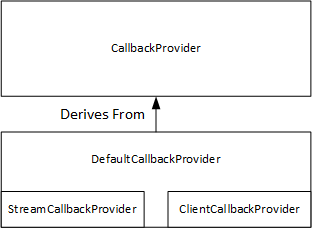
In the preceding diagram, DefaultCallbackProvider derives from
CallbackProvider (which exposes all of the callbacks in the PIC) and
contains StreamCallbackProvider and
ClientCallbackProvider.
This topic contains the following sections:
ClientCallbackProvider
The ClientCallbackProvider object exposes client-level callback
functions. The details of the functions are described in the ClientCallbacks structure
section.
Callback methods:
-
getClientReadyCallback– Reports a ready state for the client. -
getStorageOverflowPressureCallback– Reports storage overflow or pressure. This callback is called when the storage utilization drops below theSTORAGE_PRESSURE_NOTIFICATION_THRESHOLDvalue, which is 5 percent of the overall storage size. For more information, see StorageInfo.
StreamCallbackProvider
The StreamCallbackProvider object exposes stream-level callback
functions.
Callback methods:
-
getDroppedFragmentReportCallback: Reports a dropped fragment. -
getDroppedFrameReportCallback– Reports a dropped frame. -
getFragmentAckReceivedCallback– Reports that a fragment ACK is received for the stream. -
getStreamClosedCallback– Reports a stream closed condition. -
getStreamConnectionStaleCallback– Reports a stale connection condition. In this condition, the producer is sending data to the service but isn't receiving acknowledgements. -
getStreamDataAvailableCallback– Reports that data is available in the stream. -
getStreamErrorReportCallback– Reports a stream error condition. -
getStreamLatencyPressureCallback– Reports a stream latency condition, which is when the accumulated buffer size is larger than themax_latencyvalue. For more information, see StreamDefinition/StreamInfo. -
getStreamReadyCallback: –Reports a stream ready condition. -
getStreamUnderflowReportCallback– Reports a stream underflow condition. This function isn't currently used and is reserved for future use.
For the source code for StreamCallbackProvider, see StreamCallbackProvider.h
ClientCallbacks structure
The ClientCallbacks structure contains the callback function entry
points that the PIC calls when specific events occur. The structure also contains
version information in the CALLBACKS_CURRENT_VERSION field, and a
customData field for user-defined data that is returned with the
individual callback functions.
The client application can use a this pointer for the
custom_data field to map member functions to the static
ClientCallback functions at runtime, as shown in the following code
example:
STATUS TestStreamCallbackProvider::streamClosedHandler(UINT64 custom_data, STREAM_HANDLE stream_handle, UINT64 stream_upload_handle) { LOG_INFO("Reporting stream stopped."); TestStreamCallbackProvider* streamCallbackProvider = reinterpret_cast<TestStreamCallbackProvider*> (custom_data); streamCallbackProvider->streamClosedHandler(...);
| Function | Description | Type |
|---|---|---|
CreateDeviceFunc |
Not currently implemented on the backend. This call fails when called from Java or C++. Other clients perform platform-specific initialization. | Backend API |
CreateStreamFunc |
Called when the stream is created. | Backend API |
DescribeStreamFunc |
Called when DescribeStream is called. |
Backend API |
GetStreamingEndpointFunc |
Called when GetStreamingEndpoint is called. |
Backend API |
GetStreamingTokenFunc |
Called when GetStreamingToken is called. |
Backend API |
PutStreamFunc |
Called when PutStream is called. |
Backend API |
TagResourceFunc |
Called when TagResource is called. |
Backend API |
CreateMutexFunc |
Creates a synchronization mutex. | Synchronization |
FreeMutexFunc |
Frees the mutex. | Synchronization |
LockMutexFunc |
Locks the synchronization mutex. | Synchronization |
TryLockMutexFunc |
Tries to lock the mutex. Not currently implemented. | Synchronization |
UnlockMutexFunc |
Unlocks the mutex. | Synchronization |
ClientReadyFunc |
Called when the client enters a ready state. | Notification |
DroppedFrameReportFunc |
Reports when a frame is dropped. | Notification |
DroppedFragmentReportFunc |
Reports when a fragment is dropped. This function isn't currently used and is reserved for future use. | Notification |
FragmentAckReceivedFunc |
Called when a fragment ACK (buffering, received, persisted, and error) is received. | Notification |
StorageOverflowPressureFunc |
Called when the storage utilization drops below the
STORAGE_PRESSURE_NOTIFICATION_THRESHOLD value,
which is defined as 5 percent of the overall storage size. |
Notification |
StreamClosedFunc |
Called when the last bits of the remaining frames are streamed. | Notification |
StreamConnectionStaleFunc |
Called when the stream enters a stale connection state. In this condition, the producer is sending data to the service but is not receiving acknowledgements. | Notification |
StreamDataAvailableFunc |
Called when stream data is available. | Notification |
StreamErrorReportFunc |
Called when a stream error occurs. The PIC automatically closes the stream under this condition. | Notification |
StreamLatencyPressureFunc |
Called when the stream enters a latency condition, which is when
the accumulated buffer size is larger than the
max_latency value. For more information, see StreamDefinition/StreamInfo. |
Notification |
StreamReadyFunc |
Called when the stream enters the ready state. | Notification |
StreamUnderflowReportFunc |
This function isn't currently used and is reserved for future use. | Notification |
DeviceCertToTokenFunc |
Returns the connection certificate as a token. | Platform integration |
GetCurrentTimeFunc |
Returns the current time. | Platform integration |
GetDeviceCertificateFunc |
Returns the device certificate. This function isn't currently used and is reserved for future use. | Platform integration |
GetDeviceFingerprintFunc |
Returns the device fingerprint. This function isn't currently used and is reserved for future use. | Platform integration |
GetRandomNumberFunc |
Returns a random number between 0 and
RAND_MAX. |
Platform integration |
GetSecurityTokenFunc |
Returns the security token that's passed to the functions that communicate with the
backend API. The implementation can specify the serialized AccessKeyId,
SecretKeyId, and the session token. |
Platform integration |
LogPrintFunc |
Logs a line of text with the tag and the log level. For more
information, see PlatformUtils.h. |
Platform integration |
For the platform integration functions in the preceding table, the last parameter
is a ServiceCallContext structure, which has the following
fields:
-
version: The version of the struct. -
callAfter: An absolute time after which to call the function. -
timeout: The timeout of the operation in 100 nanosecond units. -
customData: A user-defined value to be passed back to the client. -
pAuthInfo: The credentials for the call. For more information, see the following (__AuthInfo) structure.
The authorization information is provided using the __AuthInfo
structure, which can be either serialized credentials or a provider-specific
authentication token. This structure has the following fields:
-
version: The version of the__AuthInfostructure. -
type: AnAUTH_INFO_TYPEvalue defining the type of the credential (certificate or security token). -
data: A byte array containing the authentication information. -
size: The size of thedataparameter. -
expiration: The expiration of the credentials in 100 nanosecond units.
Callback implementations to retry streaming
The Kinesis Video Producer SDK provides the status of streaming through callback functions. We recommend that you implement the following callback mechanisms to recover from any momentary network issues encountered during streaming.
-
Stream latency pressure callback - this callback mechanism gets initiated when the SDK encounters a stream latency condition. This happens when the accumulated buffer size is larger than the MAX_LATENCY value. When the stream is created, the streaming application sets MAX_LATENCY to the default value of 60 seconds. The typical implementation for this callback is to reset the connection. You can use the sample implementation at https://github.com/awslabs/amazon-kinesis-video-streams-producer-sdk-cpp/blob/master/kinesis-video-c-producer/src/source/StreamLatencyStateMachine.c
as needed. Note that there's no option to store the frames undelivered due to network outage into a secondary storage for back-fill. -
Stream staleness callback - this callback gets initiated when the producer can send data to the Amazon Kinesis Data Streams service (uplink) but it’s not able to get the acknowledgements (buffered ACK) back in time (default is 60 seconds). Depending on the network settings, either the stream latency pressure callback or the stream staleness callback, or both can get initiated. Similar to the stream latency pressure callback retry implementation, the typical implementation is to reset the connection and start a new connection for streaming. You can use the sample implementation at https://github.com/awslabs/amazon-kinesis-video-streams-producer-c/blob/master/src/source/ConnectionStaleStateMachine.c
as needed. -
Stream error callback - this callback gets initiated when the SDK encounters a timeout on the network connection or other errors during the call to the KVS API service calls.
-
Dropped frame callback - this callback gets initiated when the storage size is full either because of slow network speed or a stream error. If the network speed results in dropped frames, you can either increase the storage size, reduce the video frame size, or frame rate to match the network speed.