지원 종료 공지: 2025년 9월 15 AWS 일에는 Amazon Lex V1에 대한 지원을 중단할 예정입니다. 2025년 9월 15일 이후에는 Amazon Lex V1 콘솔 또는 Amazon Lex V1 리소스에 더 이상 액세스할 수 없습니다. Amazon Lex V2를 사용하는 경우 대신 Amazon Lex V2 가이드를 참조하세요.
기계 번역으로 제공되는 번역입니다. 제공된 번역과 원본 영어의 내용이 상충하는 경우에는 영어 버전이 우선합니다.
6단계: 봇 사용
데모용으로 봇에 고객 및 에이전트로서 입력을 제공합니다. 이 둘을 구분하기 위해 고객이 묻는 질문은 “고객:”으로 시작하고 에이전트가 제공하는 답변은 “에이전트:”로 시작합니다. 제안된 입력 메뉴 중에서 선택할 수 있습니다.
웹 애플리케이션을 열어 index.html을 실행하여 봇과 다음 이미지와 비슷한 대화에 참여하세요.
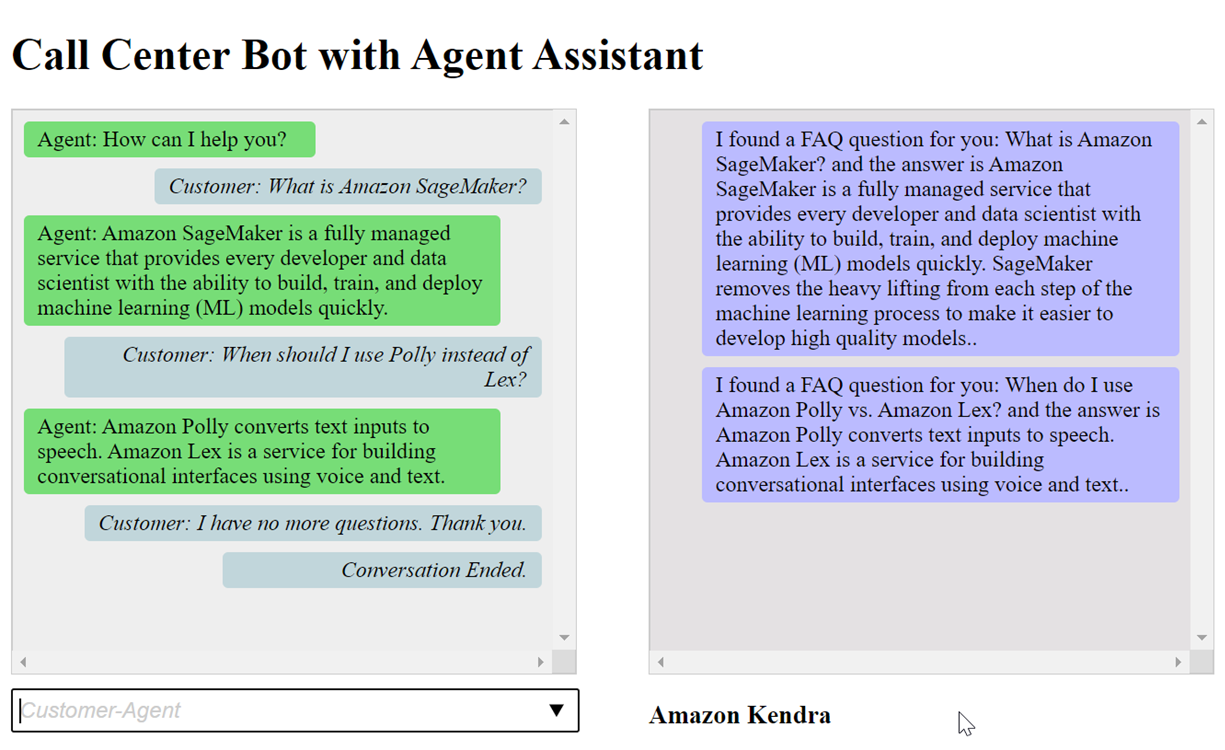
index.html 파일의 pushChat() 함수에 대한 설명은 다음과 같습니다.
var endConversationStatement = "Customer: I have no more questions. Thank you."
// If the agent has to send a message, start the message with 'Agent'
var inputText = document.getElementById('input');
if (inputText && inputText.value && inputText.value.trim().length > 0 && inputText.value[0]=='Agent') {
showMessage(inputText.value, 'agentRequest','conversation');
inputText.value = "";
}
// If the customer has to send a message, start the message with 'Customer'
if(inputText && inputText.value && inputText.value.trim().length > 0 && inputText.value[0]=='Customer') {
// disable input to show we're sending it
var input = inputText.value.trim();
inputText.value = '...';
inputText.locked = true;
customerInput = input.substring(2);
// Send it to the Lex runtime
var params = {
botAlias: '$LATEST',
botName: 'KendraTestBot',
inputText: customerInput,
userId: lexUserId,
sessionAttributes: sessionAttributes
};
showMessage(input, 'customerRequest', 'conversation');
if(input== endConversationStatement){
showMessage('Conversation Ended.','conversationEndRequest','conversation');
}
lexruntime.postText(params, function(err, data) {
if (err) {
console.log(err, err.stack);
showMessage('Error: ' + err.message + ' (see console for details)', 'lexError', 'conversation1')
}
if (data &&input!=endConversationStatement) {
// capture the sessionAttributes for the next cycle
sessionAttributes = data.sessionAttributes;
showMessage(data, 'lexResponse', 'conversation1');
}
// re-enable input
inputText.value = '';
inputText.locked = false;
});
}
// we always cancel form submission
return false;고객으로서 입력을 제공하면 Amazon Lex 런타임 API가 해당 입력을 Amazon Lex 로 전송합니다.
이 showMessage(daText, senderRequest, displayWindow) 함수는 채팅 창에 에이전트와 고객 간의 대화를 표시합니다. Amazon Kendra에서 제안한 응답은 인접한 창에 표시됩니다. 고객이 “I have no more questions. Thank you.”과 같이 말하면 대화가 종료됩니다.
참고: 사용하지 않을 때는 Amazon Kendra 색인을 삭제하십시오.