Using the Lambda runtime API for custom runtimes
AWS Lambda provides an HTTP API for custom runtimes to receive invocation events from Lambda and send response data back within the Lambda execution environment. This section contains the API reference for the Lambda runtime API.
Lambda Managed Instances support concurrent requests
Lambda Managed Instances use the same runtime API as Lambda (default) functions. The key difference is that
Managed Instances can accept concurrent /next and /response requests up to the
configured AWS_LAMBDA_MAX_CONCURRENCY limit. This enables multiple invocations to be processed
simultaneously within a single execution environment. For more information about Managed Instances, see
Understanding the Lambda Managed Instances execution environment.
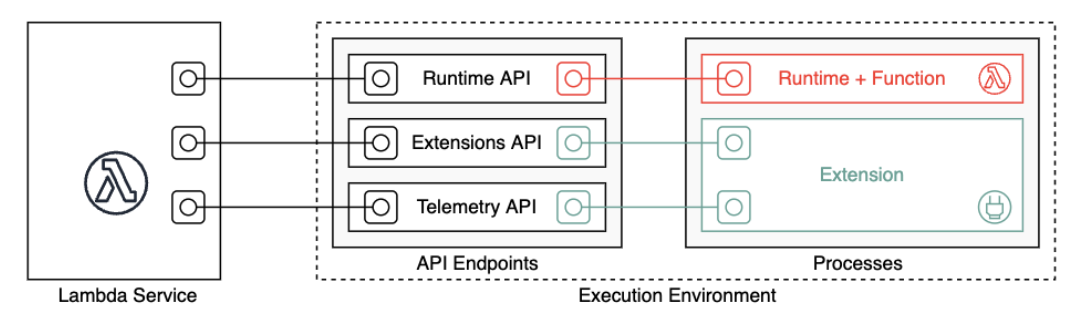
The OpenAPI specification for the runtime API version 2018-06-01 is available in runtime-api.zip
To create an API request URL, runtimes get the API endpoint from the AWS_LAMBDA_RUNTIME_API environment variable, add the API version,
and add the desired resource path.
Example Request
curl "http://${AWS_LAMBDA_RUNTIME_API}/2018-06-01/runtime/invocation/next"
Next invocation
Path – /runtime/invocation/next
Method – GET
The runtime sends this message to Lambda to request an invocation event. The response body contains the payload from the invocation, which is a JSON document that contains event data from the function trigger. The response headers contain additional data about the invocation.
Response headers
-
Lambda-Runtime-Aws-Request-Id– The request ID, which identifies the request that triggered the function invocation.For example,
8476a536-e9f4-11e8-9739-2dfe598c3fcd. -
Lambda-Runtime-Deadline-Ms– The date that the function times out in Unix time milliseconds.For example,
1542409706888. -
Lambda-Runtime-Invoked-Function-Arn– The ARN of the Lambda function, version, or alias that's specified in the invocation.For example,
arn:aws:lambda:us-east-2:123456789012:function:custom-runtime. -
Lambda-Runtime-Trace-Id– The AWS X-Ray tracing header.For example,
Root=1-5bef4de7-ad49b0e87f6ef6c87fc2e700;Parent=9a9197af755a6419;Sampled=1. -
Lambda-Runtime-Client-Context– For invocations from the AWS Mobile SDK, data about the client application and device. -
Lambda-Runtime-Cognito-Identity– For invocations from the AWS Mobile SDK, data about the Amazon Cognito identity provider.
Do not set a timeout on the GET request as the response may be delayed. Between when Lambda bootstraps the runtime and
when the runtime has an event to return, the runtime process may be frozen for several seconds.
The request ID tracks the invocation within Lambda. Use it to specify the invocation when you send the response.
The tracing header contains the trace ID, parent ID, and sampling decision. If the request is sampled, the
request was sampled by Lambda or an upstream service. The runtime should set the _X_AMZN_TRACE_ID with
the value of the header. The X-Ray SDK reads this to get the IDs and determine whether to trace the
request.
Invocation response
Path –
/runtime/invocation/AwsRequestId/response
Method – POST
After the function has run to completion, the runtime sends an invocation response to Lambda. For synchronous invocations, Lambda sends the response to the client.
Example success request
REQUEST_ID=156cb537-e2d4-11e8-9b34-d36013741fb9 curl "http://${AWS_LAMBDA_RUNTIME_API}/2018-06-01/runtime/invocation/$REQUEST_ID/response" -d "SUCCESS"
Initialization error
If the function returns an error or the runtime encounters an error during initialization, the runtime uses this method to report the error to Lambda.
Path – /runtime/init/error
Method – POST
Headers
Lambda-Runtime-Function-Error-Type – Error type that the runtime encountered. Required:
no.
This header consists of a string value. Lambda accepts any string, but we recommend a format of <category.reason>. For example:
Runtime.NoSuchHandler
Runtime.APIKeyNotFound
Runtime.ConfigInvalid
Runtime.UnknownReason
Body parameters
ErrorRequest – Information about the error.
Required: no.
This field is a JSON object with the following structure:
{ errorMessage: string (text description of the error), errorType: string, stackTrace: array of strings }
Note that Lambda accepts any value for errorType.
The following example shows a Lambda function error message in which the function could not parse the event data provided in the invocation.
Example Function error
{ "errorMessage" : "Error parsing event data.", "errorType" : "InvalidEventDataException", "stackTrace": [ ] }
Response body parameters
StatusResponse– String. Status information, sent with 202 response codes.ErrorResponse– Additional error information, sent with the error response codes. ErrorResponse contains an error type and an error message.
Response codes
-
202 – Accepted
-
403 – Forbidden
-
500 – Container error. Non-recoverable state. Runtime should exit promptly.
Example initialization error request
ERROR="{\"errorMessage\" : \"Failed to load function.\", \"errorType\" : \"InvalidFunctionException\"}" curl "http://${AWS_LAMBDA_RUNTIME_API}/2018-06-01/runtime/init/error" -d "$ERROR" --header "Lambda-Runtime-Function-Error-Type: Unhandled"
Invocation error
If the function returns an error or the runtime encounters an error, the runtime uses this method to report the error to Lambda.
Path –
/runtime/invocation/AwsRequestId/error
Method – POST
Headers
Lambda-Runtime-Function-Error-Type – Error type that the runtime encountered. Required:
no.
This header consists of a string value. Lambda accepts any string, but we recommend a format of <category.reason>. For example:
Runtime.NoSuchHandler
Runtime.APIKeyNotFound
Runtime.ConfigInvalid
Runtime.UnknownReason
Body parameters
ErrorRequest – Information about the error.
Required: no.
This field is a JSON object with the following structure:
{ errorMessage: string (text description of the error), errorType: string, stackTrace: array of strings }
Note that Lambda accepts any value for errorType.
The following example shows a Lambda function error message in which the function could not parse the event data provided in the invocation.
Example Function error
{ "errorMessage" : "Error parsing event data.", "errorType" : "InvalidEventDataException", "stackTrace": [ ] }
Response body parameters
StatusResponse– String. Status information, sent with 202 response codes.ErrorResponse– Additional error information, sent with the error response codes. ErrorResponse contains an error type and an error message.
Response codes
-
202 – Accepted
-
400 – Bad Request
-
403 – Forbidden
-
500 – Container error. Non-recoverable state. Runtime should exit promptly.
Example error request
REQUEST_ID=156cb537-e2d4-11e8-9b34-d36013741fb9 ERROR="{\"errorMessage\" : \"Error parsing event data.\", \"errorType\" : \"InvalidEventDataException\"}" curl "http://${AWS_LAMBDA_RUNTIME_API}/2018-06-01/runtime/invocation/$REQUEST_ID/error" -d "$ERROR" --header "Lambda-Runtime-Function-Error-Type: Unhandled"