Amazon Lookout for Equipment is no longer open to new customers.
Existing customers can continue to use the service as normal.
For capabilities similar to Amazon Lookout for Equipment see our
blog post
Creating your project
After you set up your account, the next step is to create a project.
A project is a collection of resources associated with a single industrial asset that you want to monitor. Each project contains a dataset: a collection of historical data that you ingest into Lookout for Equipment.
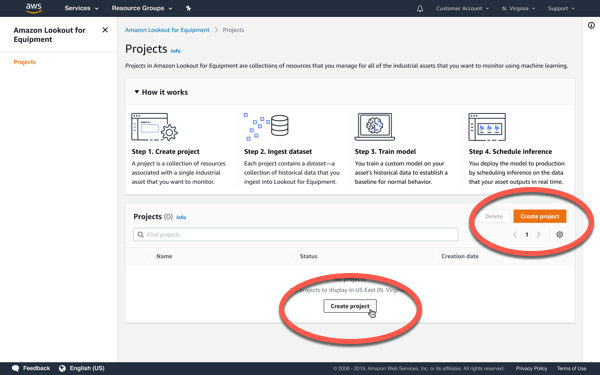
To create a project
-
Choose Create project.
Tagging your project
Optionally, you can assign tags to your project. Each tag is a label consisting of a user-defined key and value. Tags can help you associate your project with other resources in your AWS account. To learn more, see Tagging AWS resources.
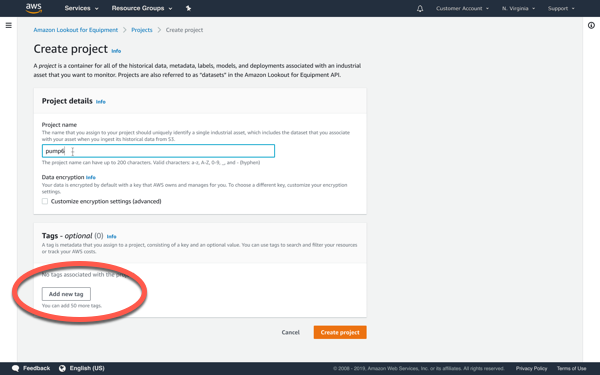
Now that you've created your project, you'll need to check the formatting of your data. Then you'll need to organize your files before you upload them to Amazon S3.