Add-on reservations
Reservations are available for those items in the MediaLive price list
An add-on reservation applies to the cost of the add-on for the entire channel. The reservation reduces the cost of the add-on regardless of how many times the add-on applies to the channel. For example, if three outputs in the same channel both use an advanced audio codec, you need only one reservation to reduce the cost of the add-on. You don't need three reservations for this channel.
Reservation attributes
The add-on reservations have these attributes:
-
Add-on (Advanced Audio or Audio Normalization)
-
Region (in which the channel is running)
How an add-on reservation is applied
At the start of each monthly billing cycle, AWS replenishes each add-on reservation with the pool of minutes for the month.
At the end of the cycle, AWS applies the minutes from a given reservation to reduce the cost for channels that use the add-on. For each minute in the month, it determines if one or more matching channels were running. A channel matches the reservation if the add-on feature is enabled.
AWS accumulates these running minutes within the hour, up to a maximum of 60 minutes. After the reservation minutes are used up for the hour, AWS charges the regular rate-per-minute for the remainder of those channels for that hour.
Add-ons are per channel
A channel matches the reservation if the add-on feature is enabled one or more times. Within one channel, the number of outputs that use the add-on isn't relevant. The reservation is consumed only once for the entire channel. For example, if there are two outputs in one channel that enable audio normalization, only one reservation is consumed.
Running minutes can be allocated over channels
The rule applies that applies to input and output reservations also applies to add-ons, except that the item is always a channel. For example, you start Channel A with two outputs that match the Advanced Audio reservation. You have purchased only one instance of this reservation. After 45 minutes, you start Channel B that has one output that matches the same reservation. After 15 more minutes, you stop Channel A. The running minutes are accumulated as shown by the shading in the following illustration.
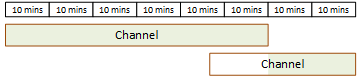
Here is another example of how different channels can consume the running minutes. Suppose that in one hour you run only channels that match the Advanced Audio reservation. You have purchased only one instance of this reservation. You run these four matching outputs simultaneously for 15 minutes each. During that hour, you don't run any other matching outputs. Those four outputs would all contribute to the 60 minutes.
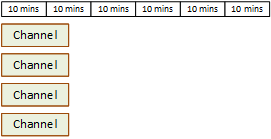
Licensing bursts are not supported
The bursting rule that applies to input and output reservations also applies to add-on reservations, except that the item is always a channel. For example, in one hour you run four channels that match the Advanced Audio reservation. You have purchased only one instance of this reservation. You run these four matching channels simultaneously for 60 minutes each. Only one of these channels is eligible for the reservation because one channel is enough to use up the 60 running minutes per hour.
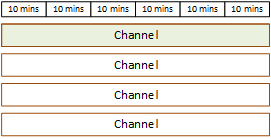
Unused minutes
At the end of the cycle, if some or all of the minutes in the add-on reservation are not used, those minutes are lost. Minutes are not transferred to the next month.