Server-side ad tracking
AWS Elemental MediaTailor defaults to server-side reporting. With server-side reporting, when the player requests an ad URL from the manifest, the service reports ad consumption directly to the ad tracking URL. After the player initializes a playback session with MediaTailor, no further input is required from you or the player to perform server-side reporting. As each ad is played back, MediaTailor sends beacons to the ad server to report how much of the ad has been viewed. MediaTailor sends beacons for the start of the ad and for the ad progression in quartiles: the first quartile, midpoint, third quartile, and ad completion.
Server-side tracking timing and caching behavior
In server-side reporting, MediaTailor fires tracking events based on actual segment requests from the player, not on manifest parsing or pre-loading activities. This approach ensures accurate impression counting that aligns with industry standards for video ad measurement.
Key timing principles
MediaTailor server-side tracking follows these fundamental timing principles:
-
Tracking events fire on actual segment requests - Beacons are sent only when the player makes HTTP requests to
/v1/segmentURLs, not during manifest parsing or caching. -
Player caching and pre-loading of manifests does NOT trigger events - Players can parse, cache, or pre-load manifest information without generating any tracking events.
-
Segment pre-fetching will trigger events - If players pre-fetch actual ad segments before playback, this follows industry standard behavior where segment requests constitute valid impressions.
-
Each /v1/segment request triggers appropriate beacon - The specific tracking event (impression, quartile, completion) is determined by the ad position and segment being requested.
-
Timing aligns with IAB standards - The approach follows Interactive Advertising Bureau guidelines for video ad measurement and impression counting.
Server-side tracking workflow
The following diagram illustrates the complete server-side tracking workflow, showing when tracking events are fired in relation to player requests:
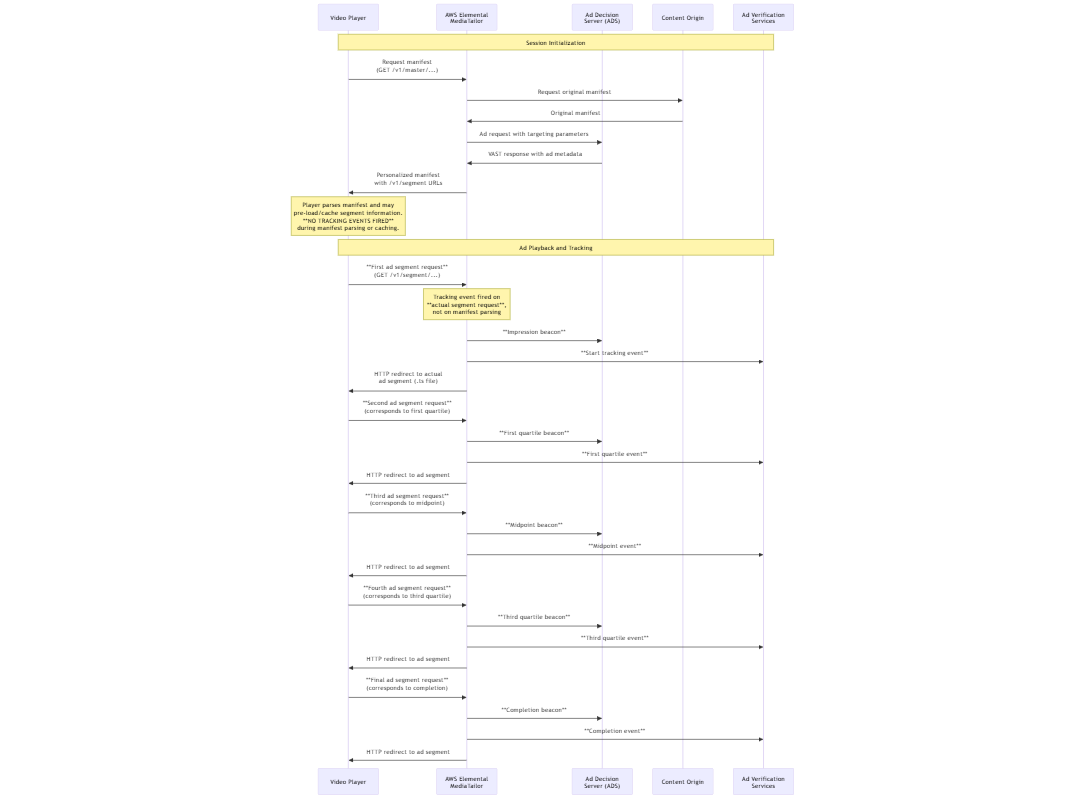
The server-side tracking workflow includes the following key timing behaviors:
-
Session initialization - The player requests a manifest from MediaTailor. MediaTailor returns a personalized manifest containing ad segment URLs with the
/v1/segmentpath. -
Manifest parsing and caching - The player parses the manifest and may pre-load or cache segment information. No tracking events are fired during this phase, regardless of player caching behavior.
-
Ad segment request and impression tracking - When the player actually requests the first ad segment (typically for playback), MediaTailor fires the impression beacon and start tracking event. This occurs on the actual HTTP request to the
/v1/segmentURL, not when the manifest is parsed. -
Quartile tracking based on segment requests - MediaTailor fires quartile beacons (first quartile, midpoint, third quartile, completion) based on subsequent segment requests that correspond to the calculated quartile positions within the ad duration.
-
Segment delivery - After firing the appropriate tracking beacon, MediaTailor issues an HTTP redirect to the actual ad segment (either from Amazon CloudFront or your CDN).
Player caching and pre-loading considerations
MediaTailor server-side tracking is designed to be compatible with various player caching and pre-loading strategies while maintaining accurate impression measurement:
-
Manifest pre-loading - Players that pre-load or cache manifest information do not trigger tracking events. Tracking events are only fired when actual segment requests are made.
-
Segment pre-fetching - If a player pre-fetches ad segments before playback, tracking events will fire when those segments are requested, potentially earlier than the actual playback time. This behavior aligns with industry standards that consider segment requests as valid impressions.
-
Player buffering - Standard player buffering behavior (requesting segments slightly ahead of playback) will trigger tracking events at the appropriate times based on the segment request pattern.
Troubleshooting tracking discrepancies
If you notice discrepancies between MediaTailor server-side tracking and third-party metrics, consider the following factors:
-
Player behavior differences - Different players may have varying pre-fetching and buffering strategies that affect when segment requests are made.
-
Network conditions - Poor network conditions may cause players to request segments multiple times or at different intervals than expected.
-
CDN configuration - Incorrect CDN caching of
/v1/segmentrequests can lead to missed or duplicate tracking events. -
Session management - Ensure that each playback session uses a unique session identifier to prevent tracking event conflicts.
For detailed troubleshooting guidance, see Troubleshooting common issues.
Server-side tracking beacon glossary
MediaTailor server-side tracking uses a standardized set of beacons to report ad viewing progress to ad servers and verification services. These beacons align with Interactive Advertising Bureau (IAB) standards for video ad measurement and provide accurate reporting of ad impressions and completion rates.
| Beacon Type | When Fired | Purpose | Timing Details |
|---|---|---|---|
| Impression | When the player requests the first ad segment | Indicates that ad content has begun loading and is about to be displayed to the viewer | Fired on the first /v1/segment request for an ad.
Aligns with IAB guidelines requiring ad content to begin loading
before counting an impression. See Server-side
tracking workflow for the complete sequence. |
| Start | When the player begins rendering the ad content | Confirms that ad playback has actually started | Typically fired simultaneously with the impression beacon on the first segment request, but represents the actual start of ad rendering. This distinction is important for verification services that track both impression and start events separately. |
| First Quartile | When the player reaches 25% of the ad duration | Measures continued ad viewing through the first quarter of the ad | Fired when the player requests the segment that contains the 25% point of the ad duration. For example, in a 20-second ad with 2-second segments, this would typically fire on the request for the 3rd segment (at approximately 4-6 seconds into the ad). |
| Midpoint | When the player reaches 50% of the ad duration | Measures continued ad viewing through half of the ad | Fired when the player requests the segment that contains the 50% point of the ad duration. For example, in a 20-second ad with 2-second segments, this would typically fire on the request for the 5th segment (at approximately 8-10 seconds into the ad). |
| Third Quartile | When the player reaches 75% of the ad duration | Measures continued ad viewing through three-quarters of the ad | Fired when the player requests the segment that contains the 75% point of the ad duration. For example, in a 20-second ad with 2-second segments, this would typically fire on the request for the 8th segment (at approximately 14-16 seconds into the ad). |
| Complete | When the player reaches the end of the ad | Confirms that the entire ad was delivered to the viewer | Fired when the player requests the final segment of the ad. This indicates that the viewer has potentially seen the entire ad content. For example, in a 20-second ad with 2-second segments, this would typically fire on the request for the 10th segment (at approximately 18-20 seconds into the ad). |
Note
The exact timing of beacon firing depends on the segment duration and ad length. MediaTailor calculates the appropriate segment request that corresponds to each quartile position based on the specific ad duration and segment structure.
To perform server-side ad reporting
-
From the player, initialize a new MediaTailor playback session using a request in one of the following formats, according to your protocol:
-
Example: HLS format
GET<mediatailorURL>/v1/master/<hashed-account-id>/<origin-id>/<asset-id>?ads.<key-value-pairs-for-ads>&<key-value-pairs-for-origin-server> -
Example: DASH format
GET<mediatailorURL>/v1/dash/<hashed-account-id>/<origin-id>/<asset-id>?ads.<key-value-pairs-for-ads>&<key-value-pairs-for-origin-server>
The key-value pairs are the dynamic targeting parameters for ad tracking. For information about adding parameters to the request, see MediaTailor dynamic ad variables for ADS requests.
-
AWS Elemental MediaTailor responds to the request with the manifest URL. The manifest contains URLs for the media manifests. The media manifests contain embedded links for ad segment requests.
Note
When MediaTailor encounters a double-slash (//) in a tracking URL, it collapses the slashes to one (/).
When the player requests playback from an ad segment URL (/v1/segment
path), AWS Elemental MediaTailor sends the appropriate beacon to the ad server through the ad
tracking URLs. At the same time, the service issues a redirect to the actual
*.ts ad segment. The ad segment is either in the Amazon CloudFront distribution
where MediaTailor stores transcoded ads, or in the content delivery network (CDN)
where you have cached the ad.