NEW - You can now accelerate your migration and modernization with AWS Transform. Read Getting Started in the AWS Transform User Guide.
Network requirements for Application Migration Service
Before you use Application Migration Service, make sure to prepare your environments. Preparation includes setting correct network settings, defining network requirements, and opening the correct ports.
Topics
Service and network architecture overview
Watch the AWS Application Migration Service -
Service architecture and network architecture video
This is the Application Migration Service network diagram:
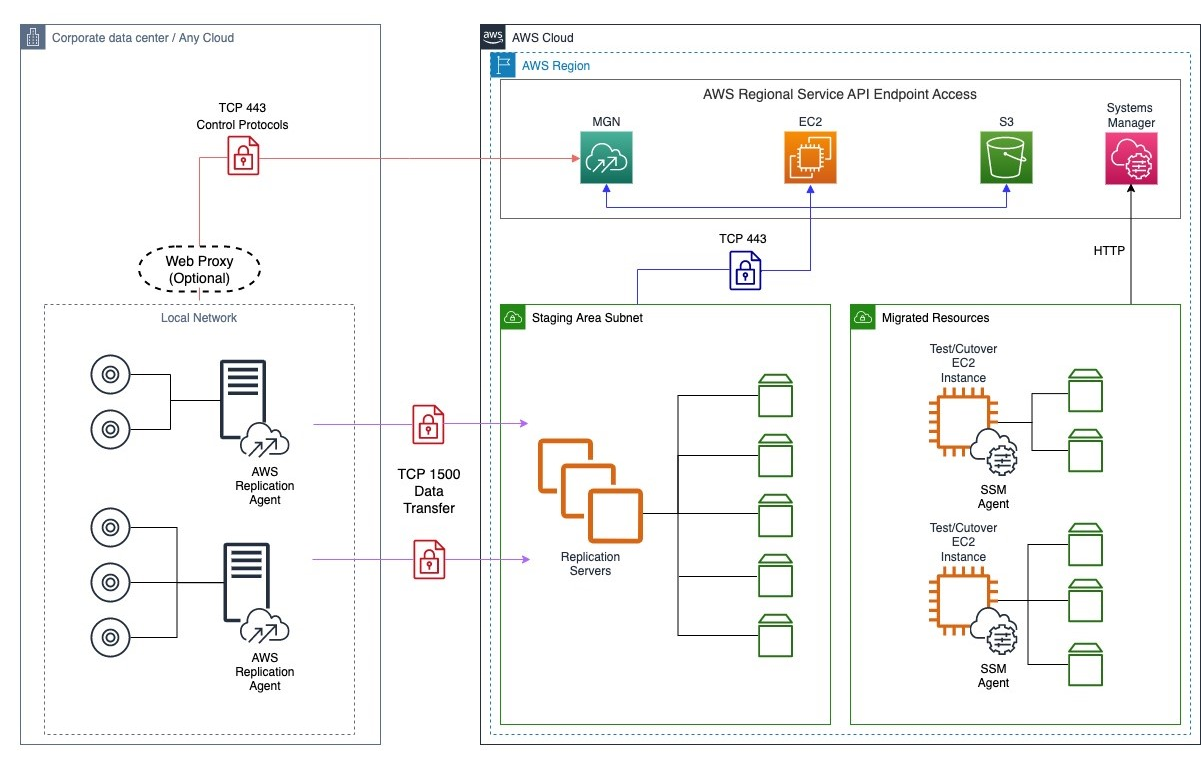
Network setting preparations
As part of network setting preparations, set up a staging area and operational subnets.
Staging area subnet
Before setting up Application Migration Service you should create a subnet which will be used by the service as a staging area for data replicated from your source servers to AWS.
-
You must specify this subnet in the replication settings template. While you can use an existing subnet in your AWS account, the best practice is to create a new dedicated subnet for this purpose. Learn more about replication settings.
-
You can override this subnet for specific source servers in the replication settings.
Note
When planning to migrate to an AWS Local Zone, we recommend setting the staging area subnet within the AWS Region, and not the Local Zone. This ensures optimal launch conditions for the replication servers and conversion servers involved in the migration process. However, if you have specific requirements to use the Local Zone for the staging area subnet, we recommend performing thorough testing and validation to ensure you can successfully replicate and cut over your workloads without any issues.
Staging area subnet network requirements
-
The replication servers launched by Application Migration Service in your staging area subnet need to be able to send data over TCP port 443 to the Application Migration Service API endpoint at
https://mgn.{region}.amazonaws.com/. Replace “{region}” with the AWS Region code you are replicating to, for example “us-east-1” . -
The source servers on which the AWS Replication Agent is installed need be able to send data over TCP port 1500 to the replication servers in the staging area subnet. They also need to be able to send data to the Application Migration Service API endpoint at
https://mgn.{region}.amazonaws.com/. Replace “{region}” with the AWS Region code you are replicating to, for example “us-east-1” .
Note
SSL interception should not be applied for communication between replication servers and the Application Migration Service API endpoint, as well as between source servers and the MGN; API endpoint.
Operational subnets
Test and cutover instances are launched in a subnet you specify in the Amazon EC2 launch template associated with each source server. The Amazon EC2 launch template is created automatically when you add a source server to AWS Application Migration Service.
Learn more about launching test and cutover instances.
Learn more about how Amazon EC2 launch templates are used.
Required connectivity settings
To prepare your network for running AWS Application Migration Service, set these connectivity settings:
Note
All communication is encrypted with TLS.
Topics
Communication over TCP port 443
Add these IP addresses and URLs to your firewall:
The AWS Application Migration Service AWS Region-specific console address:
-
(mgn.<region>.amazonaws.com example: mgn.eu-west-1.amazonaws.com)
Amazon S3 service URLs (required for downloading AWS Application Migration Service software)
-
The AWS Replication Agent installer should have access to the Amazon S3 bucket URL of the AWS Region you are using with AWS Application Migration Service.
-
The staging area subnet should have access to Amazon S3.
-
Allowlist these Amazon S3 buckets:
https://aws-mgn-clients-<REGION>.s3.<REGION>.amazonaws.com/ https://aws-mgn-clients-hashes-<REGION>.s3.<REGION>.amazonaws.com/ https://aws-mgn-internal-<REGION>.s3.<REGION>.amazonaws.com/ https://aws-mgn-internal-hashes-<REGION>.s3.<REGION>.amazonaws.com/ https://aws-application-migration-service-<REGION>.s3.<REGION>.amazonaws.com/ https://aws-application-migration-service-hashes-<REGION>.s3.<REGION>.amazonaws.com/ https://amazon-ssm-<REGION>.s3.<REGION>.amazonaws.com/
Note
Agent installation and replication server components require Amazon S3 bucket for service functionality.
If you use an Amazon S3 VPC Endpoint, you must provide sufficient permissions for service functionality, as shown in this example policy for replicating to us-east-1:
AWS specific
The staging area subnet requires outbound access to the Amazon EC2 endpoint of its AWS Region.
TCP port 443 is used for two communication routes:
1. Between the source servers and AWS Application Migration Service.
2. Between the staging area subnet and AWS Application Migration Service.
Communication between the source servers and AWS Application Migration Service over TCP port 443
Each source server that is added to Application Migration Service must continuously communicate with Application Migration Service (mgn.<region>.amazonaws.com) over TCP port 443.
These are the main operations performed through TCP port 443:
-
Downloading the AWS Replication Agent on the source servers.
-
Upgrading installed agents.
-
Connecting the source servers to the Application Migration Service console and displaying their replication status.
-
Monitoring the source servers for internal troubleshooting and the use of resource consumption metrics (such as CPU, RAM).
-
Reporting source server-related events (for example, a removal of disk, or resizing of a disk).
-
Transmit source server-related information to the Application Migration Service console (including hardware information, running services, and installed applications and packages).
-
Preparing the source servers for test or cutover.
Important
Make sure that your corporate firewall allows connections over TCP port 443.
Solving communication problems over TCP port 443 between the source servers and AWS Application Migration Service
If there is no connection between your source servers and Application Migration Service, make sure that your corporate firewall enables connectivity from the source servers to Application Migration Service over TCP Port 443. If the connectivity is blocked, enable it.
Enabling Windows Firewall for TCP port 443 connectivity
Important
The information provided in this section is for general security and firewall guidance only. The information is provided on "AS IS" basis, with no guarantee of completeness, accuracy or timeliness, and without warranty or representations of any kind, expressed or implied. In no event will AWS and/or its subsidiaries and/or their employees or service providers be liable to you or anyone else for any decision made or action taken in reliance on the information provided here or for any direct, indirect, consequential, special or similar damages (including any kind of loss), even if advised of the possibility of such damages. AWS is not responsible for the update, validation, or support of security and firewall information.
Note
Enabling Windows Firewall for TCP port 443 connectivity allows your servers to achieve outbound connectivity. You may still need to adjust other external components, such as firewall blocking or incorrect routes, in order to achieve full connectivity.
Note
These instructions are intended for the default OS firewall. Consult the documentation of any third-party local firewall you use to learn how to enable TCP port 443 connectivity.
-
On the source server, open the Windows Firewall console.
-
On the console, select the Outbound Rules option from the tree.

-
On the Outbound Rules table, select the rule that relates to the connectivity to Remote Port - 443. Check if the Enabled status is Yes.

-
If the Enabled status of the rule is No, right-click it and select Enable Rule from the pop-up menu.

Enabling Linux Firewall for TCP port 443 connectivity
-
Enter this command to add the required Firewall rule:
sudo iptables -A OUTPUT -p tcp --dport 443 -j ACCEPT
-
To verify the creation of the Firewall rule, enter these commands:
sudo iptables -L
Chain INPUT (policy ACCEPT)
target prot opt source destination
Chain FORWARD (policy ACCEPT)
target prot opt source destination
Chain OUTPUT (policy ACCEPT)
target prot opt source destination
ACCEPT tcp -- anywhere anywhere tcp dpt:443
Communication between the staging area subnet and AWS Application Migration Service over TCP port 443
The replication servers in the staging area subnet must continuously communicate with Application Migration Service over TCP port 443. The main operations that are performed through this route are:
-
Downloading the replication software by the replication servers.
-
Connecting the replication servers to Application Migration Service, and displaying their replication status.
-
Monitoring the replication servers for internal troubleshooting use and resource consumption metrics (such as CPU, RAM).
-
Reporting replication-related events.
Note
The staging area subnet requires Amazon S3 access.
Configuring communication over TCP port 443 between the staging area subnet and AWS Application Migration Service
You can establish communication between the staging area subnet and AWS Application Migration Service over TCP port 443 directly.
There are two ways to establish direct connectivity to the Internet for the VPC of the
staging area, as described in the VPC
FAQ
1. Public IP address + Internet gateway
2. Private IP address + NAT instance
Communication between the source servers and the staging area subnet over TCP port 1500
Each source server with an installed AWS Replication Agent continuously communicates with the AWS Application Migration Service replication servers in the staging area subnet over TCP port 1500. TCP port 1500 is needed for the transfer of replicated data from the source servers to the staging area subnet.
The replicated data is encrypted and compressed when transferred over TCP port 1500. Prior to being moved into the staging area subnet, the data is encrypted on the source infrastructure. The data is decrypted after it arrives at the staging area subnet and before it is written to the volumes.
TCP port 1500 is primarily used for the replication server data replication stream.
AWS Application Migration Service uses TLS 1.2 end to end from the agent installed on the source server to the Replication Server. Each replication server gets assigned a specific TLS server certificate, which is distributed to the corresponding Agent and validated against on the agent side.
Establishing communication over TCP port 1500
Important
To allow traffic over TCP port 1500, make sure that your corporate firewall enables this connectivity.