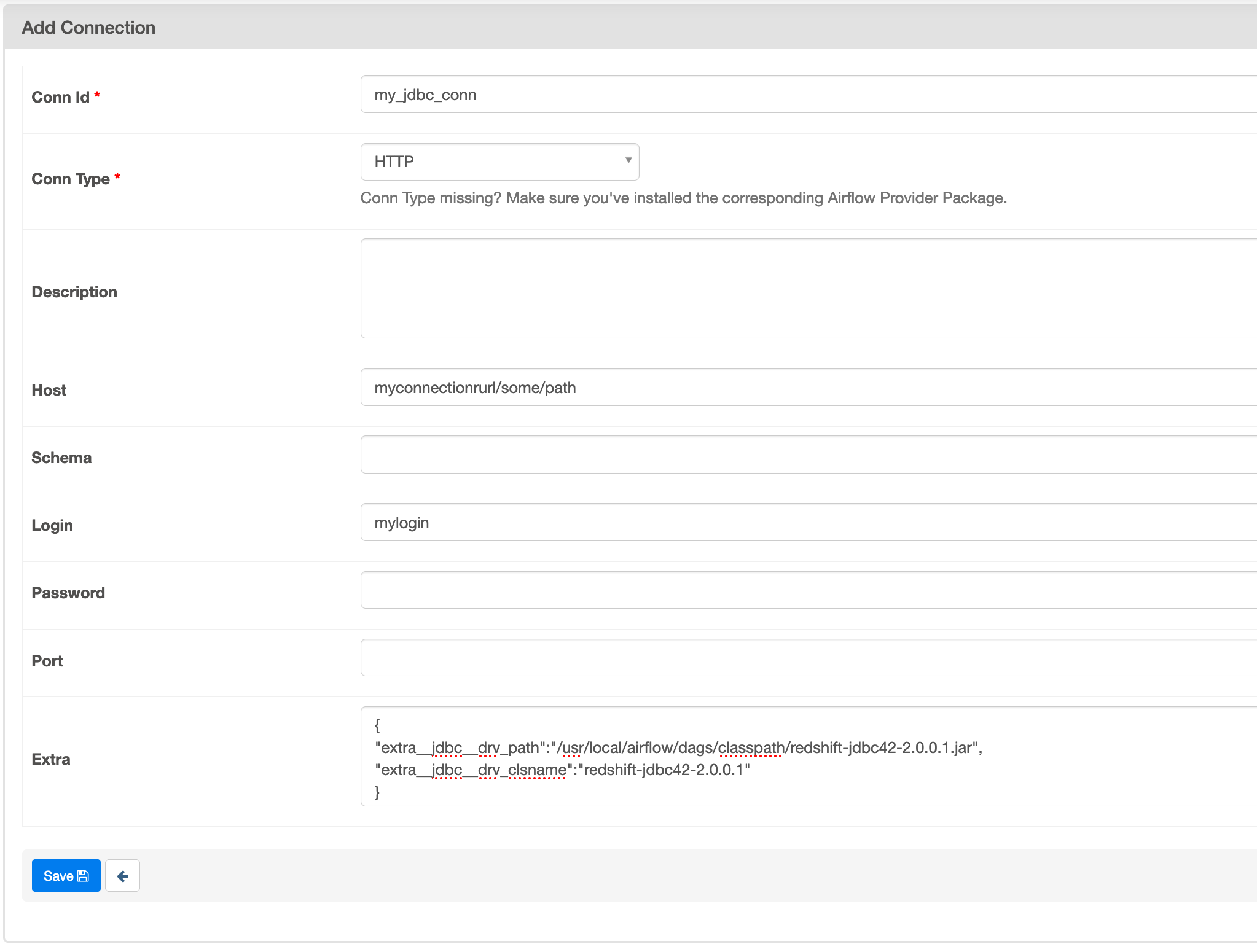Overview of connection types
Apache Airflow stores connections as a connection URI string. It provides a connections template in the Apache Airflow UI to generate the connection URI string, regardless of the connection type.
If a connection template is not available in the Apache Airflow UI, an alternate connection template can be used to generate this connection URI string, such as using the HTTP connection template.
The primary difference is the URI prefix, such as my-conn-type://, which Apache Airflow providers typically ignore for a connection. This page describes how to use connection templates
in the Apache Airflow UI interchangeably for different connection types.
Warning
Don't overwrite the aws_default
Topics
Example connection URI string
The following example presents a connection URI string for the MySQL connection type.
'mysql://288888a0-50a0-888-9a88-1a111aaa0000.a1.us-east-1.airflow.amazonaws.com%2Fhome?role_arn=arn%3Aaws%3Aiam%3A%3A001122332255%3Arole%2Fservice-role%2FAmazonMWAA-MyAirflowEnvironment-iAaaaA®ion_name=us-east-1'
Example connection template
The following examples depict the HTTP connection template in the Apache Airflow UI.
Example using an HTTP connection template for a Jdbc connection
Use the following example to apply the HTTP connection template for a Jdbc connection type in the Apache Airflow UI.