How AWS Outposts works
AWS Outposts is designed to operate with a constant and consistent connection between your Outpost and an AWS Region. To achieve this connection to the Region, and to the local workloads in your on-premises environment, you must connect your Outpost to your on-premises network. Your on-premises network must provide wide area network (WAN) access back to the Region. It must also provide LAN or WAN access to the local network where your on-premises workloads or applications reside.
The following diagram illustrates both Outpost form factors.

Network components
AWS Outposts extends an Amazon VPC from an AWS Region to an Outpost with the VPC components that are accessible in the Region, including internet gateways, virtual private gateways, Amazon VPC Transit Gateways, and VPC endpoints. An Outpost is homed to an Availability Zone in the Region and is an extension of that Availability Zone that you can use for resiliency.
The following diagram shows the network components for your Outpost.
-
An AWS Region and an on-premises network
-
A VPC with multiple subnets in the Region
-
An Outpost in the on-premises network
-
Connectivity between the Outpost and local network provided:
For Outposts racks: a local gateway
For Outposts servers: a local network interface (LNI)
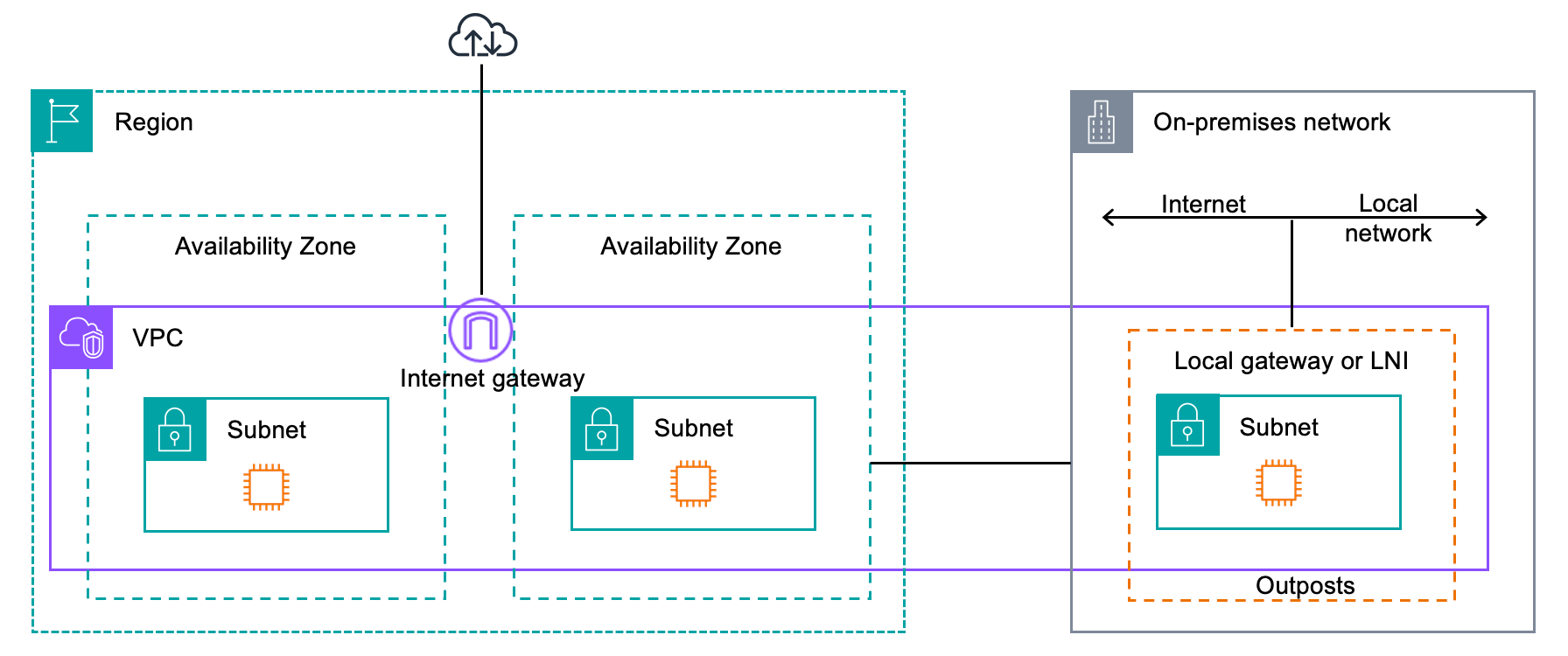
VPCs and subnets
A virtual private cloud (VPC) spans all Availability Zones in its AWS Region. You can extend any VPC in the Region to your Outpost by adding an Outpost subnet. To add an Outpost subnet to a VPC, specify the Amazon Resource Name (ARN) of the Outpost when you create the subnet.
Outposts support multiple subnets. You can specify the EC2 instance subnet when you launch the EC2 instance in your Outpost. You can't specify the underlying hardware where the instance is deployed, because the Outpost is a pool of AWS compute and storage capacity.
Each Outpost can support multiple VPCs that can have one or more Outpost subnets. For information about VPC quotas, see Amazon VPC Quotas in the Amazon VPC User Guide.
You create Outpost subnets from the VPC CIDR range of the VPC where you created the Outpost. You can use the Outpost address ranges for resources, such as EC2 instances that reside in the Outpost subnet.
Routing
By default, every Outpost subnet inherits the main route table from its VPC. You can create a custom route table and associate it with an Outpost subnet.
The route tables for Outpost subnets work as they do for Availability Zone subnets. You can specify IP addresses, internet gateways, local gateways, virtual private gateways, and peering connections as destinations. For example, each Outpost subnet, either through the inherited main route table, or a custom table, inherits the VPC local route. This means that all traffic in the VPC, including the Outpost subnet with a destination in the VPC CIDR remains routed in the VPC.
Outpost subnet route tables can include the following destinations:
-
VPC CIDR range – AWS defines this at installation. This is the local route and applies to all VPC routing, including traffic between Outpost instances in the same VPC.
-
AWS Region destinations – This includes prefix lists for Amazon Simple Storage Service (Amazon S3), Amazon DynamoDB gateway endpoint, AWS Transit Gateways, virtual private gateways, internet gateways, and VPC peering.
If you have a peering connection with multiple VPCs on the same Outpost, the traffic between the VPCs remains in the Outpost and does not use the service link back to the Region.
DNS
For network interfaces connected to a VPC, EC2 instances in Outposts subnets can use the Amazon Route 53 DNS Service to resolve domain names to IP addresses. Route 53 supports DNS features, such as domain registration, DNS routing, and health checks for instances running in your Outpost. Both public and private hosted Availability Zones are supported for routing traffic to specific domains. Route 53 resolvers are hosted in the AWS Region. Therefore, service link connectivity from the Outpost back to the AWS Region must be up and running for these DNS features to work.
You might encounter longer DNS resolution times with Route 53, depending on the path latency between your Outpost and the AWS Region. In such cases, you can use the DNS servers installed locally in your on-premises environment. To use your own DNS servers, you must create DHCP option sets for your on-premises DNS servers and associate them with the VPC. You must also ensure that there is IP connectivity to these DNS servers. You might also need to add routes to the local gateway routing table for reachability but this is only an option for Outposts racks with local gateway. Because DHCP option sets have a VPC scope, instances in both the Outpost subnets and the Availability Zone subnets for the VPC will try to use the specified DNS servers for DNS name resolution.
Query logging is not supported for DNS queries originating from an Outpost.
Service link
The service link is a connection from your Outpost back to your chosen AWS Region or Outposts home Region. The service link is an encrypted set of VPN connections that are used whenever the Outpost communicates with your chosen home Region. You use a virtual LAN (VLAN) to segment traffic on the service link. The service link VLAN enables communication between the Outpost and the AWS Region for both management of the Outpost and intra-VPC traffic between the AWS Region and Outpost.
Your service link is created when your Outpost is provisioned. If you have a server form factor, you create the connection. If you have a rack, AWS creates the service link. For more information, see:
-
Application/workload routing in the AWS Outposts High Availability Design and Architecture Considerations AWS Whitepaper
Local network interfaces
Outposts servers include a local network interface to provide connectivity to your on-premises network. A local network interface is available only for Outposts servers running on an Outpost subnet. You can't use a local network interface from an EC2 instance on an Outposts rack or in the AWS Region. The local network interface is meant only for on-premises locations. For more information, see Local network interfaces for your Outposts servers.