Disable TCP offloading and RSS settings
If you observe random connectivity issues such as transport-level errors or packet transmission errors when you run SQL workloads, you might want to disable TCP offloading and RSS settings.
-
TCP offloading (TCP Chimney Offload feature) offloads the processing of TCP/IP packets from the processor to the network adapter, to free the CPU for other tasks.
-
Receive-side scaling (RSS) helps distributes the processing of incoming network traffic on multiprocessor systems. It load balances the network processing efficiently among the CPUs.
To check your current settings, at the command prompt, run the netsh command:
$ netsh int tcp show global
Here is sample output from the command. In this example, Receive-Side Scaling State and Chimney Offload State are both disabled.
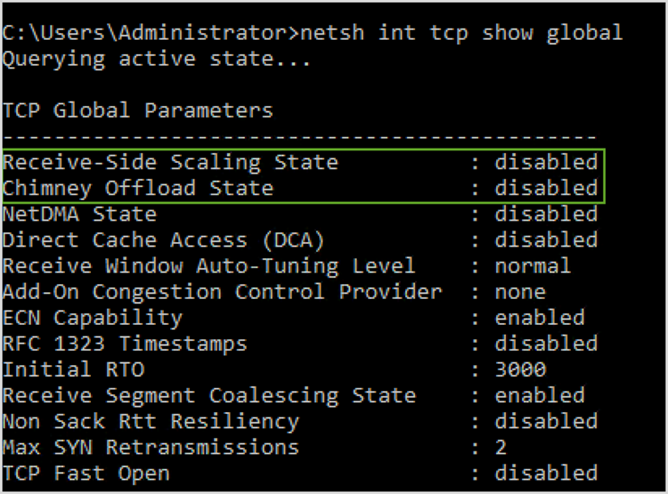
To get task offload information about a specific connection, at the command prompt, run:
netstat –t
and check the value of the offload state column.
To disable TCP offloading and RSS for Windows Server 2008 and 2012, run these commands at the command prompt:
netsh int ip set global taskoffload=disabled netsh int tcp set global chimney=disabled netsh int tcp set global rss=disabled netsh int tcp set global netdma=disabled
To learn more about these settings, see:
-
TCP Chimney Offload, Receive Side Scaling, and Network Direct Memory Access features
and Introduction to Receive Side Scaling on the Microsoft website -
TCP Offloading in the Amazon EC2 documentation
-
Troubleshooting PV Drivers in the Amazon EC2 documentation
Important
Do not use IPsec Task Offload or TCP Chimney Offload. According to the Microsoft documentation