Step 3: Choose a pricing strategy
In this step, you use the pricing strategy section in AWS Pricing Calculator to choose a pricing model.
-
In the AWS Pricing Calculator console
, under Pricing model, choose Standard Reserved Instance. -
Under Reservation term, choose 1 year.
-
Under Payment options, choose No Upfront.
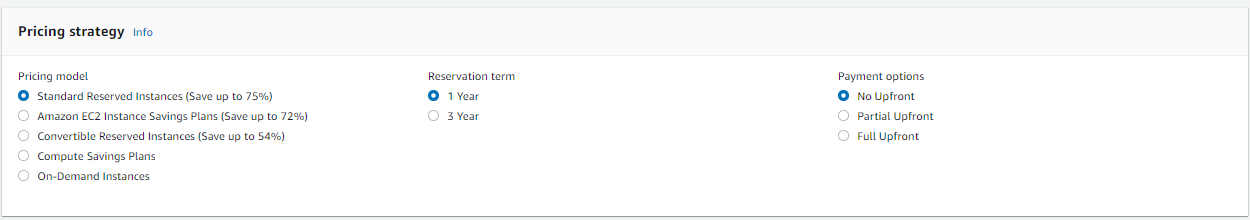
This is a default pricing strategy that offers up to 75 percent savings over
On-Demand pricing. For more information, see Amazon EC2 pricing