Availability Zone IDs for your AWS resources
AWS maps the physical Availability Zones randomly to the
Availability Zone names for each AWS account. This approach helps to distribute resources
across the Availability Zones in an AWS Region, instead of resources likely being
concentrated in Availability Zone "a" for each Region. As a result, the Availability Zone
us-east-1a for your AWS account might not represent
the same physical location as us-east-1a for a different AWS account. For
more information, see Regions and Availability Zones in the Amazon EC2 User
Guide.
The following illustration shows how the AZ IDs are the same for every account even though the Availability Zone names can map differently for each account.
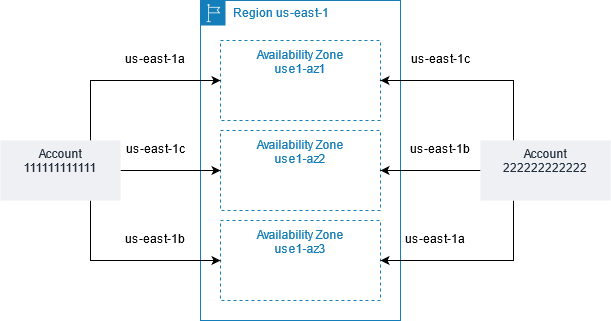
For some resources, you must identify not only the AWS Region, but also the Availability
Zone. For example, an Amazon VPC subnet. Within a single account, the mapping of an Availability
Zone to a specific name isn't important. But, when you use AWS RAM to share such a resource
with other AWS accounts, the mapping is important. This
random mapping complicates the ability of the account accessing the shared resource to know
which Availability Zone to reference. To help with this, such resources also allow you to
identify the actual location of your resources relative to your accounts by using the
AZ ID. An AZ ID is a unique and consistent identifier for an
Availability Zone across all AWS accounts. For example, use1-az1 is an AZ ID
for an Availability Zone in the us-east-1 Region and it represents the same
physical location in every AWS account.
You can use AZ IDs to determine the location of resources in one account relative to the
resources in another account. For example, if you share a subnet in the Availability Zone
with the AZ ID use1-az2 with another account, this subnet is available to that
account in the Availability Zone whose AZ ID is also use1-az2. The AZ ID for
each subnet is displayed in the Amazon VPC console, and can be queried using the AWS CLI.