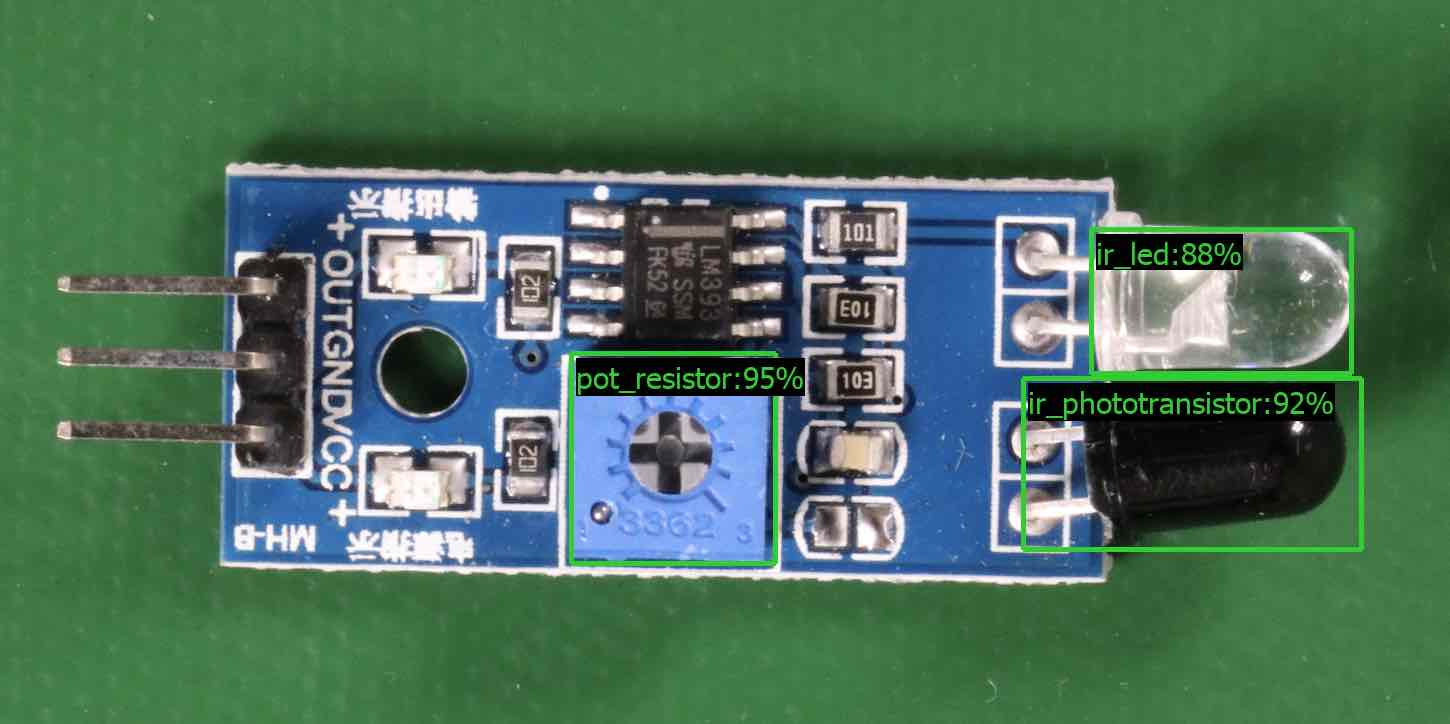Analyzing an image with a trained model
To analyze an image with a trained Amazon Rekognition Custom Labels model, you call the DetectCustomLabels API. The result
from DetectCustomLabels is a prediction that the image contains specific
objects, scenes, or concepts.
To call DetectCustomLabels, you specify the following:
The Amazon Resource Name (ARN) of the Amazon Rekognition Custom Labels model that you want to use.
The image that you want the model to make a prediction with. You
can provide an input image as an image byte array (base64-encoded image bytes),
or as an Amazon S3 object. For more information, see Image.
Custom labels are returned in an array of Custom
Label objects. Each custom label represents a single object, scene, or concept
found in the image. A custom label includes:
A label for the object, scene, or concept found in the image.
A bounding box for objects found in the image. The bounding box coordinates show where the object
is located on the source image. The coordinate values are a ratio of the overall image size.
For more information, see BoundingBox.
DetectCustomLabels returns bounding boxes only if the model is trained to detect
object locations.
The confidence that Amazon Rekognition Custom Labels has in the accuracy of the label and bounding box.
To filter labels based on the detection confidence, specify a value for MinConfidence
that matches your desired confidence level. For example, if you need to be very confident
of the prediction, specify a high value for MinConfidence.
To get all labels, regardless of confidence, specify a MinConfidence
value of 0.
The performance of your model is measured, in part, by the recall and precision metrics
calculated during model training. For more information, see Metrics for evaluating your model.
To increase the precision of your model, set a higher value for MinConfidence.
For more information, see Reducing false positives (better
precision).
To increase the recall of your model, use a lower value for MinConfidence.
For more information, see Reducing false negatives (better
recall).
If you don't specify a value for MinConfidence, Amazon Rekognition Custom Labels
returns a label based on the assumed threshold for that label. For more
information, see Assumed threshold.
You can get the value of the assumed threshold for a label from the model's
training results. For more information, see Training a model (Console).
By using the MinConfidence input parameter, you are specifying a desired threshold
for the call. Labels
detected with a confidence below the value of MinConfidence
aren't returned in the response. Also, the assumed threshold for a label
doesn't affect the inclusion of the label in the response.
Amazon Rekognition Custom Labels metrics express an assumed threshold as a floating point value
between 0-1. The range of MinConfidence normalizes the threshold
to a percentage value (0-100). Confidence
responses from DetectCustomLabels are also returned as a percentage.
You might want to specify a threshold for specific labels.
For example, when the precision metric is acceptable for Label A, but not for Label B.
When specifying a different threshold (MinConfidence), consider the following.
If you're only interested in a single label (A), set the value
of MinConfidence to the desired threshold value.
In the response, predictions
for label A are returned (along with other labels) only if the confidence
is greater than MinConfidence. You need to filter out any other labels
that are returned.
If you want to apply different thresholds to multiple labels,
do the following:
Use a value of 0 for MinConfidence. A value 0
ensures that all labels are returned, regardless of the detection confidence.
For each label returned, apply the desired threshold by checking that
the label confidence is greater than the threshold that you want for the label.
For more information, see Improving a trained Amazon Rekognition Custom Labels model.
If you're finding the confidence values returned by DetectCustomLabels are too low,
consider retraining the model. For more information, see Training an Amazon Rekognition Custom Labels model.
You can restrict the number of custom labels returned from DetectCustomLabels by specifying the
MaxResults input parameter. The results are returned sorted from the highest confidence to the lowest.
For other examples that call DetectCustomLabels, see Custom Labels Examples.
For information about securing DetectCustomLabels, see
Securing DetectCustomLabels.
To detect custom labels (API)
If you haven't already:
Make sure you have DetectCustomLabels and
AmazonS3ReadOnlyAccess permissions. For more
information, see Set up SDK permissions.
Install and configure the AWS CLI and the AWS SDKs. For more information, see
Step 4: Set up the AWS CLI and AWS SDKs.
Train and deploy your model. For more information, see
Creating an Amazon Rekognition Custom Labels model.
Ensure the user calling DetectCustomLabels has access to the model you used
in step 2. For
more information, see Securing DetectCustomLabels.
-
Upload an image that you want to analyze to an S3 bucket.
For instructions, see Uploading Objects
into Amazon S3 in the
Amazon Simple Storage Service User Guide. The Python, Java, and Java 2 examples also show you how to use a local image file
to pass an image by using raw bytes. The file
must be smaller than 4 MB.
Use the following examples to call the DetectCustomLabels operation. The Python
and Java examples show the image and overlay the analysis results, similar to the
following image. The following images contains bounding boxes and labels for a
circuit board with a potentiometer, infrared phototransistor, and LED
components.
- AWS CLI
-
This AWS CLI command displays the JSON output for the
DetectCustomLabels CLI operation. Change the values of the following input parameters.
bucket with the name of Amazon S3 bucket that you used in step 4.
image with the name of the input image file you uploaded in step 4.
projectVersionArn with the ARN of the model that you want to use.
aws rekognition detect-custom-labels --project-version-arn model_arn \
--image '{"S3Object":{"Bucket":"bucket","Name":"image"}}' \
--min-confidence 70 \
--profile custom-labels-access
- Python
-
The following example code displays bounding boxes and image level labels found in an image.
To analyze a local image, run the program and supply the following command line arguments:
To analyze an image stored in an Amazon S3 bucket, run the program and supply the following command line arguments:
The ARN of the model with which you want to analyze the image.
The name and location of an image within the Amazon S3 bucket that you used in step 4.
--bucket bucket name — The Amazon S3 bucket that you used in step 4.
Note that this example assumes that your version of Pillow is >= 8.0.0.
# Copyright Amazon.com, Inc. or its affiliates. All Rights Reserved.
# SPDX-License-Identifier: Apache-2.0
"""
Purpose
Amazon Rekognition Custom Labels detection example used in the service documentation:
https://docs.aws.amazon.com/rekognition/latest/customlabels-dg/detecting-custom-labels.html
Shows how to detect custom labels by using an Amazon Rekognition Custom Labels model.
The image can be stored on your local computer or in an Amazon S3 bucket.
"""
import io
import logging
import argparse
import boto3
from PIL import Image, ImageDraw, ImageFont
from botocore.exceptions import ClientError
logger = logging.getLogger(__name__)
def analyze_local_image(rek_client, model, photo, min_confidence):
"""
Analyzes an image stored as a local file.
:param rek_client: The Amazon Rekognition Boto3 client.
:param s3_connection: The Amazon S3 Boto3 S3 connection object.
:param model: The ARN of the Amazon Rekognition Custom Labels model that you want to use.
:param photo: The name and file path of the photo that you want to analyze.
:param min_confidence: The desired threshold/confidence for the call.
"""
try:
logger.info("Analyzing local file: %s", photo)
image = Image.open(photo)
image_type = Image.MIME[image.format]
if (image_type == "image/jpeg" or image_type == "image/png") is False:
logger.error("Invalid image type for %s", photo)
raise ValueError(
f"Invalid file format. Supply a jpeg or png format file: {photo}"
)
# get images bytes for call to detect_anomalies
image_bytes = io.BytesIO()
image.save(image_bytes, format=image.format)
image_bytes = image_bytes.getvalue()
response = rek_client.detect_custom_labels(Image={'Bytes': image_bytes},
MinConfidence=min_confidence,
ProjectVersionArn=model)
show_image(image, response)
return len(response['CustomLabels'])
except ClientError as client_err:
logger.error(format(client_err))
raise
except FileNotFoundError as file_error:
logger.error(format(file_error))
raise
def analyze_s3_image(rek_client, s3_connection, model, bucket, photo, min_confidence):
"""
Analyzes an image stored in the specified S3 bucket.
:param rek_client: The Amazon Rekognition Boto3 client.
:param s3_connection: The Amazon S3 Boto3 S3 connection object.
:param model: The ARN of the Amazon Rekognition Custom Labels model that you want to use.
:param bucket: The name of the S3 bucket that contains the image that you want to analyze.
:param photo: The name of the photo that you want to analyze.
:param min_confidence: The desired threshold/confidence for the call.
"""
try:
# Get image from S3 bucket.
logger.info("analyzing bucket: %s image: %s", bucket, photo)
s3_object = s3_connection.Object(bucket, photo)
s3_response = s3_object.get()
stream = io.BytesIO(s3_response['Body'].read())
image = Image.open(stream)
image_type = Image.MIME[image.format]
if (image_type == "image/jpeg" or image_type == "image/png") is False:
logger.error("Invalid image type for %s", photo)
raise ValueError(
f"Invalid file format. Supply a jpeg or png format file: {photo}")
ImageDraw.Draw(image)
# Call DetectCustomLabels.
response = rek_client.detect_custom_labels(
Image={'S3Object': {'Bucket': bucket, 'Name': photo}},
MinConfidence=min_confidence,
ProjectVersionArn=model)
show_image(image, response)
return len(response['CustomLabels'])
except ClientError as err:
logger.error(format(err))
raise
def show_image(image, response):
"""
Displays the analyzed image and overlays analysis results
:param image: The analyzed image
:param response: the response from DetectCustomLabels
"""
try:
font_size = 40
line_width = 5
img_width, img_height = image.size
draw = ImageDraw.Draw(image)
# Calculate and display bounding boxes for each detected custom label.
image_level_label_height = 0
for custom_label in response['CustomLabels']:
confidence = int(round(custom_label['Confidence'], 0))
label_text = f"{custom_label['Name']}:{confidence}%"
fnt = ImageFont.truetype('Tahoma.ttf', font_size)
text_left, text_top, text_right, text_bottom = draw.textbbox((0, 0), label_text, fnt)
text_width, text_height = text_right - text_left, text_bottom - text_top
logger.info("Label: %s", custom_label['Name'])
logger.info("Confidence: %s", confidence)
# Draw bounding boxes, if present
if 'Geometry' in custom_label:
box = custom_label['Geometry']['BoundingBox']
left = img_width * box['Left']
top = img_height * box['Top']
width = img_width * box['Width']
height = img_height * box['Height']
logger.info("Bounding box")
logger.info("\tLeft: {0:.0f}".format(left))
logger.info("\tTop: {0:.0f}".format(top))
logger.info("\tLabel Width: {0:.0f}".format(width))
logger.info("\tLabel Height: {0:.0f}".format(height))
points = (
(left, top),
(left + width, top),
(left + width, top + height),
(left, top + height),
(left, top))
# Draw bounding box and label text
draw.line(points, fill="limegreen", width=line_width)
draw.rectangle([(left + line_width, top+line_width),
(left + text_width + line_width, top + line_width + text_height)], fill="black")
draw.text((left + line_width, top + line_width),
label_text, fill="limegreen", font=fnt)
# draw image-level label text.
else:
draw.rectangle([(10, image_level_label_height),
(text_width + 10, image_level_label_height+text_height)], fill="black")
draw.text((10, image_level_label_height),
label_text, fill="limegreen", font=fnt)
image_level_label_height += text_height
image.show()
except Exception as err:
logger.error(format(err))
raise
def add_arguments(parser):
"""
Adds command line arguments to the parser.
:param parser: The command line parser.
"""
parser.add_argument(
"model_arn", help="The ARN of the model that you want to use."
)
parser.add_argument(
"image", help="The path and file name of the image that you want to analyze"
)
parser.add_argument(
"--bucket", help="The bucket that contains the image. If not supplied, image is assumed to be a local file.", required=False
)
def main():
try:
logging.basicConfig(level=logging.INFO,
format="%(levelname)s: %(message)s")
# Get command line arguments.
parser = argparse.ArgumentParser(usage=argparse.SUPPRESS)
add_arguments(parser)
args = parser.parse_args()
label_count = 0
min_confidence = 50
session = boto3.Session(profile_name='custom-labels-access')
rekognition_client = session.client("rekognition")
if args.bucket is None:
# Analyze local image.
label_count = analyze_local_image(rekognition_client,
args.model_arn,
args.image,
min_confidence)
else:
# Analyze image in S3 bucket.
s3_connection = session.resource('s3')
label_count = analyze_s3_image(rekognition_client,
s3_connection,
args.model_arn,
args.bucket,
args.image,
min_confidence)
print(f"Custom labels detected: {label_count}")
except ClientError as client_err:
print("A service client error occurred: " +
format(client_err.response["Error"]["Message"]))
except ValueError as value_err:
print("A value error occurred: " + format(value_err))
except FileNotFoundError as file_error:
print("File not found error: " + format(file_error))
except Exception as err:
print("An error occurred: " + format(err))
if __name__ == "__main__":
main()
- Java
-
The following example code displays bounding boxes and image level labels found in an image.
To analyze a local image, run the program and supply the following command line arguments:
To analyze an image stored in an Amazon S3 bucket, run the program and supply the following command line arguments:
The ARN of the model with which you want to analyze the image.
The name and location of an image within the Amazon S3 bucket that you used in step 4.
The Amazon S3 bucket that contains the image that you used in step 4.
/*
Copyright Amazon.com, Inc. or its affiliates. All Rights Reserved.
SPDX-License-Identifier: Apache-2.0
*/
package com.amazonaws.samples;
import java.awt.*;
import java.awt.image.BufferedImage;
import java.io.IOException;
import java.util.List;
import javax.imageio.ImageIO;
import javax.swing.*;
import java.io.FileNotFoundException;
import java.awt.font.FontRenderContext;
import java.util.logging.Level;
import java.util.logging.Logger;
import java.io.File;
import java.io.FileInputStream;
import java.io.InputStream;
import java.nio.ByteBuffer;
import java.io.ByteArrayInputStream;
import java.io.ByteArrayOutputStream;
import com.amazonaws.auth.AWSCredentialsProvider;
import com.amazonaws.auth.profile.ProfileCredentialsProvider;
import com.amazonaws.regions.Regions;
import com.amazonaws.services.rekognition.AmazonRekognition;
import com.amazonaws.services.rekognition.AmazonRekognitionClientBuilder;
import com.amazonaws.services.rekognition.model.BoundingBox;
import com.amazonaws.services.rekognition.model.CustomLabel;
import com.amazonaws.services.rekognition.model.DetectCustomLabelsRequest;
import com.amazonaws.services.rekognition.model.DetectCustomLabelsResult;
import com.amazonaws.services.rekognition.model.Image;
import com.amazonaws.services.rekognition.model.S3Object;
import com.amazonaws.services.s3.AmazonS3;
import com.amazonaws.services.s3.AmazonS3ClientBuilder;
import com.amazonaws.services.s3.model.S3ObjectInputStream;
import com.amazonaws.services.rekognition.model.AmazonRekognitionException;
import com.amazonaws.services.s3.model.AmazonS3Exception;
import com.amazonaws.util.IOUtils;
// Calls DetectCustomLabels and displays a bounding box around each detected image.
public class DetectCustomLabels extends JPanel {
private transient DetectCustomLabelsResult response;
private transient Dimension dimension;
private transient BufferedImage image;
public static final Logger logger = Logger.getLogger(DetectCustomLabels.class.getName());
// Finds custom labels in an image stored in an S3 bucket.
public DetectCustomLabels(AmazonRekognition rekClient,
AmazonS3 s3client,
String projectVersionArn,
String bucket,
String key,
Float minConfidence) throws AmazonRekognitionException, AmazonS3Exception, IOException {
logger.log(Level.INFO, "Processing S3 bucket: {0} image {1}", new Object[] { bucket, key });
// Get image from S3 bucket and create BufferedImage
com.amazonaws.services.s3.model.S3Object s3object = s3client.getObject(bucket, key);
S3ObjectInputStream inputStream = s3object.getObjectContent();
image = ImageIO.read(inputStream);
// Set image size
setWindowDimensions();
DetectCustomLabelsRequest request = new DetectCustomLabelsRequest()
.withProjectVersionArn(projectVersionArn)
.withImage(new Image().withS3Object(new S3Object().withName(key).withBucket(bucket)))
.withMinConfidence(minConfidence);
// Call DetectCustomLabels
response = rekClient.detectCustomLabels(request);
logFoundLabels(response.getCustomLabels());
drawLabels();
}
// Finds custom label in a local image file.
public DetectCustomLabels(AmazonRekognition rekClient,
String projectVersionArn,
String photo,
Float minConfidence)
throws IOException, AmazonRekognitionException {
logger.log(Level.INFO, "Processing local file: {0}", photo);
// Get image bytes and buffered image
ByteBuffer imageBytes;
try (InputStream inputStream = new FileInputStream(new File(photo))) {
imageBytes = ByteBuffer.wrap(IOUtils.toByteArray(inputStream));
}
// Get image for display
InputStream imageBytesStream;
imageBytesStream = new ByteArrayInputStream(imageBytes.array());
ByteArrayOutputStream baos = new ByteArrayOutputStream();
image = ImageIO.read(imageBytesStream);
ImageIO.write(image, "jpg", baos);
// Set image size
setWindowDimensions();
// Analyze image
DetectCustomLabelsRequest request = new DetectCustomLabelsRequest()
.withProjectVersionArn(projectVersionArn)
.withImage(new Image()
.withBytes(imageBytes))
.withMinConfidence(minConfidence);
response = rekClient.detectCustomLabels(request);
logFoundLabels(response.getCustomLabels());
drawLabels();
}
// Log the labels found by DetectCustomLabels
private void logFoundLabels(List<CustomLabel> customLabels) {
logger.info("Custom labels found");
if (customLabels.isEmpty()) {
logger.log(Level.INFO, "No Custom Labels found. Consider lowering min confidence.");
} else {
for (CustomLabel customLabel : customLabels) {
logger.log(Level.INFO, " Label: {0} Confidence: {1}",
new Object[] { customLabel.getName(), customLabel.getConfidence() });
}
}
}
// Sets window dimensions to 1/2 screen size, unless image is smaller
public void setWindowDimensions() {
dimension = java.awt.Toolkit.getDefaultToolkit().getScreenSize();
dimension.width = (int) dimension.getWidth() / 2;
if (image.getWidth() < dimension.width) {
dimension.width = image.getWidth();
}
dimension.height = (int) dimension.getHeight() / 2;
if (image.getHeight() < dimension.height) {
dimension.height = image.getHeight();
}
setPreferredSize(dimension);
}
// Draws the image containing the bounding boxes and labels.
@Override
public void paintComponent(Graphics g) {
Graphics2D g2d = (Graphics2D) g; // Create a Java2D version of g.
// Draw the image.
g2d.drawImage(image, 0, 0, dimension.width, dimension.height, this);
}
public void drawLabels() {
// Draws bounding boxes (if present) and label text.
int boundingBoxBorderWidth = 5;
int imageHeight = image.getHeight(this);
int imageWidth = image.getWidth(this);
// Set up drawing
Graphics2D g2d = image.createGraphics();
g2d.setColor(Color.GREEN);
g2d.setFont(new Font("Tahoma", Font.PLAIN, 50));
Font font = g2d.getFont();
FontRenderContext frc = g2d.getFontRenderContext();
g2d.setStroke(new BasicStroke(boundingBoxBorderWidth));
List<CustomLabel> customLabels = response.getCustomLabels();
int imageLevelLabelHeight = 0;
for (CustomLabel customLabel : customLabels) {
String label = customLabel.getName();
int textWidth = (int) (font.getStringBounds(label, frc).getWidth());
int textHeight = (int) (font.getStringBounds(label, frc).getHeight());
// Draw bounding box, if present
if (customLabel.getGeometry() != null) {
BoundingBox box = customLabel.getGeometry().getBoundingBox();
float left = imageWidth * box.getLeft();
float top = imageHeight * box.getTop();
// Draw black rectangle
g2d.setColor(Color.BLACK);
g2d.fillRect(Math.round(left + (boundingBoxBorderWidth)), Math.round(top + (boundingBoxBorderWidth)),
textWidth + boundingBoxBorderWidth, textHeight + boundingBoxBorderWidth);
// Write label onto black rectangle
g2d.setColor(Color.GREEN);
g2d.drawString(label, left + boundingBoxBorderWidth, (top + textHeight));
// Draw bounding box around label location
g2d.drawRect(Math.round(left), Math.round(top), Math.round((imageWidth * box.getWidth())),
Math.round((imageHeight * box.getHeight())));
}
// Draw image level labels.
else {
// Draw black rectangle
g2d.setColor(Color.BLACK);
g2d.fillRect(10, 10 + imageLevelLabelHeight, textWidth, textHeight);
g2d.setColor(Color.GREEN);
g2d.drawString(label, 10, textHeight + imageLevelLabelHeight);
imageLevelLabelHeight += textHeight;
}
}
g2d.dispose();
}
public static void main(String args[]) throws Exception {
String photo = null;
String bucket = null;
String projectVersionArn = null;
float minConfidence = 50;
final String USAGE = "\n" + "Usage: " + "<model_arn> <image> <bucket>\n\n" + "Where:\n"
+ " model_arn - The ARN of the model that you want to use. \n\n"
+ " image - The location of the image on your local file system or within an S3 bucket.\n\n"
+ " bucket - The S3 bucket that contains the image. Don't specify if image is local.\n\n";
// Collect the arguments. If 3 arguments are present, the image is assumed to be
// in an S3 bucket.
if (args.length < 2 || args.length > 3) {
System.out.println(USAGE);
System.exit(1);
}
projectVersionArn = args[0];
photo = args[1];
if (args.length == 3) {
bucket = args[2];
}
DetectCustomLabels panel = null;
try {
AWSCredentialsProvider provider =new ProfileCredentialsProvider("custom-labels-access");
AmazonRekognition rekClient = AmazonRekognitionClientBuilder.standard()
.withCredentials(provider)
.withRegion(Regions.US_WEST_2)
.build();
AmazonS3 s3client = AmazonS3ClientBuilder.standard()
.withCredentials(provider)
.withRegion(Regions.US_WEST_2)
.build();
// Create frame and panel.
JFrame frame = new JFrame("Custom Labels");
frame.setDefaultCloseOperation(JFrame.EXIT_ON_CLOSE);
if (args.length == 2) {
// Analyze local image
panel = new DetectCustomLabels(rekClient, projectVersionArn, photo, minConfidence);
} else {
// Analyze image in S3 bucket
panel = new DetectCustomLabels(rekClient, s3client, projectVersionArn, bucket, photo, minConfidence);
}
frame.setContentPane(panel);
frame.pack();
frame.setVisible(true);
} catch (AmazonRekognitionException rekError) {
String errorMessage = "Rekognition client error: " + rekError.getMessage();
logger.log(Level.SEVERE, errorMessage);
System.out.println(errorMessage);
System.exit(1);
} catch (FileNotFoundException fileError) {
String errorMessage = "File not found: " + photo;
logger.log(Level.SEVERE, errorMessage);
System.out.println(errorMessage);
System.exit(1);
} catch (IOException fileError) {
String errorMessage = "Input output exception: " + fileError.getMessage();
logger.log(Level.SEVERE, errorMessage);
System.out.println(errorMessage);
System.exit(1);
} catch (AmazonS3Exception s3Error) {
String errorMessage = "S3 error: " + s3Error.getErrorMessage();
logger.log(Level.SEVERE, errorMessage);
System.out.println(errorMessage);
System.exit(1);
}
}
}
- Java V2
-
The following example code displays bounding boxes and image level labels found in an image.
To analyze a local image, run the program and supply the following command line arguments:
To analyze an image stored in an S3 bucket, run the program and supply the following command line arguments:
The ARN of the model with which you want to analyze the image.
The name and location of an image within the S3 bucket that you used in step 4.
The Amazon S3 bucket that contains the image that you used in step 4.
/*
Copyright Amazon.com, Inc. or its affiliates. All Rights Reserved.
SPDX-License-Identifier: Apache-2.0
*/
package com.example.rekognition;
import software.amazon.awssdk.auth.credentials.ProfileCredentialsProvider;
import software.amazon.awssdk.core.ResponseBytes;
import software.amazon.awssdk.core.SdkBytes;
import software.amazon.awssdk.core.sync.ResponseTransformer;
import software.amazon.awssdk.regions.Region;
import software.amazon.awssdk.services.rekognition.RekognitionClient;
import software.amazon.awssdk.services.rekognition.model.S3Object;
import software.amazon.awssdk.services.rekognition.model.Image;
import software.amazon.awssdk.services.rekognition.model.DetectCustomLabelsRequest;
import software.amazon.awssdk.services.rekognition.model.DetectCustomLabelsResponse;
import software.amazon.awssdk.services.rekognition.model.CustomLabel;
import software.amazon.awssdk.services.rekognition.model.RekognitionException;
import software.amazon.awssdk.services.rekognition.model.BoundingBox;
import software.amazon.awssdk.services.s3.S3Client;
import software.amazon.awssdk.services.s3.model.GetObjectRequest;
import software.amazon.awssdk.services.s3.model.GetObjectResponse;
import software.amazon.awssdk.services.s3.model.NoSuchBucketException;
import software.amazon.awssdk.services.s3.model.NoSuchKeyException;
import java.io.ByteArrayInputStream;
import java.io.File;
import java.io.FileInputStream;
import java.io.FileNotFoundException;
import java.io.IOException;
import java.io.InputStream;
import java.util.List;
import java.awt.*;
import java.awt.font.FontRenderContext;
import java.awt.image.BufferedImage;
import javax.imageio.ImageIO;
import javax.swing.*;
import java.util.logging.Level;
import java.util.logging.Logger;
// Calls DetectCustomLabels on an image. Displays bounding boxes or
// image level labels found in the image.
public class ShowCustomLabels extends JPanel {
private transient BufferedImage image;
private transient DetectCustomLabelsResponse response;
private transient Dimension dimension;
public static final Logger logger = Logger.getLogger(ShowCustomLabels.class.getName());
// Finds custom labels in an image stored in an S3 bucket.
public ShowCustomLabels(RekognitionClient rekClient,
S3Client s3client,
String projectVersionArn,
String bucket,
String key,
Float minConfidence) throws RekognitionException, NoSuchBucketException, NoSuchKeyException, IOException {
logger.log(Level.INFO, "Processing S3 bucket: {0} image {1}", new Object[] { bucket, key });
// Get image from S3 bucket and create BufferedImage
GetObjectRequest requestObject = GetObjectRequest.builder().bucket(bucket).key(key).build();
ResponseBytes<GetObjectResponse> result = s3client.getObject(requestObject, ResponseTransformer.toBytes());
ByteArrayInputStream bis = new ByteArrayInputStream(result.asByteArray());
image = ImageIO.read(bis);
// Set image size
setWindowDimensions();
// Construct request parameter for DetectCustomLabels
S3Object s3Object = S3Object.builder().bucket(bucket).name(key).build();
Image s3Image = Image.builder().s3Object(s3Object).build();
DetectCustomLabelsRequest request = DetectCustomLabelsRequest.builder().image(s3Image)
.projectVersionArn(projectVersionArn).minConfidence(minConfidence).build();
response = rekClient.detectCustomLabels(request);
logFoundLabels(response.customLabels());
drawLabels();
}
// Finds custom label in a local image file.
public ShowCustomLabels(RekognitionClient rekClient,
String projectVersionArn,
String photo,
Float minConfidence)
throws IOException, RekognitionException {
logger.log(Level.INFO, "Processing local file: {0}", photo);
// Get image bytes and buffered image
InputStream sourceStream = new FileInputStream(new File(photo));
SdkBytes imageBytes = SdkBytes.fromInputStream(sourceStream);
ByteArrayInputStream inputStream = new ByteArrayInputStream(imageBytes.asByteArray());
image = ImageIO.read(inputStream);
setWindowDimensions();
// Construct request parameter for DetectCustomLabels
Image localImageBytes = Image.builder().bytes(imageBytes).build();
DetectCustomLabelsRequest request = DetectCustomLabelsRequest.builder().image(localImageBytes)
.projectVersionArn(projectVersionArn).minConfidence(minConfidence).build();
response = rekClient.detectCustomLabels(request);
logFoundLabels(response.customLabels());
drawLabels();
}
// Sets window dimensions to 1/2 screen size, unless image is smaller
public void setWindowDimensions() {
dimension = java.awt.Toolkit.getDefaultToolkit().getScreenSize();
dimension.width = (int) dimension.getWidth() / 2;
if (image.getWidth() < dimension.width) {
dimension.width = image.getWidth();
}
dimension.height = (int) dimension.getHeight() / 2;
if (image.getHeight() < dimension.height) {
dimension.height = image.getHeight();
}
setPreferredSize(dimension);
}
// Draws bounding boxes (if present) and label text.
public void drawLabels() {
int boundingBoxBorderWidth = 5;
int imageHeight = image.getHeight(this);
int imageWidth = image.getWidth(this);
// Set up drawing
Graphics2D g2d = image.createGraphics();
g2d.setColor(Color.GREEN);
g2d.setFont(new Font("Tahoma", Font.PLAIN, 50));
Font font = g2d.getFont();
FontRenderContext frc = g2d.getFontRenderContext();
g2d.setStroke(new BasicStroke(boundingBoxBorderWidth));
List<CustomLabel> customLabels = response.customLabels();
int imageLevelLabelHeight = 0;
for (CustomLabel customLabel : customLabels) {
String label = customLabel.name();
int textWidth = (int) (font.getStringBounds(label, frc).getWidth());
int textHeight = (int) (font.getStringBounds(label, frc).getHeight());
// Draw bounding box, if present
if (customLabel.geometry() != null) {
BoundingBox box = customLabel.geometry().boundingBox();
float left = imageWidth * box.left();
float top = imageHeight * box.top();
// Draw black rectangle
g2d.setColor(Color.BLACK);
g2d.fillRect(Math.round(left + (boundingBoxBorderWidth)), Math.round(top + (boundingBoxBorderWidth)),
textWidth + boundingBoxBorderWidth, textHeight + boundingBoxBorderWidth);
// Write label onto black rectangle
g2d.setColor(Color.GREEN);
g2d.drawString(label, left + boundingBoxBorderWidth, (top + textHeight));
// Draw bounding box around label location
g2d.drawRect(Math.round(left), Math.round(top), Math.round((imageWidth * box.width())),
Math.round((imageHeight * box.height())));
}
// Draw image level labels.
else {
// Draw black rectangle
g2d.setColor(Color.BLACK);
g2d.fillRect(10, 10 + imageLevelLabelHeight, textWidth, textHeight);
g2d.setColor(Color.GREEN);
g2d.drawString(label, 10, textHeight + imageLevelLabelHeight);
imageLevelLabelHeight += textHeight;
}
}
g2d.dispose();
}
// Log the labels found by DetectCustomLabels
private void logFoundLabels(List<CustomLabel> customLabels) {
logger.info("Custom labels found:");
if (customLabels.isEmpty()) {
logger.log(Level.INFO, "No Custom Labels found. Consider lowering min confidence.");
}
else {
for (CustomLabel customLabel : customLabels) {
logger.log(Level.INFO, " Label: {0} Confidence: {1}",
new Object[] { customLabel.name(), customLabel.confidence() } );
}
}
}
// Draws the image containing the bounding boxes and labels.
@Override
public void paintComponent(Graphics g) {
Graphics2D g2d = (Graphics2D) g; // Create a Java2D version of g.
// Draw the image.
g2d.drawImage(image, 0, 0, dimension.width, dimension.height, this);
}
public static void main(String args[]) throws Exception {
String photo = null;
String bucket = null;
String projectVersionArn = null;
final String USAGE = "\n" + "Usage: " + "<model_arn> <image> <bucket>\n\n" + "Where:\n"
+ " model_arn - The ARN of the model that you want to use. \n\n"
+ " image - The location of the image on your local file system or within an S3 bucket.\n\n"
+ " bucket - The S3 bucket that contains the image. Don't specify if image is local.\n\n";
// Collect the arguments. If 3 arguments are present, the image is assumed to be
// in an S3 bucket.
if (args.length < 2 || args.length > 3) {
System.out.println(USAGE);
System.exit(1);
}
projectVersionArn = args[0];
photo = args[1];
if (args.length == 3) {
bucket = args[2];
}
float minConfidence = 50;
ShowCustomLabels panel = null;
try {
// Get the Rekognition client
// Get the Rekognition client.
RekognitionClient rekClient = RekognitionClient.builder()
.credentialsProvider(ProfileCredentialsProvider.create("custom-labels-access"))
.region(Region.US_WEST_2)
.build();
S3Client s3Client = S3Client.builder()
.credentialsProvider(ProfileCredentialsProvider.create("custom-labels-access"))
.region(Region.US_WEST_2)
.build();
// Create frame and panel.
JFrame frame = new JFrame("Custom Labels");
frame.setDefaultCloseOperation(JFrame.EXIT_ON_CLOSE);
if (args.length == 2) {
// Analyze local image
panel = new ShowCustomLabels(rekClient, projectVersionArn, photo, minConfidence);
} else {
// Analyze image in S3 bucket
panel = new ShowCustomLabels(rekClient, s3Client, projectVersionArn, bucket, photo, minConfidence);
}
frame.setContentPane(panel);
frame.pack();
frame.setVisible(true);
} catch (RekognitionException rekError) {
String errorMessage = "Rekognition client error: " + rekError.getMessage();
logger.log(Level.SEVERE, errorMessage);
System.out.println(errorMessage);
System.exit(1);
} catch (FileNotFoundException fileError) {
String errorMessage = "File not found: " + photo;
logger.log(Level.SEVERE, errorMessage);
System.out.println(errorMessage);
System.exit(1);
} catch (IOException fileError) {
String errorMessage = "Input output exception: " + fileError.getMessage();
logger.log(Level.SEVERE, errorMessage);
System.out.println(errorMessage);
System.exit(1);
} catch (NoSuchKeyException bucketError) {
String errorMessage = String.format("Image not found: %s in bucket %s.", photo, bucket);
logger.log(Level.SEVERE, errorMessage);
System.out.println(errorMessage);
System.exit(1);
} catch (NoSuchBucketException bucketError) {
String errorMessage = "Bucket not found: " + bucket;
logger.log(Level.SEVERE, errorMessage);
System.out.println(errorMessage);
System.exit(1);
}
}
}
DetectCustomLabels operation request
In the DetectCustomLabels operation, you supply an input image either as a
base64-encoded byte array or as an image stored in an Amazon S3 bucket. The following
example JSON request shows the image loaded from an Amazon S3 bucket.
{
"ProjectVersionArn": "string",
"Image":{
"S3Object":{
"Bucket":"string",
"Name":"string",
"Version":"string"
}
},
"MinConfidence": 90,
"MaxLabels": 10,
}
DetectCustomLabels operation response
The following JSON response from the DetectCustomLabels operation shows the custom labels
that were detected in the following image.
{
"CustomLabels": [
{
"Name": "MyLogo",
"Confidence": 77.7729721069336,
"Geometry": {
"BoundingBox": {
"Width": 0.198987677693367,
"Height": 0.31296101212501526,
"Left": 0.07924537360668182,
"Top": 0.4037395715713501
}
}
}
]
}