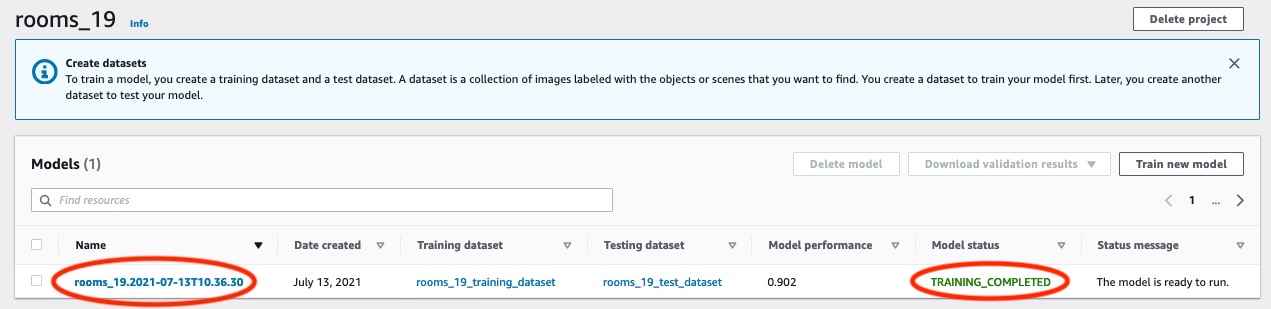Training an Amazon Rekognition Custom Labels model
You can train a model by using the Amazon Rekognition Custom Labels console, or by the Amazon Rekognition Custom Labels API. If model training fails,
use the information in Debugging a failed model training to find the cause of the failure.
You are charged for the amount of time that it takes to successfully train a model. Typically training
takes from 30 minutes to 24 hours to complete. For more information, see
Training hours.
A new version of a model is created every time the model is trained. Amazon Rekognition Custom Labels
creates a name for the model that is a combination of the project name and the
timestamp for when the model is created.
To train your model, Amazon Rekognition Custom Labels makes a copy of your source training and test images.
By default the copied images are encrypted at rest with a key that AWS owns and manages. You can also
choose to use your own AWS KMS key. If you use your own
KMS key, you need the following permissions on the KMS key.
kms:CreateGrant
kms:DescribeKey
For more information, see AWS Key Management Service concepts. Your source images are unaffected.
You can use KMS server-side encryption (SSE-KMS) to encrypt the training and test
images in your Amazon S3 bucket, before they are copied by Amazon Rekognition Custom Labels.
To allow Amazon Rekognition Custom Labels access to your images, your AWS account needs the following permissions on
the KMS key.
kms:GenerateDataKey
kms:Decrypt
For more information, see
Protecting Data Using Server-Side Encryption with KMS keys Stored in AWS Key Management Service (SSE-KMS).
After training a model, you can evaluate its performance and make improvements. For more information,
see Improving a trained Amazon Rekognition Custom Labels model.
For other model tasks, such as tagging a model,
see Managing an Amazon Rekognition Custom Labels model.
Training a model (Console)
You can use the Amazon Rekognition Custom Labels console to train a model.
Training requires a project with a training dataset and a test dataset. If your
project doesn't have a test dataset, the Amazon Rekognition Custom Labels console splits the training dataset
during training to create one for your project. The images chosen are a representative
sampling and aren't used in the training dataset. We recommend splitting your training
dataset only if you don't have an alternative test dataset that you can use. Splitting a
training dataset reduces the number of images available for training.
You are charged for the amount of time that it takes to train a model.
For more information, see
Training hours.
To train your model (console)
Open the Amazon Rekognition console at
https://console.aws.amazon.com/rekognition/.
Choose Use Custom Labels.
In the left navigation pane, choose Projects.
In the Projects page, choose the project that contains the model that you
want to train.
On the Project page, choose Train model.
(Optional) If you want to use your own AWS KMS encryption key, do the following:
In Image data encryption choose
Customize encryption settings (advanced).
In encryption.aws_kms_key enter the Amazon Resource Name (ARN) of
your key, or choose an existing AWS KMS key. To create a new key, choose Create an AWS IMS key.
(Optional) if you want to add tags to your model do the following:
In the Tags section, choose Add new tag.
Enter the following:
The name of the key in Key.
The value of the key in Value.
To add more tags, repeat steps 6a and 6b.
(Optional) If you want to remove a tag, choose Remove next to the
tag that you want to remove. If you are removing a previously saved tag, it
is removed when you save your changes.
On the Train model page, Choose Train model. The Amazon Resource Name (ARN) for your project should
be in the Choose project edit box. If not, enter the ARN for your project.
In the Do you want to train your model? dialog box, choose
Train model.
In the Models section of the project page, you can check the current
status in the Model Status column, where the training's in
progress. Training a model takes a while to complete.
After training completes, choose the model name. Training is finished when the model status is TRAINING_COMPLETED.
If training fails, read Debugging a failed model training.
Next step: Evaluate your model. For more information, Improving a trained Amazon Rekognition Custom Labels model.
Training a model (SDK)
You train a model by calling CreateProjectVersion.
To train a model, the following information is needed:
Name – A unique name for the model version.
Project ARN – The Amazon Resource Name (ARN) of the project that manages the
model.
Training results location – The Amazon S3 location where the results are placed. You can use
the same location as the console Amazon S3 bucket, or you can choose a different
location. We recommend choosing a different location because this allows you to
set permissions and avoid potential naming conflicts with training output from
using the Amazon Rekognition Custom Labels console.
Training uses the training and test datasets associated with project. For more information,
see Managing datasets.
Optionally, you can specify training and test dataset manifest files that are external to a project.
If you open the console after training a model with external manifest files, Amazon Rekognition Custom Labels
creates the datasets for you by using the last set of manifest files used for training. You can no
longer train a model version for the project by specifying external manifest files. For more information,
see CreatePrjectVersion.
The response from CreateProjectVersion is an ARN that you use to identify
the model version in subsequent requests. You can also use the ARN to secure the model
version. For more information, see Securing Amazon Rekognition Custom Labels projects.
Training a model version takes a while to complete. The Python and Java
examples in this topic use waiters
to wait for training to complete. A waiter is a utility method that polls for a
particular state to occur. Alternatively, you can get the current status of
training by calling DescribeProjectVersions. Training is completed when the
Status field value is TRAINING_COMPLETED. After training
is completed, you can evaluate model’s quality by reviewing the evaluation results.
Training a model (SDK)
The following example shows how to train a model by using the training and test datasets
associated with a project.
To train a model (SDK)
-
If you haven't already done so, install and configure the AWS CLI and the AWS SDKs. For more information, see
Step 4: Set up the AWS CLI and AWS SDKs.
Use the following example code to train a project.
- AWS CLI
-
The following example creates a model. The training dataset is
split to create the testing dataset. Replace the following:
-
my_project_arn with the Amazon Resource Name
(ARN) of the project.
-
version_name with a unique version name of
your choosing.
-
output_bucket with the name of the Amazon S3
bucket where Amazon Rekognition Custom Labels saves the training results.
-
output_folder with the name of the folder
where the training results are saved.
(optional parameter) --kms-key-id with identifier for your AWS Key Management Service customer master key.
aws rekognition create-project-version \
--project-arn project_arn \
--version-name version_name \
--output-config '{"S3Bucket":"output_bucket", "S3KeyPrefix":"output_folder"}' \
--profile custom-labels-access
- Python
-
The following example creates a model. Supply the following command line arguments:
project_arn – The Amazon Resource Name (ARN) of the project.
version_name – A unique version name for the model of your choosing.
output_bucket – the name of the Amazon S3 bucket where Amazon Rekognition Custom Labels saves the training
results.
output_folder – the name of the folder
where the training results are saved.
Optionally, supply the folowing command line parameters to attach a tag to your model:
#Copyright 2023 Amazon.com, Inc. or its affiliates. All Rights Reserved.
#PDX-License-Identifier: MIT-0 (For details, see https://github.com/awsdocs/amazon-rekognition-custom-labels-developer-guide/blob/master/LICENSE-SAMPLECODE.)
import argparse
import logging
import json
import boto3
from botocore.exceptions import ClientError
logger = logging.getLogger(__name__)
def train_model(rek_client, project_arn, version_name, output_bucket, output_folder, tag_key, tag_key_value):
"""
Trains an Amazon Rekognition Custom Labels model.
:param rek_client: The Amazon Rekognition Custom Labels Boto3 client.
:param project_arn: The ARN of the project in which you want to train a model.
:param version_name: A version for the model.
:param output_bucket: The S3 bucket that hosts training output.
:param output_folder: The path for the training output within output_bucket
:param tag_key: The name of a tag to attach to the model. Pass None to exclude
:param tag_key_value: The value of the tag. Pass None to exclude
"""
try:
#Train the model
status=""
logger.info("training model version %s for project %s",
version_name, project_arn)
output_config = json.loads(
'{"S3Bucket": "'
+ output_bucket
+ '", "S3KeyPrefix": "'
+ output_folder
+ '" } '
)
tags={}
if tag_key is not None and tag_key_value is not None:
tags = json.loads(
'{"' + tag_key + '":"' + tag_key_value + '"}'
)
response=rek_client.create_project_version(
ProjectArn=project_arn,
VersionName=version_name,
OutputConfig=output_config,
Tags=tags
)
logger.info("Started training: %s", response['ProjectVersionArn'])
# Wait for the project version training to complete.
project_version_training_completed_waiter = rek_client.get_waiter('project_version_training_completed')
project_version_training_completed_waiter.wait(ProjectArn=project_arn,
VersionNames=[version_name])
# Get the completion status.
describe_response=rek_client.describe_project_versions(ProjectArn=project_arn,
VersionNames=[version_name])
for model in describe_response['ProjectVersionDescriptions']:
logger.info("Status: %s", model['Status'])
logger.info("Message: %s", model['StatusMessage'])
status=model['Status']
logger.info("finished training")
return response['ProjectVersionArn'], status
except ClientError as err:
logger.exception("Couldn't create model: %s", err.response['Error']['Message'] )
raise
def add_arguments(parser):
"""
Adds command line arguments to the parser.
:param parser: The command line parser.
"""
parser.add_argument(
"project_arn", help="The ARN of the project in which you want to train a model"
)
parser.add_argument(
"version_name", help="A version name of your choosing."
)
parser.add_argument(
"output_bucket", help="The S3 bucket that receives the training results."
)
parser.add_argument(
"output_folder", help="The folder in the S3 bucket where training results are stored."
)
parser.add_argument(
"--tag_name", help="The name of a tag to attach to the model", required=False
)
parser.add_argument(
"--tag_value", help="The value for the tag.", required=False
)
def main():
logging.basicConfig(level=logging.INFO, format="%(levelname)s: %(message)s")
try:
# Get command line arguments.
parser = argparse.ArgumentParser(usage=argparse.SUPPRESS)
add_arguments(parser)
args = parser.parse_args()
print(f"Training model version {args.version_name} for project {args.project_arn}")
# Train the model.
session = boto3.Session(profile_name='custom-labels-access')
rekognition_client = session.client("rekognition")
model_arn, status=train_model(rekognition_client,
args.project_arn,
args.version_name,
args.output_bucket,
args.output_folder,
args.tag_name,
args.tag_value)
print(f"Finished training model: {model_arn}")
print(f"Status: {status}")
except ClientError as err:
logger.exception("Problem training model: %s", err)
print(f"Problem training model: {err}")
except Exception as err:
logger.exception("Problem training model: %s", err)
print(f"Problem training model: {err}")
if __name__ == "__main__":
main()
- Java V2
-
The following example trains a model. Supply the following command line arguments:
project_arn – The Amazon Resource Name (ARN) of the project.
version_name – A unique version name for the model of your choosing.
output_bucket – the name of the Amazon S3 bucket where Amazon Rekognition Custom Labels saves the training
results.
output_folder – the name of the folder
where the training results are saved.
/*
Copyright Amazon.com, Inc. or its affiliates. All Rights Reserved.
SPDX-License-Identifier: Apache-2.0
*/
package com.example.rekognition;
import software.amazon.awssdk.auth.credentials.ProfileCredentialsProvider;
import software.amazon.awssdk.core.waiters.WaiterResponse;
import software.amazon.awssdk.regions.Region;
import software.amazon.awssdk.services.rekognition.RekognitionClient;
import software.amazon.awssdk.services.rekognition.model.CreateProjectVersionRequest;
import software.amazon.awssdk.services.rekognition.model.CreateProjectVersionResponse;
import software.amazon.awssdk.services.rekognition.model.DescribeProjectVersionsRequest;
import software.amazon.awssdk.services.rekognition.model.DescribeProjectVersionsResponse;
import software.amazon.awssdk.services.rekognition.model.OutputConfig;
import software.amazon.awssdk.services.rekognition.model.ProjectVersionDescription;
import software.amazon.awssdk.services.rekognition.model.RekognitionException;
import software.amazon.awssdk.services.rekognition.waiters.RekognitionWaiter;
import java.util.Optional;
import java.util.logging.Level;
import java.util.logging.Logger;
public class TrainModel {
public static final Logger logger = Logger.getLogger(TrainModel.class.getName());
public static String trainMyModel(RekognitionClient rekClient, String projectArn, String versionName,
String outputBucket, String outputFolder) {
try {
OutputConfig outputConfig = OutputConfig.builder().s3Bucket(outputBucket).s3KeyPrefix(outputFolder).build();
logger.log(Level.INFO, "Training Model for project {0}", projectArn);
CreateProjectVersionRequest createProjectVersionRequest = CreateProjectVersionRequest.builder()
.projectArn(projectArn).versionName(versionName).outputConfig(outputConfig).build();
CreateProjectVersionResponse response = rekClient.createProjectVersion(createProjectVersionRequest);
logger.log(Level.INFO, "Model ARN: {0}", response.projectVersionArn());
logger.log(Level.INFO, "Training model...");
// wait until training completes
DescribeProjectVersionsRequest describeProjectVersionsRequest = DescribeProjectVersionsRequest.builder()
.versionNames(versionName)
.projectArn(projectArn)
.build();
RekognitionWaiter waiter = rekClient.waiter();
WaiterResponse<DescribeProjectVersionsResponse> waiterResponse = waiter
.waitUntilProjectVersionTrainingCompleted(describeProjectVersionsRequest);
Optional<DescribeProjectVersionsResponse> optionalResponse = waiterResponse.matched().response();
DescribeProjectVersionsResponse describeProjectVersionsResponse = optionalResponse.get();
for (ProjectVersionDescription projectVersionDescription : describeProjectVersionsResponse
.projectVersionDescriptions()) {
System.out.println("ARN: " + projectVersionDescription.projectVersionArn());
System.out.println("Status: " + projectVersionDescription.statusAsString());
System.out.println("Message: " + projectVersionDescription.statusMessage());
}
return response.projectVersionArn();
} catch (RekognitionException e) {
logger.log(Level.SEVERE, "Could not train model: {0}", e.getMessage());
throw e;
}
}
public static void main(String args[]) {
String versionName = null;
String projectArn = null;
String projectVersionArn = null;
String bucket = null;
String location = null;
final String USAGE = "\n" + "Usage: " + "<project_name> <version_name> <output_bucket> <output_folder>\n\n" + "Where:\n"
+ " project_arn - The ARN of the project that you want to use. \n\n"
+ " version_name - A version name for the model.\n\n"
+ " output_bucket - The S3 bucket in which to place the training output. \n\n"
+ " output_folder - The folder within the bucket that the training output is stored in. \n\n";
if (args.length != 4) {
System.out.println(USAGE);
System.exit(1);
}
projectArn = args[0];
versionName = args[1];
bucket = args[2];
location = args[3];
try {
// Get the Rekognition client.
RekognitionClient rekClient = RekognitionClient.builder()
.credentialsProvider(ProfileCredentialsProvider.create("custom-labels-access"))
.region(Region.US_WEST_2)
.build();
// Train model
projectVersionArn = trainMyModel(rekClient, projectArn, versionName, bucket, location);
System.out.println(String.format("Created model: %s for Project ARN: %s", projectVersionArn, projectArn));
rekClient.close();
} catch (RekognitionException rekError) {
logger.log(Level.SEVERE, "Rekognition client error: {0}", rekError.getMessage());
System.exit(1);
}
}
}
If training fails, read Debugging a failed model training.