Using configuration set-level suppression to override your account-level suppression list
While the account-level suppression list is set for your entire account, you can customize it separately for different configuration sets by overriding it with configuration set-level suppression. This finer granularity allows you to use customized suppression settings for different email sending groups that you've assigned to their own configuration sets. For example, let's say your account-level suppression list is configured for both bounce and complaint addresses to be added, but you have a particular email demographic defined in a configuration set for which you're only interested in complaint addresses being added - you would achieve this by enabling this configuration set's suppression overrides so that email addresses are added to your account-level suppression list just for complaints (not bounces and complaints like is set in your account-level suppression list) from email sent with this configuration set.
With configuration set-level suppression, there are different levels of overriding your account-level suppression, including not using any suppression at all. To help understand these various levels of suppression that can be set in the following console procedures, the following relationship map models the decision set of choices you can make for the enabling or disabling of various levels of overrides, that depending on their combination, can be used to implement three different levels of suppression:
-
No overrides (default) – the configuration set uses your account-level suppression list settings.
-
Override account level settings – this will negate any account-level suppression list settings; email sent with this configuration set will not use any suppression settings at all.
-
Override account level settings with configuration set-level suppression enabled – email sent with this configuration set will only use the suppression conditions you enabled for it (bounces, complaints, or bounces and complaints) - regardless of what your account-level suppression list settings are, it will override them.
Note
For any suppression condition not specified at the configuration set-level, suppression behavior will fall back to the global suppression list since account-level settings have been overridden.
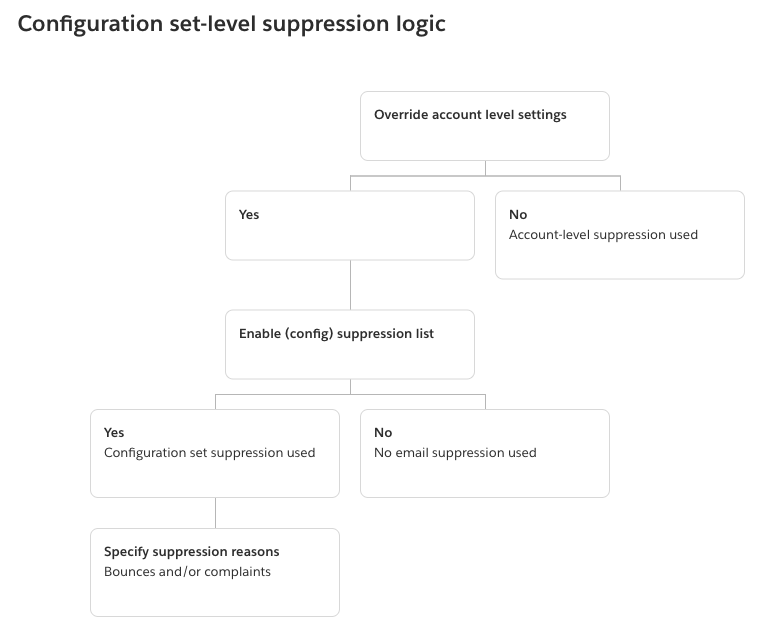
Keep in mind that configuration set-level suppression is not an actual suppression list, rather, it's simply a mechanism to override your account-level suppression list with custom suppression settings defined in a configuration set - this means any email sent using the configuration set will only use its own suppression settings and ignore any account-level suppression settings. In other words, configuration set-level suppression is interacting with your account-level suppression list by simply changing (overriding) the suppression reasons that determine what email addresses get added to your account-level suppression list.
Enabling configuration set-level suppression
To enable configuration set-level suppression using the Amazon SES new console:
Sign in to the AWS Management Console and open the Amazon SES console at https://console.aws.amazon.com/ses/
. -
In the navigation pane, under Configuration, choose Configuration sets.
-
In Configuration sets, choose the name of the configuration set you want to configure with customized suppression.
-
In the Suppression list options pane, choose Edit.
-
The Suppression list options section provides a decision set to define customized suppression starting with the option to use this configuration set to override your account-level suppression. The configuration set-level suppression logic map will help you understand the effects of the override combinations. These multitiered selections of overrides can be combined to implement three different levels of suppression:
-
Use account-level suppression: Do not override your account-level suppression and do not implement any configuration set-level suppression - basically, any email sent using this configuration set will just use your account-level suppression. To do this:
-
In Suppression list settings, uncheck the Override account level settings box.
-
-
Do not use any suppression: Override your account-level suppression without enabling any configuration set-level suppression - this means any email sent using this configuration set will not use any of your account-level suppression; in other words, all suppression is cancelled. To do this:
-
In Suppression list settings, check the Override account level settings box.
-
In Suppression list, uncheck the Enabled box.
-
-
Use configuration set-level suppression: Override your account-level suppression list with custom suppression settings defined in this configuration set - this means any email sent using this configuration set will only use its own suppression settings and ignore any account-level suppression settings. To do this:
-
In Suppression list settings, check the Override account level settings box.
-
In Suppression list, check Enabled.
-
In Specify the reason(s)..., select one of the suppression reasons for this configuration set to use.
-
-
-
Choose Save changes.