Determine your sign-in URL
Use one of the following URLs to access AWS depending on what kind of AWS user you are. For more information, see Determine your user type.
Topics
AWS account root user sign-in URL
The root user accesses the AWS Management Console from the AWS sign-in page: https://console.aws.amazon.com/.
This sign-in page also has the option of signing in as an IAM user.
AWS access portal
The AWS access portal is a specific sign-in URL for users in IAM Identity Center to sign in and access your account. When an administrator creates the user in IAM Identity Center the administrator chooses whether the user receives either an email invitation to join IAM Identity Center or a message from the administrator or help desk employee that contains a one-time password and AWS access portal URL. The format of specific sign-in URL is like the following examples:
https://d-xxxxxxxxxx.awsapps.com/start
or
https://your_subdomain.awsapps.com/start
The specific sign-in URL varies because your administrator can customize it. The specific sign-in URL might begin with the letter D followed by 10 randomized numbers and letters. Your subdomain might also be used in the sign-in URL and may include your company name like the following example:
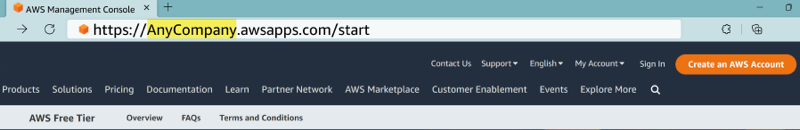
Note
We recommend that you bookmark the specific sign-in URL for your AWS access portal so that you can access it later.
For more information about your AWS access portal, see Using the AWS access portal.
IAM user sign-in URL
IAM users can access the AWS Management Console with a specific IAM user sign-in URL. The
IAM user sign-in URL combines your AWS account ID or alias and
signin.aws.amazon.com/console
An example of what an IAM user sign-in URL looks like:
https://account_alias_or_id.signin.aws.amazon.com/console/
If your account ID is 111122223333, your sign-in URL would be:
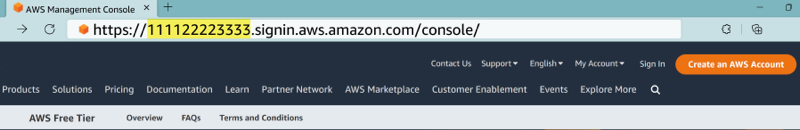
If you're experiencing issues accessing your AWS account with your IAM user sign-in URL, see Resilience in AWS Identity and Access Management for more information.
Federated identity URL
The sign-in URL for a federated identity varies. The external identity or external Identity Provider (IdP) determines the sign-in URL for federated identities. The external identity could be Windows Active Directory, Login with Amazon, Facebook, or Google. Contact your administrator for more details on how to sign in as a federated identity.
For more information about federated identities, see About web identity federation.
AWS Builder ID URL
The URL for your AWS Builder ID profile is https://profile.aws.amazon.com/