AWSSupport-DiagnoseEMRLogsWithAthena
Description
The AWSSupport-DiagnoseEMRLogsWithAthena runbook helps diagnose Amazon EMR logs
using Amazon Athena in integration with AWS Glue Data Catalog. Amazon Athena is used to query the
Amazon EMR log files for containers, node logs, or both, with optional parameters for specific
date ranges or keyword-based searches.
The runbook can automatically retrieve the Amazon EMR log location for an existing cluster, or you can specify the Amazon S3 log location. To analyze the logs, the runbook:
-
Creates an AWS Glue database and executes Amazon Athena Data Definition Language (DDL) queries on the Amazon EMR Amazon S3 log location to create tables for cluster logs and a list of known issues.
-
Executes Data Manipulation Language (DML) queries to search for known issue patterns in the Amazon EMR logs. The queries return a list of detected issues, their occurrence count, and the number of matched keywords by Amazon S3 file path.
-
The results are uploaded to an Amazon S3 bucket you specify under the prefix
saw_diagnose_EMR_known_issues. -
The runbook returns the Amazon Athena query results, highlighting findings, recommendations, and references to Amazon Knowledge Center (KC) articles sourced from a predefined subset.
-
Upon completion or failure, the AWS Glue database and the known issues files uploaded to the Amazon S3 bucket are deleted.
How does it work?
The AWSSupport-DiagnoseEMRLogsWithAthena perform analysis of Amazon EMR logs
using Amazon Athena to detect errors and highlight findings, recommendations and relevant
Knowledge Center articles.
The runbook performs the following steps:
-
Get Amazon EMR cluster log location using cluster ID or input Amazon S3 location to retrieve log location and size.
-
Provide Athena costs estimate based on log location size.
-
Get approval to proceed by requesting approval from designated IAM principals before running Athena queries and continuing to the next steps.
-
Upload known issues to the specified Amazon S3 bucket, creates an AWS Glue database and tables.
-
Execute Athena queries on the Amazon EMR logs data. Queries can search by date range, keywords, both criteria, or run without filters based on the provided inputs.
-
Analyze results to highlight findings, recommendations, and relevant KC articles.
-
Output links for Amazon Athena DML queries results.
-
Clean up the environment by removing created database, tables, and uploaded known issues.
Document type
Automation
Owner
Amazon
Platforms
/
The AutomationAssumeRole parameter requires the following actions to successfully use the runbook:
-
athena:GetQueryExecution
-
athena:StartQueryExecution
-
athena:GetPreparedStatement
-
athena:CreatePreparedStatement
-
glue:GetDatabase
-
glue:CreateDatabase
-
glue:DeleteDatabase
-
glue:CreateTable
-
glue:GetTable
-
glue:DeleteTable
-
elasticmapreduce:DescribeCluster
-
s3:ListBucket
-
s3:GetBucketVersioning
-
s3:ListBucketVersions
-
s3:GetBucketPublicAccessBlock
-
s3:GetBucketPolicyStatus
-
s3:GetObject
-
s3:GetBucketLocation
-
pricing:GetProducts
-
pricing:GetAttributeValues
-
pricing:DescribeServices
-
pricing:ListPriceLists
Important
To restrict access to only the resources needed by this automation, attach the following policy to the IAM role that trusts the SSM Service. Replace the Partition, Region and Account with the appropriate values for the partition, region and account number where the run book is executed.
Instructions
Follow these steps to configure the automation:
-
Navigate AWSSupport-DiagnoseEMRLogsWithAthena
in the AWS Systems Manager under Documents. -
Select Execute automation.
-
For the input parameters enter the following:
-
AutomationAssumeRole (Optional):
The Amazon Resource Name (ARN) of the AWS Identity and Access Management (IAM) role that allows Systems Manager Automation to perform the actions on your behalf. If no role is specified, Systems Manager Automation uses the permissions of the user that starts this runbook.
-
ClusterID (Required):
The Amazon EMR cluster ID.
-
S3LogLocation (Optional):
The Amazon S3 Amazon EMR log location. Input the Path-style URL Amazon S3 location, for example:
s3://amzn-s3-demo-bucket/myfolder/j-1K48XXXXXXHCB/. Provide this parameter if the Amazon EMR cluster has been terminated for more than30days. -
S3BucketName (Required):
The Amazon S3 bucket name to upload a list of known issues, and the output of Amazon Athena queries. The bucket should have Block Public Access Enabled and be in the same AWS region and account as the Amazon EMR cluster.
-
Approvers (Required):
The list of AWS authenticated principals who are able to either approve or reject the action. You can specify principals by using any of the following formats: user name, user ARN, IAM role ARN, or IAM assume role ARN. The maximum number of approvers is 10.
-
FetchNodeLogsOnly (Optional):
If set to
true, the automation diagnoses the Amazon EMR application containers logs. The default value isfalse. -
FetchContainersLogsOnly (Optional):
If set to
true, the automation diagnoses the Amazon EMR containers logs. The default value isfalse. -
EndSearchDate (Optional):
The end date for log searches. If provided, the automation will exclusively search for logs generated up to the specified date in the format YYYY-MM-DD (for example:
2024-12-30). -
DaysToCheck (Optional):
When
EndSearchDateis provided, this parameter is required to determine the number of days to retrospectively search for logs from the specifiedEndSearchDate. The maximum value is30days. The default value is1. -
SearchKeywords (Optional):
The list of keywords to search in the logs, separated by commas. The keywords cannot contain single or double quotes.
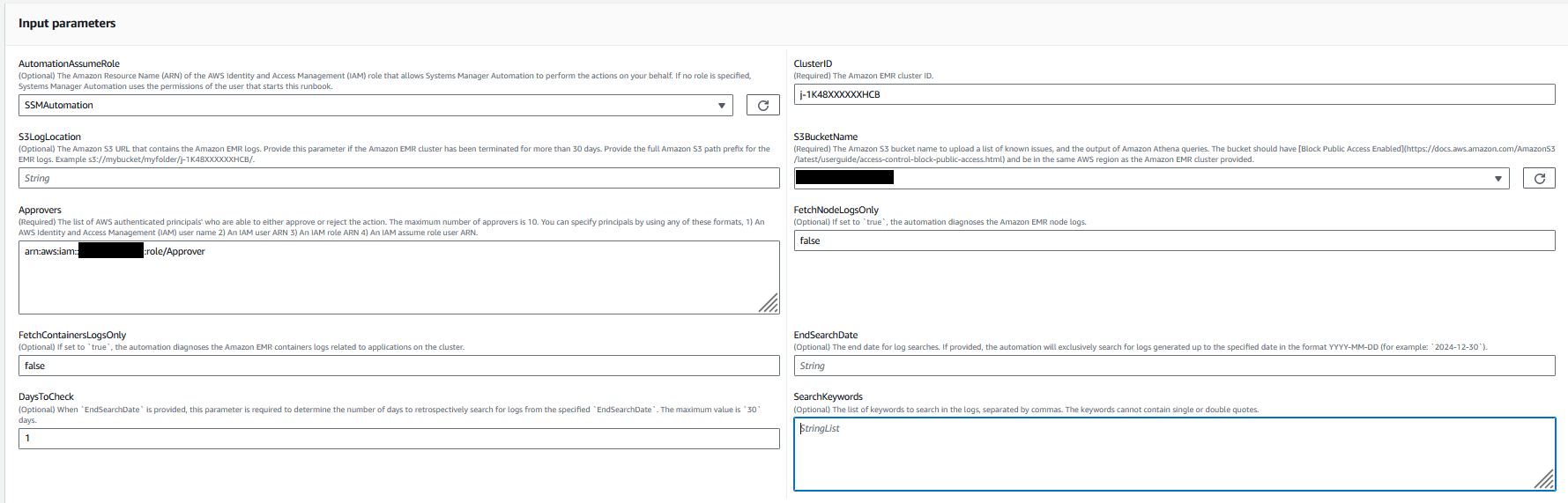
-
-
Select Execute.
-
The automation initiates.
-
The document performs the following steps:
-
getLogLocation:
Retrieves the Amazon S3 log location by querying the specified Amazon EMR Cluster ID. If the automation is unable to query the log location from the Amazon EMR cluster ID, the runbook uses the
S3LogLocationinput parameter. -
branchOnValidLog:
Verifies the Amazon EMR logs location. If the location is valid, proceed to estimate the Amazon Athena potential costs when executing queries on the Amazon EMR logs.
-
estimateAthenaCosts:
Determines the size of Amazon EMR logs and provides a cost estimate for executing Athena scans on the log dataset. For non-commercial regions (non-AWS partitions), this step just provides the log size without estimating costs. Costs can be calculated using the Athena pricing documentation in the specified region.
-
approveAutomation:
Waits for the designated IAM principals approval to proceed with the next steps of the automation. The approve notification contains the estimated cost of Amazon Athena scan on the Amazon EMR logs, and details about the resources being provisioned by the automation.
-
uploadKnownIssuesExecuteAthenaQueries:
Uploads the predefined known issues to the Amazon S3 bucket specified in the
S3BucketNameparameter. Creates AWS Glue database and tables. Executes Amazon Athena queries in the AWS Glue database based on the input parameters. -
getQueryExecutionStatus:
Waits until the Amazon Athena query execution is in
SUCCEEDEDstate. The Amazon Athena DML query searches for errors and exceptions in Amazon EMR cluster logs. -
analyzeAthenaResults:
Analyzes the Amazon Athena results to provide findings, recommendations, and Knowledge Center (KC) articles sourced from a predefined set of mappings.
-
getAnalyzeResultsQuery1ExecutionStatus:
Waits until the query execution is in
SUCCEEDEDstate. The Amazon Athena DML query analyzes the results from the previous DML query. This analysis query will return matched exceptions with resolutions and KC articles -
getAnalyzeResultsQuery2ExecutionStatus:
Waits until the query execution is in
SUCCEEDEDstate. The Amazon Athena DML query analyzes the results from the previous DML query. This analysis query will return a list of exceptions/errors detected in each Amazon S3 log path. -
printAthenaQueriesMessage:
Prints links for the Amazon Athena DML queries results.
-
cleanupResources:
Clean-ups resources by deleting the created AWS Glue database and delete known issues files that were created in the Amazon EMR logs bucket.
-
-
After completed, review the Outputs section for the detailed results of the execution:
Output provides three links for Athena query results:
-
List of all errors and frequently occurred exceptions found in the Amazon EMR cluster logs, along with the corresponding log locations (Amazon S3 prefix).
-
Summary of unique known exceptions matched in the Amazon EMR logs, along with recommended resolutions and KC articles to help in troubleshooting.
-
Details on where specific errors and exceptions appear in the Amazon S3 log paths, to support further diagnosis.

-
References
Systems Manager Automation
AWS service documentation
-
Refer toTroubleshooting Amazon EMR Clusters for more information