Changing (updating) AWS Lambda function settings by using the AWS Toolkit for JetBrains
To use the AWS Toolkit for JetBrains to change (update) the settings for an AWS Lambda function, do one of the following.
-
With the code file open that contains the function handler for Java, Python, Node.js, or C#, on the main menu, choose Run, Edit Configurations. Complete the Run/Debug Configurations dialog box, and then choose OK.
-
Open AWS Explorer, if it isn't already open. If you need to switch to a different AWS Region that contains the function, do that now. Expand Lambda, choose the name of the function to change the configuration for, and then do one of the following:
-
Change settings such as the timeout, memory, environment variables, and execution role – Right-click the name of the function, and then choose Update Function Configuration.
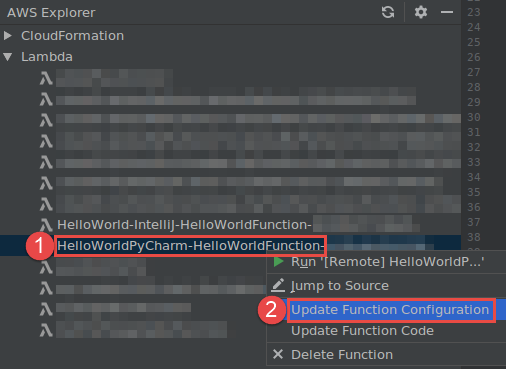
Complete the Update Configuration dialog box, and then choose Update.
-
Change settings such as the input payload – On the main menu, choose Run, Edit Configurations. Complete the Run/Debug Configurations dialog box, and then choose OK.
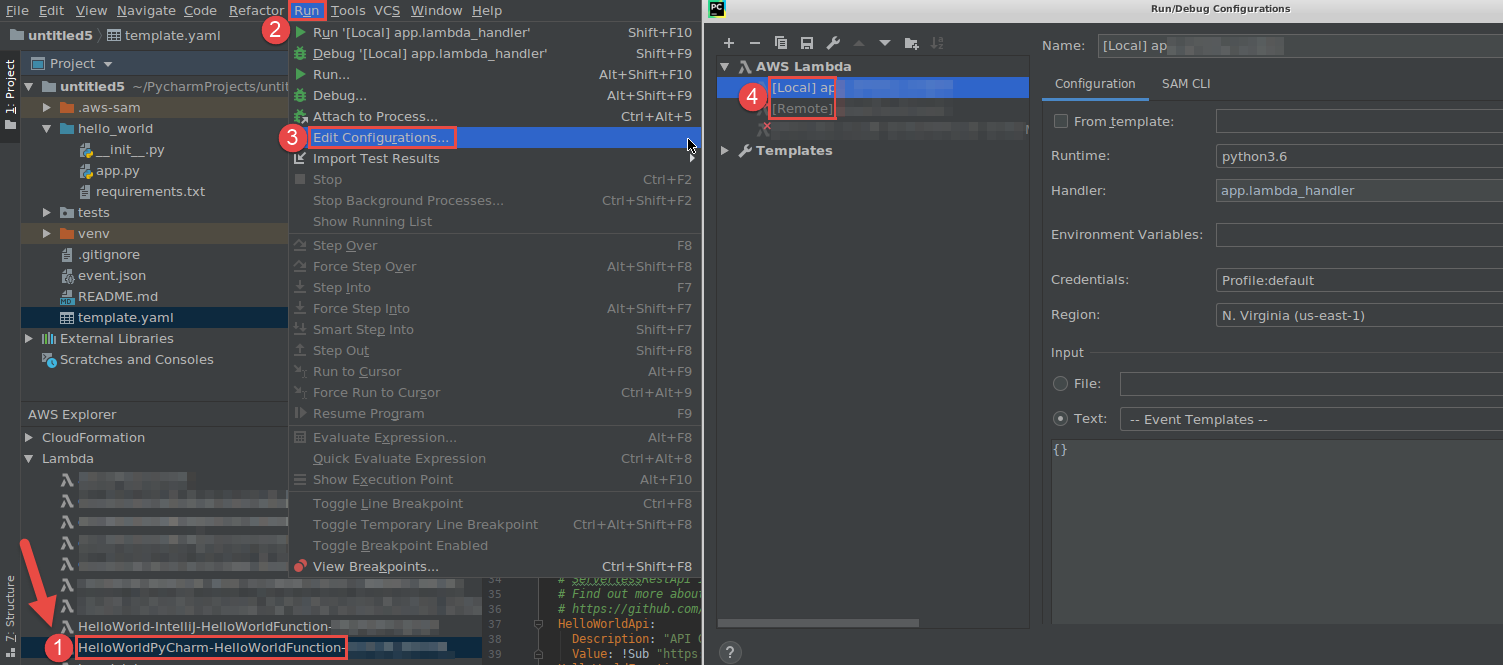
If the configuration details are missing, first expand Templates, AWS Lambda, and then choose Local (for the local version of the function) or Remote (for the remote version of that same function). Choose OK, and then repeat this procedure from the beginning.)
-
Change settings such as the function handler name or Amazon Simple Storage Service (Amazon S3) source bucket – Right-click the function name, and then choose Update Function Code.
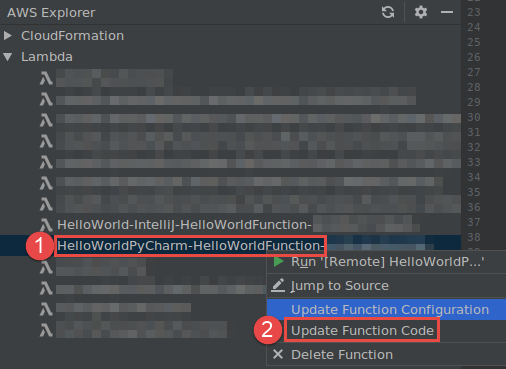
Complete the Update Code dialog box, and then choose Update.
-
Change other available property settings that aren't listed in the preceding bullets – Change those settings in the function's corresponding AWS SAM template file (for example, in a file named
template.yamlwithin the project).For a list of available property settings, see AWS::Serverless::Function
in the awslabs/serverless-application-model repository on GitHub.
-