Access a peered VPC using AWS Client VPN
The configuration for this scenario includes a target VPC (VPC A) that is peered with an additional VPC (VPC B). We recommend this configuration if you need to give clients access to the resources inside a target VPC and other VPCs that are peered with it (such as VPC B).
Note
The procedure for allowing access to a peered VPC outlined below, is only required if the Client VPN endpoint was configured for split-tunnel mode. In full-tunnel mode, access to the peered VPC is allowed by default.
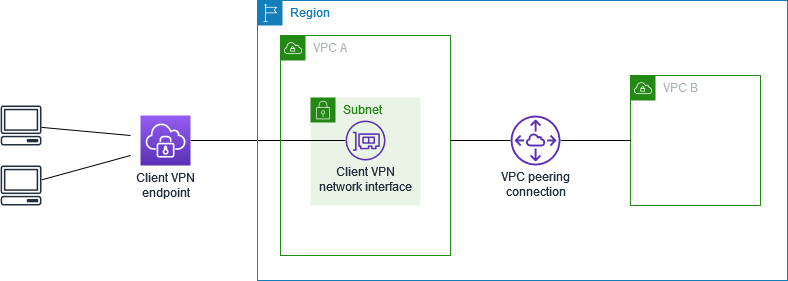
Before you begin, do the following:
-
Create or identify a VPC with at least one subnet. Identify the subnet in the VPC to associate with the Client VPN endpoint and note its IPv4 CIDR ranges.
-
Identify a suitable CIDR range for the client IP addresses that does not overlap with the VPC CIDR.
-
Review the rules and limitations for Client VPN endpoints in Rules and best practices of AWS Client VPN.
To implement this configuration
-
Establish the VPC peering connection between the VPCs. Follow the steps at Creating and accepting a VPC peering connection in the Amazon VPC Peering Guide. Confirm that instances in VPC A can communicate with instances in VPC B using the peering connection.
-
Create a Client VPN endpoint in the same Region as the target VPC. In the diagram, this is VPC A. Perform the steps described in Create a Client VPN endpoint.
-
Associate the subnet that you identified with the Client VPN endpoint that you created. To do this, perform the steps described in Associate a target network with a Client VPN endpoint, selecting the VPC and the subnet. By default, we associate the default security group of the VPC with the Client VPN endpoint. You can associate a different security group using the steps described in Apply a security group to a target network.
-
Add an authorization rule to give clients access to the target VPC. To do this, perform the steps described in Add an authorization rule to a Client VPN endpoint. For Destination network to enable , enter the IPv4 CIDR range of the VPC.
-
Add a route to direct traffic to the peered VPC. In the diagram, this is VPC B. To do this, perform the steps described in Create an endpoint route. For Route destination, enter the IPv4 CIDR range of the peered VPC. For Target VPC Subnet ID, select the subnet you associated with the Client VPN endpoint.
-
Add an authorization rule to give clients access to peered VPC. To do this, perform the steps described in Add an authorization rule to a Client VPN endpoint. For Destination network, enter the IPv4 CIDR range of the peered VPC.
-
Add a rule to the security groups for your instances in VPC A and VPC B to allow traffic from the security group that was applied the Client VPN endpoint in step 3. For more information, see Security groups.