AWS Site-to-Site VPN customer gateway devices
A customer gateway device is a physical or software appliance that you own or manage in your on-premises network (on your side of a Site-to-Site VPN connection). You or your network administrator must configure the device to work with the Site-to-Site VPN connection.
The following diagram shows your network, the customer gateway device, and the VPN connection that goes to the virtual private gateway that is attached to your VPC. The two lines between the customer gateway and virtual private gateway represent the tunnels for the VPN connection. If there's a device failure within AWS, your VPN connection automatically fails over to the second tunnel so that your access isn't interrupted. From time to time, AWS also performs routine maintenance on the VPN connection, which might briefly disable one of the two tunnels of your VPN connection. For more information, see AWS Site-to-Site VPN tunnel endpoint replacements. When you configure your customer gateway device, it's therefore important that you configure it to use both tunnels.
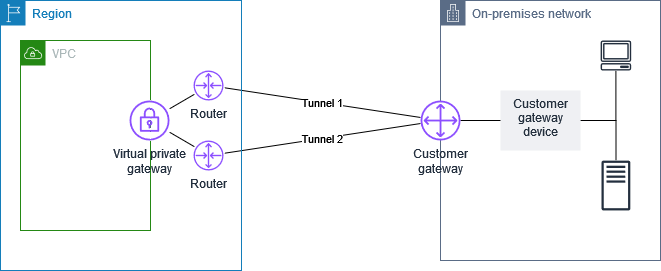
For the steps to set up a VPN connection, see Get started with AWS Site-to-Site VPN. During this process, you create a customer gateway resource in AWS, which provides information to AWS about your device, for example, its public-facing IP address. For more information, see Customer gateway options for your AWS Site-to-Site VPN connection. The customer gateway resource in AWS does not configure or create the customer gateway device. You must configure the device yourself.
You can also find software VPN appliances on the AWS Marketplace