OPS06-BP03 Employ safe deployment strategies
Safe production roll-outs control the flow of beneficial changes with an aim to minimize any perceived impact for customers from those changes. The safety controls provide inspection mechanisms to validate desired outcomes and limit the scope of impact from any defects introduced by the changes or from deployment failures. Safe roll-outs may include strategies such as feature-flags, one-box, rolling (canary releases), immutable, traffic splitting, and blue/green deployments.
Desired outcome: Your organization uses a continuous integration continuous delivery (CI/CD) system that provides capabilities for automating safe rollouts. Teams are required to use appropriate safe roll-out strategies.
Common anti-patterns:
-
You deploy an unsuccessful change to all of production all at once. As a result, all customers are impacted simultaneously.
-
A defect introduced in a simultaneous deployment to all systems requires an emergency release. Correcting it for all customers takes several days.
-
Managing production release requires planning and participation of several teams. This puts constraints on your ability to frequently update features for your customers.
-
You perform a mutable deployment by modifying your existing systems. After discovering that the change was unsuccessful, you are forced to modify the systems again to restore the old version, extending your time to recovery.
Benefits of establishing this best practice: Automated deployments balance speed of roll-outs against delivering beneficial changes consistently to customers. Limiting impact prevents costly deployment failures and maximizes teams ability to efficiently respond to failures.
Level of risk exposed if this best practice is not established: Medium
Implementation guidance
Continuous-delivery failures can lead to reduced service availability and bad customer experiences. To maximize the rate of successful deployments, implement safety controls in the end-to-end release process to minimize deployment errors, with a goal of achieving zero deployment failures.
Customer example
AnyCompany Retail is on a mission to achieve minimal to zero downtime deployments, meaning that there's no perceivable impact to its users during deployments. To accomplish this, the company has established deployment patterns (see the following workflow diagram), such as rolling and blue/green deployments. All teams adopt one or more of these patterns in their CI/CD pipeline.
| CodeDeploy workflow for Amazon EC2 | CodeDeploy workflow for Amazon ECS | CodeDeploy workflow for Lambda |
|---|---|---|
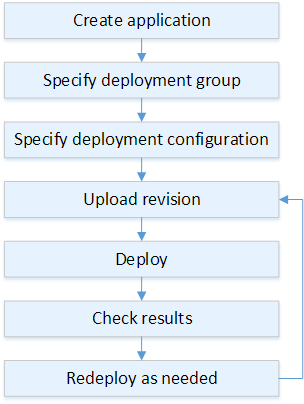
|
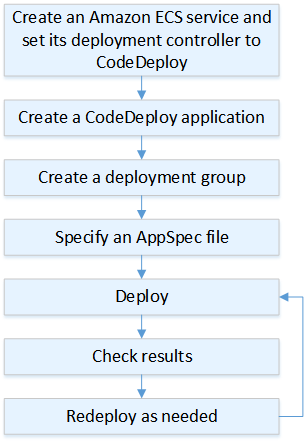
|
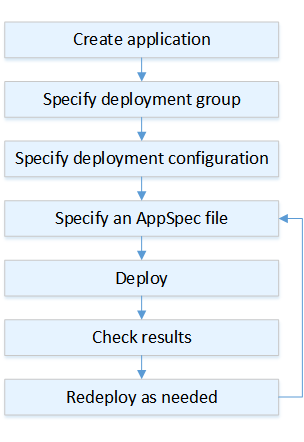
|
Implementation steps
-
Use an approval workflow to initiate the sequence of production roll-out steps upon promotion to production .
-
Use an automated deployment system such as AWS CodeDeploy. AWS CodeDeploy deployment options include in-place deployments for EC2/On-Premises and blue/green deployments for EC2/On-Premises, AWS Lambda, and Amazon ECS (see the preceding workflow diagram).
-
Use blue/green deployments for databases such as Amazon Aurora and Amazon RDS.
-
Monitor deployments using Amazon CloudWatch, AWS CloudTrail, and Amazon Simple Notification Service (Amazon SNS) event notifications.
-
Perform post-deployment automated testing including functional, security, regression, integration, and any load tests.
-
Troubleshoot deployment issues.
Level of effort for the implementation plan: Medium
Resources
Related best practices:
Related documents:
Related videos:
Related examples:
-
Workshop | Building CI/CD pipelines for Lambda canary deployments using AWS CDK
-
Workshop | Building your first DevOps Blue/Green pipeline with Amazon ECS
-
Workshop | Building your first DevOps Blue/Green pipeline with Amazon EKS
-
Implementing cross-account CI/CD with AWS SAM for container-based Lambda functions