This whitepaper is for historical reference only. Some content might be outdated and some links might not be available.
Creating a decoder Lambda function
The primary purpose of the Lambda decoder function is to intercept the incoming LoRaWAN bytes encoded in base64, and to convert them into a data format that is meaningful to downstream applications. In this solution, the Lambda function performs this conversion, reconstructs the river level reading from each of the respective bytes, and publishes this datapoint along with a timestamp as a JSON document. This data is published to the chosen topic in AWS IoT Core using MQTT, from where any number of rules and actions can be configured to forward the data to the required AWS service.
-
First, create an AWS rule for the destination under Act > Rules.
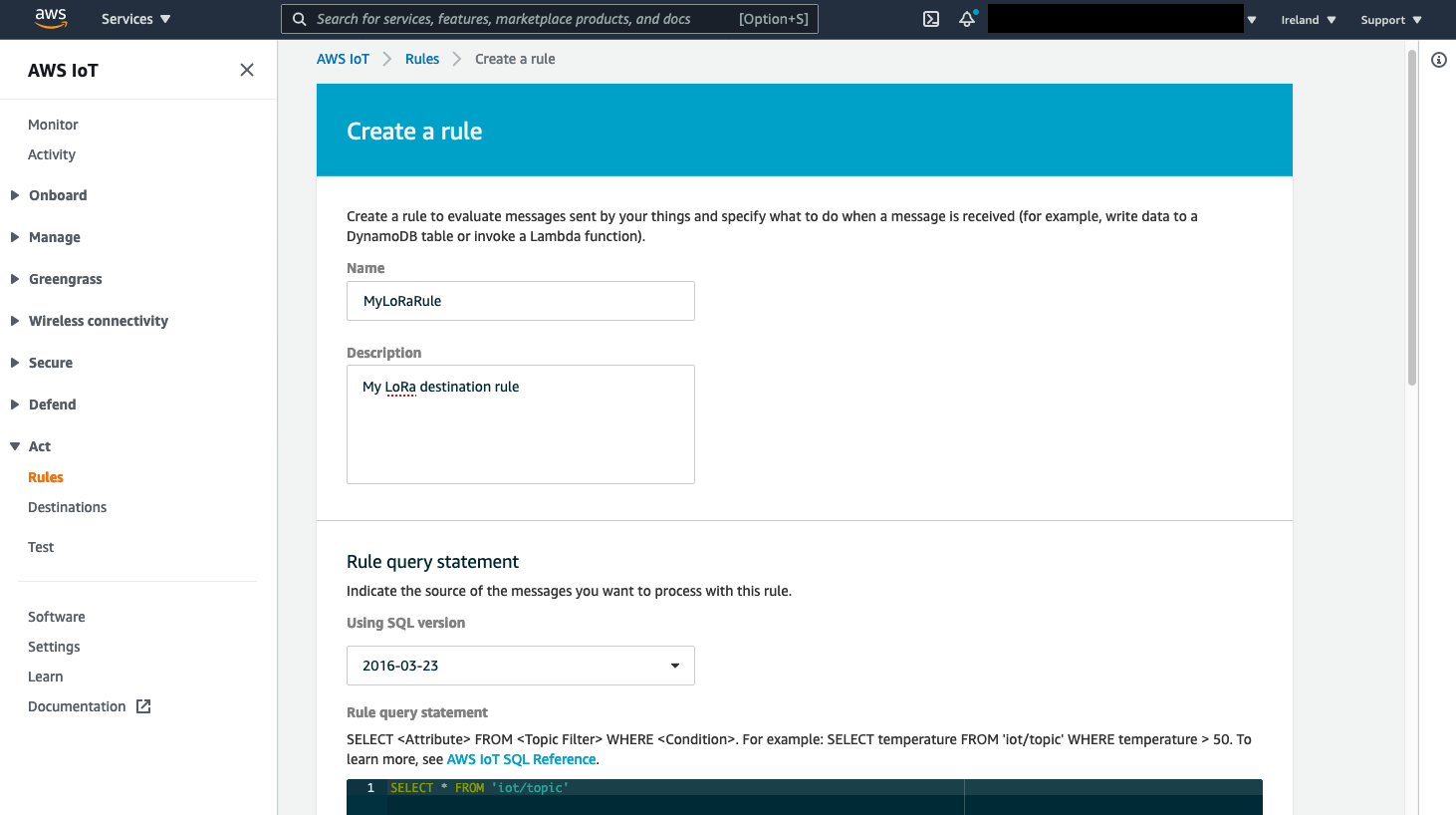
Figure 20 – Creating an AWS IoT rule
This rule has an action to invoke the Lambda function, called (for the purpose of this paper)
myLoRaDecoderFunction.The Lambda function uses the
base64Python module to handle the conversion of the payload, before repackaging the necessary data as a JSON object. This is then published by the function to an MQTT topic using theboto3module. -
Configure the Lambda function with an execution role with permissions to publish to the designated MQTT topic. The AWS IoT Core Developer Guide contains example permissions required to interact with the service.
For example, the following IAM policy, when attached to the execution role of the Lambda function, allows the message to be published to the
myTopic/*topic.Note
AWS account number
111111111111eu-west-1By monitoring this topic using the AWS IoT console under Test, you can see the expected data being published in JSON format.
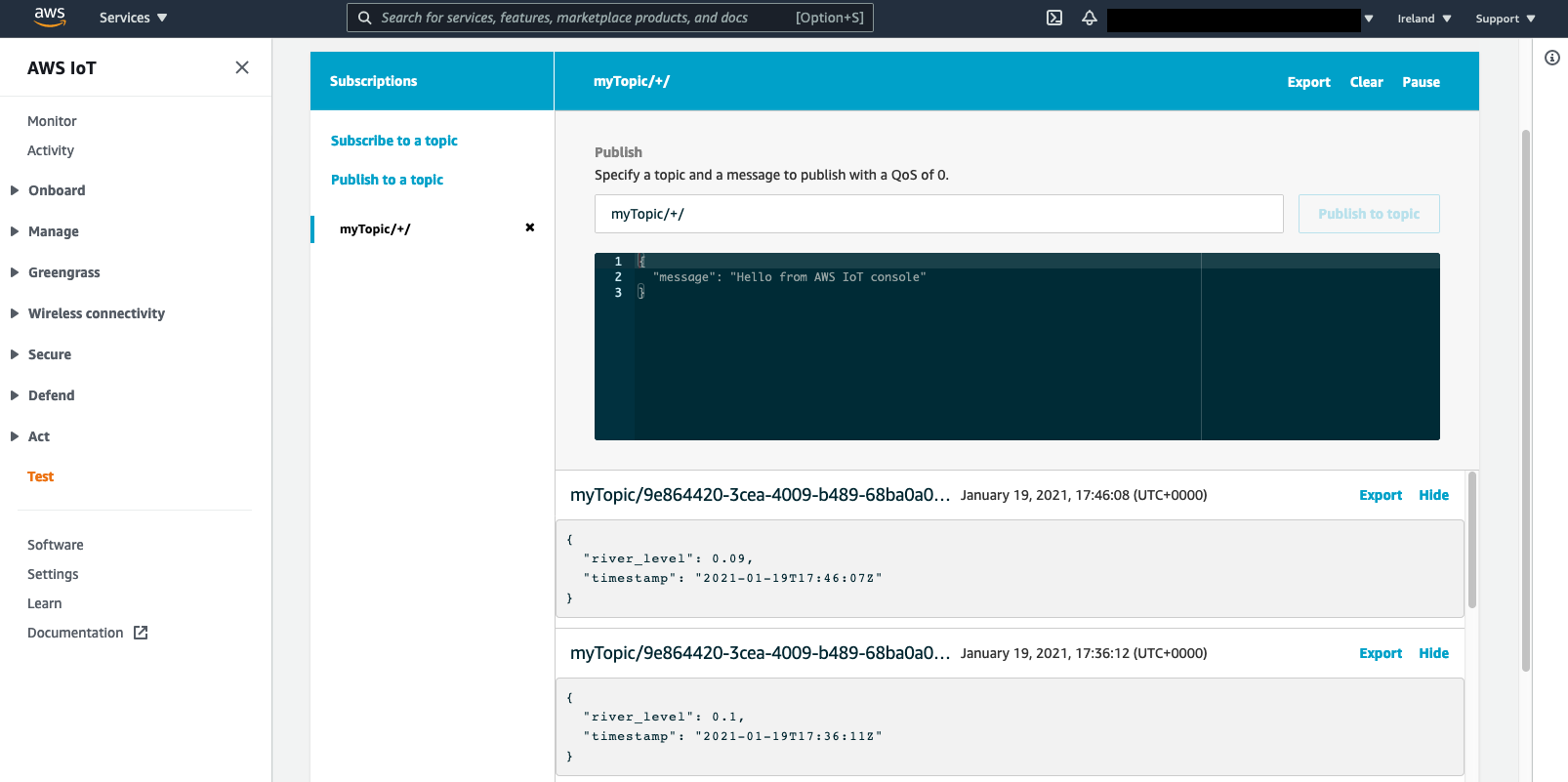
Figure 21 – Confirming the receipt of decoded data
From here, you can configure rules to implement any number of out-of-the-box AWS IoT actions to forward this data to the intended AWS service.
For example, for a river level monitoring system, it might be beneficial for this data to
be considered an input to a detector model in AWS IoT Events, so that the measurements can
be interpreted and actioned in the context of predefined states. Alternatively, this data
could populate a data lake in Amazon Simple Storage Service