AWS Organizations – Tag policies
Policies in AWS Organizations allow you to apply additional types of governance to AWS accounts
in your organization. A tag
policy is how you can express your tagging schema in JSON form so that
the platform can report and optionally enforce the schema within your AWS environment. The
tag policy defines the values that are acceptable for a tag key on specific resource types.
This policy can be in the form of a list of values, or a prefix followed by a wildcard
character (*). The simple prefix approach is less rigorous than a discrete list
of values but requires less maintenance.
The following examples show how to define a tagging policy to validate the values that are acceptable for a given key. Working from the human-friendly tabular definition of the schema, you can transcribe this information into one or more tag policies. Separate policies can be used to support delegated ownership or some policies might only apply in specific scenarios.
ExampleInc-CostAllocation.json
The following is an example of a tag policy that reports on Cost Allocation tags:
{ "tags": { "example-inc:cost-allocation:ApplicationId": { "tag_key": { "@@assign": "example-inc:cost-allocation:ApplicationId" }, "tag_value": { "@@assign": [ "DataLakeX", "RetailSiteX" ] } }, "example-inc:cost-allocation:BusinessUnitId": { "tag_key": { "@@assign": "example-inc:cost-allocation:BusinessUnitId" }, "tag_value": { "@@assign": [ "Architecture", "DevOps", "FinanceDataLakeX" ] } }, "example-inc:cost-allocation:CostCenter": { "tag_key": { "@@assign": "example-inc:cost-allocation:CostCenter" }, "tag_value": { "@@assign": [ "123-*" ] } } } }
ExampleInc-DisasterRecovery.json
The following is an example of a tag policy that reports on Disaster Recovery tags:
{ "tags": { "example-inc:disaster-recovery:rpo": { "tag_key": { "@@assign": "example-inc:disaster-recovery:rpo" }, "tag_value": { "@@assign": [ "6h", "24h" ] } } } }
In this example, the ExampleInc-CostAllocation tag policy is attached to
the Workloads OU, and therefore applies to all the accounts in both the
Prod and Test child OUs. Similarly, the
ExampleInc-DisasterRecovery tag policy is attached to the Prod
OU and therefore only applies to accounts below this OU. The Organizing Your Environment Using Multiple Accounts whitepaper explores the
recommended OU structures in more detail.
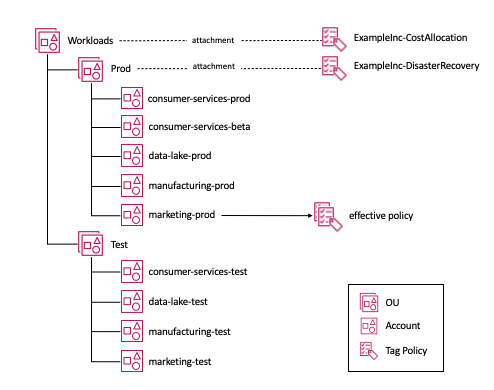
Attachment of tag policies to an OU structure
Looking at the marketing-prod account in the diagram, both tag policies
apply to this account, so we have the concept of an effective policy,
which is the convolution of the policies of a given type that apply to an account. If you
primarily manage your resources manually, then you can review the effective policy by
visiting the Resource Groups & Tag Editor:Tag policiesAWS::Organizations::DescribeEffectivePolicy API call.