Best Practices for Tagging AWS Resources
Publication date: March 30, 2023 (Document revisions)
Amazon Web Services (AWS) allows you to assign metadata to many of your AWS resources in the form of tags. Each tag is a simple label consisting of a key and an optional value to store information about the resource or data retained on that resource. This whitepaper focuses on tagging use cases, strategies, techniques, and tools that can help you to categorize resources by purpose, team, environment, or other criteria relevant to your business. Implementing a consistent tagging strategy can make it easier to filter and search for resources, monitor cost and usage, and manage your AWS environment.
This paper builds on the practices and guidance provided in the Organizing Your AWS Environment Using Multiple Accounts whitepaper. It is recommended that you read that whitepaper before this one. AWS recommends that you establish your cloud foundation in a holistic way. For additional information, refer to Establishing your Cloud Foundation on AWS.
Are you Well-Architected?
The
AWS Well-Architected Framework
For more expert guidance and best practices for your cloud
architecture—reference architecture deployments, diagrams, and
whitepapers—refer to the
AWS Architecture Center
Introduction
AWS makes it easy to deploy your workloads in AWS by creating resources, such as
Amazon EC2 instances
In on-premises environments, this knowledge is often captured in knowledge management systems, document management systems, and on internal wiki pages. With a configuration management database (CMDB), you can store and manage the relevant detailed metadata using standard change control processes. This approach provides governance, but requires additional effort to develop and maintain. You can take a structured approach to the naming of resources, but a resource name can only hold a limited amount of information.
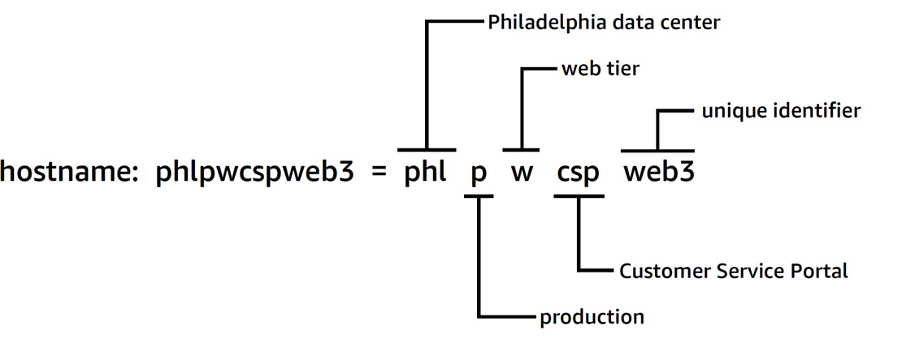
Structured approach to resource naming
For example, EC2 instances have a predefined tag called Name that provides similar functionality and allows you to name workloads as they are moved to AWS.
In 2010, AWS launched
resource
tags