通过导入操作消除偏差
在某些情况下,资源的配置可能已偏离其预期配置,而您希望接受新配置作为预期配置。在大多数情况下,您可以通过使用新配置更新堆栈模板中的资源定义来消除偏差结果,然后执行堆栈更新。但是,如果新配置更新了需要替换的资源属性,则在堆栈更新期间将重新创建该资源。如果要保留现有资源,则可以使用资源导入功能来更新资源并消除偏差结果,而不会导致替换资源。
通过导入操作消除资源偏差的过程包括以下基本步骤:
-
将设置为 Retain 的 DeletionPolicy 属性添加到资源中。这可确保在从堆栈中移除现有资源时,保留而不是删除该资源。
-
从模板中移除资源并运行堆栈更新操作。这将从堆栈中移除资源,但不会删除它。
-
描述资源在堆栈模板中的实际状态,然后将现有资源导入回堆栈。这会将资源添加回堆栈中,并消除导致了偏差结果的属性差异。
有关资源导入的更多信息,请参阅手动将 AWS 资源导入 CloudFormation 堆栈。有关支持导入的资源列表,请参阅资源类型支持。
在此示例中,我们使用以下名为 templateToImport.json 的模板。
在此示例中,我们假设用户更改了 CloudFormation 之外的资源。运行偏差检测后,我们发现 GamesTable 的 BillingMode 已修改为 PAY_PER_REQUEST。有关偏差检测的更多信息,请参阅使用偏移检测功能检测堆栈和资源的非托管配置更改。
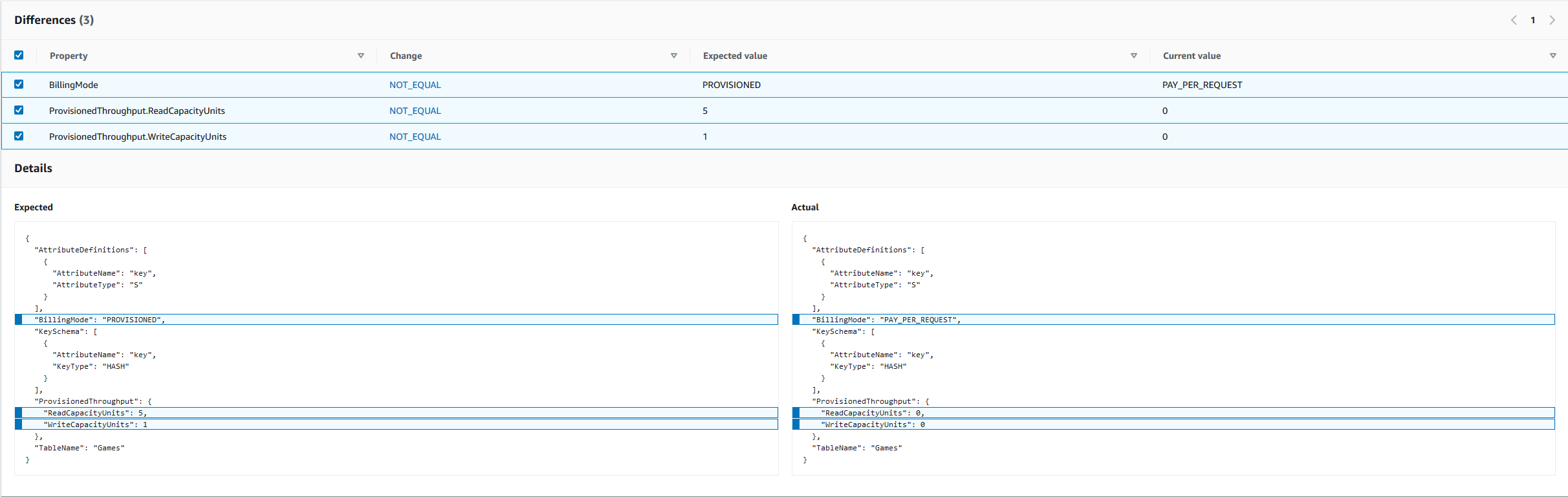
我们的堆栈现在已经过时,我们的资源处于活动状态,但我们希望保留预期的资源配置。为此,我们可以通过导入操作来消除偏差,而不会中断服务。
使用 CloudFormation 控制台通过导入操作消除偏差
第 1 步:使用 Retain 删除策略更新堆栈
使用带有 Retain 选项的 DeletionPolicy 属性更新堆栈
登录到 AWS Management Console 并打开 AWS CloudFormation 控制台 https://console.aws.amazon.com/cloudformation
。 -
在堆栈页面上,选择已偏差的堆栈。
-
选择更新,然后从堆栈详细信息窗格中选择替换当前模板。
-
在指定模板页面上,使用下列方法之一提供更新的模板,其中包含带有
Retain选项的DeletionPolicy属性:-
选择 Amazon S3 URL,然后在文本框中指定您的模板的 URL。
-
选择 Upload a template file (上传模板文件),然后浏览您的模板。
然后选择下一步。
-
-
查看指定堆栈详细信息页面,然后选择下一步。
-
查看配置堆栈选项页面,然后选择下一步。
-
在查看
stack-name页面上,选择更新堆栈。
结果:在堆栈的事件页面上,状态为 UPDATE_COMPLETE。
要在不中断服务的情况下通过导入操作消除偏差,请为要从堆栈中移除的资源指定 Retain DeletionPolicy。在以下示例中,我们向 GamesTable 资源添加了一个设置为 Retain 的 DeletionPolicy 属性。
第 2 步:移除偏差的资源、相关参数和输出
移除偏差的资源、相关参数和输出
-
选择更新,然后从堆栈详细信息窗格中选择替换当前模板。
-
在指定模板页面上,使用下列方法之一提供更新的模板,该模板的资源、相关参数和输出已从堆栈模板中移除:
-
选择 Amazon S3 URL,然后在文本框中指定您的模板的 URL。
-
选择 Upload a template file (上传模板文件),然后浏览您的模板。
然后选择下一步。
-
-
查看指定堆栈详细信息页面,然后选择下一步。
-
查看配置堆栈选项页面,然后选择下一步。
-
在查看
stack-name页面上,选择更新堆栈。
结果:逻辑 ID GamesTable 在堆栈的事件页面上具有状态 DELETE_SKIPPED。
等待 CloudFormation 完成堆栈更新操作。堆栈更新操作完成后,从堆栈模板中移除资源、相关参数和输出。然后,导入更新后的模板。完成这些操作后,示例模板现在如下所示。
第 3 步:更新模板以匹配资源的实时状态
更新模板以匹配资源的实时状态
-
要导入更新后的模板,请选择堆栈操作,然后选择将资源导入到堆栈。
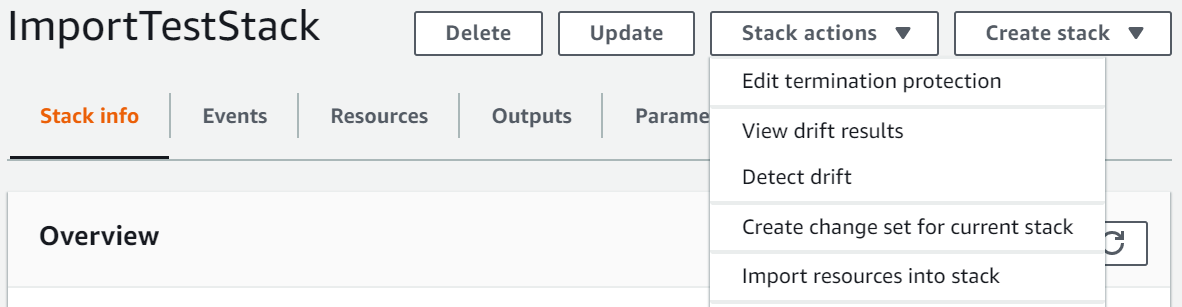
-
在导入概述页面上,查看在该操作期间需要提供的内容列表,然后选择下一步。
-
在指定模板页面上,使用下列方法之一提供更新的模板:
-
选择 Amazon S3 URL,然后在文本框中指定您的模板的 URL。
-
选择 Upload a template file (上传模板文件),然后浏览您的模板。
然后选择下一步。
-
-
在 Identify resources(标识资源)页面上,标识每个目标资源。有关更多信息,请参阅 资源标识符。
-
在 Identifier property (标识符属性) 下面,选择资源标识符的类型。例如,
TableName属性标识AWS::DynamoDB::Table资源。 -
在标识符值下,输入实际属性值。在示例模板中,
GamesTable资源的TableName为Games。 -
选择下一步。
-
-
查看指定堆栈详细信息页面,然后选择下一步。
-
在导入概述页面上,查看正在导入的资源,然后选择导入资源。这会将
AWS::DynamoDB::Table资源类型导入回您的堆栈中。
结果:在此示例中,我们通过导入操作消除了资源偏差,而不会中断服务。您可以在 CloudFormation 控制台的“Events (事件)”选项卡中检查导入操作的进度。导入的资源将具有 IMPORT_COMPLETE 状态,后跟 CREATE_COMPLETE 状态,并且资源导入完成作为状态原因。
等待 CloudFormation 完成堆栈更新操作。堆栈更新操作完成后,更新模板以匹配资源的实际偏差状态。例如,BillingMode 将设置为 PAY_PER_REQUEST,ReadCapacityUnits 和 WriteCapacityUnits 将设置为 0。