本文為英文版的機器翻譯版本,如內容有任何歧義或不一致之處,概以英文版為準。
適用於 Amazon OpenSearch Service 的 Learning to Rank
OpenSearch 使用名為 BM-25 的概率排名架構來計算相關性分數。如果特殊關鍵字更頻繁地出現在文件中,BM-25 會為該文件指派較高的相關性分數。然而,此架構並不考慮像點選資料這樣的使用者行為,這樣可以進一步改善相關性。
Learning to Rank 是一個開放原始碼外掛程式,可讓您使用機器學習和行為資料來調整文件的相關性。其會使用 XGBoost 和 Ranklib 程式庫中的模型來重新評分搜尋結果。Elasticsearch LTR 外掛程式
Learning to Rank 需要 OpenSearch 或 Elasticsearch 7.7 或更高版本。若要使用 Learning to Rank 外掛程式,您必須擁有完整的管理員許可。如需詳細資訊,請參閱 修改主要使用者。
注意
本文件提供 Learning to Rank 外掛程式的一般概觀,並協助您開始使用它。如需完整文件,包括詳細步驟和 API 說明,請參閱 Learning to Rank
Learning to Rank 入門
您需要提供判斷清單,準備訓練資料集,以及在 Amazon OpenSearch Service 之外訓練模型。藍色零件出現在 OpenSearch Service 以外:
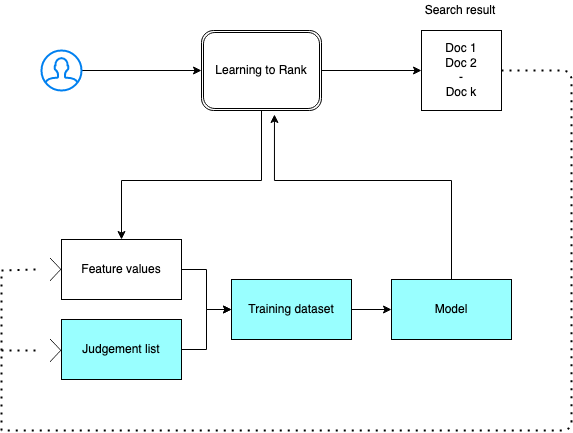
步驟 1:初始化外掛程式
若要初始化 Learning to Rank 外掛程式,請將下列請求傳送至您的 OpenSearch Service 網域:
PUT _ltr
{ "acknowledged" : true, "shards_acknowledged" : true, "index" : ".ltrstore" }
此命令會建立一個隱藏的 .ltrstore 索引,它會存放中繼資料資訊,例如功能集和模型。
步驟 2:建立判斷清單
注意
您必須在 OpenSearch Service 之外執行此步驟。
判斷清單是機器學習模型從中學習的範例集合。您的判斷清單應包含對您很重要的關鍵字,以及每個關鍵字的一組分級文件。
在此例中,我們有一個影片資料集的判斷清單。等級 4 表示完美匹配。等級 0 表示最差匹配。
| 等級 | 關鍵字 | 文件 ID | 影片名稱 |
|---|---|---|---|
| 4 | rambo | 7555 | Rambo |
| 3 | rambo | 1370 | Rambo III |
| 3 | rambo | 1369 | Rambo: First Blood Part II |
| 3 | rambo | 1368 | First Blood |
請按下列格式準備判斷清單:
4 qid:1 # 7555 Rambo 3 qid:1 # 1370 Rambo III 3 qid:1 # 1369 Rambo: First Blood Part II 3 qid:1 # 1368 First Blood where qid:1 represents "rambo"
如需判斷清單的更完整範例,請參閱影片判斷
您可以在人類註釋器的幫助下手動建立此判斷清單,或者從分析資料中以程式設計方式推斷它。
步驟 3:建置功能集
功能是對應於文件相關性的欄位,例如 title、overview、popularity score (視圖數) 等等。
使用每個功能的 Mustache 範本建置一個功能集。如需有關功能的詳細資訊,請參閱使用功能
在此範例中,我們使用 title 和 overview 欄位來建置 movie_features 功能集:
POST _ltr/_featureset/movie_features { "featureset" : { "name" : "movie_features", "features" : [ { "name" : "1", "params" : [ "keywords" ], "template_language" : "mustache", "template" : { "match" : { "title" : "{{keywords}}" } } }, { "name" : "2", "params" : [ "keywords" ], "template_language" : "mustache", "template" : { "match" : { "overview" : "{{keywords}}" } } } ] } }
如果您查詢原始 .ltrstore 索引,可以返回您的功能集:
GET _ltr/_featureset
步驟 4:記錄功能值
功能值是 BM-25 針對每個功能計算的相關性分數。
結合功能集和判斷清單來記錄功能值。如需有關記錄功能的詳細資訊,請參閱記錄功能分數
在此範例中,bool 查詢會使用篩選器來擷取已分級的文件,然後使用 sltr 查詢選取功能集。ltr_log 查詢結合文件和功能來記錄相應的功能值:
POST tmdb/_search { "_source": { "includes": [ "title", "overview" ] }, "query": { "bool": { "filter": [ { "terms": { "_id": [ "7555", "1370", "1369", "1368" ] } }, { "sltr": { "_name": "logged_featureset", "featureset": "movie_features", "params": { "keywords": "rambo" } } } ] } }, "ext": { "ltr_log": { "log_specs": { "name": "log_entry1", "named_query": "logged_featureset" } } } }
範例回應看起來類似如下:
{ "took" : 7, "timed_out" : false, "_shards" : { "total" : 1, "successful" : 1, "skipped" : 0, "failed" : 0 }, "hits" : { "total" : { "value" : 4, "relation" : "eq" }, "max_score" : 0.0, "hits" : [ { "_index" : "tmdb", "_type" : "movie", "_id" : "1368", "_score" : 0.0, "_source" : { "overview" : "When former Green Beret John Rambo is harassed by local law enforcement and arrested for vagrancy, the Vietnam vet snaps, runs for the hills and rat-a-tat-tats his way into the action-movie hall of fame. Hounded by a relentless sheriff, Rambo employs heavy-handed guerilla tactics to shake the cops off his tail.", "title" : "First Blood" }, "fields" : { "_ltrlog" : [ { "log_entry1" : [ { "name" : "1" }, { "name" : "2", "value" : 10.558305 } ] } ] }, "matched_queries" : [ "logged_featureset" ] }, { "_index" : "tmdb", "_type" : "movie", "_id" : "7555", "_score" : 0.0, "_source" : { "overview" : "When governments fail to act on behalf of captive missionaries, ex-Green Beret John James Rambo sets aside his peaceful existence along the Salween River in a war-torn region of Thailand to take action. Although he's still haunted by violent memories of his time as a U.S. soldier during the Vietnam War, Rambo can hardly turn his back on the aid workers who so desperately need his help.", "title" : "Rambo" }, "fields" : { "_ltrlog" : [ { "log_entry1" : [ { "name" : "1", "value" : 11.2569065 }, { "name" : "2", "value" : 9.936821 } ] } ] }, "matched_queries" : [ "logged_featureset" ] }, { "_index" : "tmdb", "_type" : "movie", "_id" : "1369", "_score" : 0.0, "_source" : { "overview" : "Col. Troutman recruits ex-Green Beret John Rambo for a highly secret and dangerous mission. Teamed with Co Bao, Rambo goes deep into Vietnam to rescue POWs. Deserted by his own team, he's left in a hostile jungle to fight for his life, avenge the death of a woman and bring corrupt officials to justice.", "title" : "Rambo: First Blood Part II" }, "fields" : { "_ltrlog" : [ { "log_entry1" : [ { "name" : "1", "value" : 6.334839 }, { "name" : "2", "value" : 10.558305 } ] } ] }, "matched_queries" : [ "logged_featureset" ] }, { "_index" : "tmdb", "_type" : "movie", "_id" : "1370", "_score" : 0.0, "_source" : { "overview" : "Combat has taken its toll on Rambo, but he's finally begun to find inner peace in a monastery. When Rambo's friend and mentor Col. Trautman asks for his help on a top secret mission to Afghanistan, Rambo declines but must reconsider when Trautman is captured.", "title" : "Rambo III" }, "fields" : { "_ltrlog" : [ { "log_entry1" : [ { "name" : "1", "value" : 9.425955 }, { "name" : "2", "value" : 11.262714 } ] } ] }, "matched_queries" : [ "logged_featureset" ] } ] } }
在上一個範例中,第一個功能沒有功能值,因為關鍵字「rambo」不會出現在 ID 等於 1368 的文件的標題欄位中。這是訓練資料中缺少的功能值。
步驟 5:建立訓練資料集
注意
您必須在 OpenSearch Service 之外執行此步驟。
下一步是結合判斷清單和功能值來建立訓練資料集。如果您的原始判斷清單如下所示:
4 qid:1 # 7555 Rambo 3 qid:1 # 1370 Rambo III 3 qid:1 # 1369 Rambo: First Blood Part II 3 qid:1 # 1368 First Blood
將它轉換為最終訓練資料集,如下所示:
4 qid:1 1:12.318474 2:10.573917 # 7555 rambo 3 qid:1 1:10.357875 2:11.950391 # 1370 rambo 3 qid:1 1:7.010513 2:11.220095 # 1369 rambo 3 qid:1 1:0.0 2:11.220095 # 1368 rambo
您可以手動執行此步驟或編寫程式來自動執行此步驟。
第 6 步:選擇一個演算法並建置模型
注意
您必須在 OpenSearch Service 之外執行此步驟。
訓練資料集到位之後,下一步是使用 XGBoost 或 Ranklib 程式庫來建置一個模型。使用 XGBoost 和 Ranklib 程式庫可建置熱門模型,例如 LambdaMART、Random Forests 等。
有關使用 XGBoost 和 Ranklib 建置模型的步驟,請分別參閱 XGBoost
步驟 7:部署模型
建置模型之後,請將其部署到 Learning to Rank 外掛程式中。如需有關部署模型的詳細資訊,請參閱上傳訓練模型
在此範例中,我們使用 Ranklib 程式庫建置 my_ranklib_model 模型:
POST _ltr/_featureset/movie_features/_createmodel?pretty { "model": { "name": "my_ranklib_model", "model": { "type": "model/ranklib", "definition": """## LambdaMART ## No. of trees = 10 ## No. of leaves = 10 ## No. of threshold candidates = 256 ## Learning rate = 0.1 ## Stop early = 100 <ensemble> <tree id="1" weight="0.1"> <split> <feature>1</feature> <threshold>10.357875</threshold> <split pos="left"> <feature>1</feature> <threshold>0.0</threshold> <split pos="left"> <output>-2.0</output> </split> <split pos="right"> <feature>1</feature> <threshold>7.010513</threshold> <split pos="left"> <output>-2.0</output> </split> <split pos="right"> <output>-2.0</output> </split> </split> </split> <split pos="right"> <output>2.0</output> </split> </split> </tree> <tree id="2" weight="0.1"> <split> <feature>1</feature> <threshold>10.357875</threshold> <split pos="left"> <feature>1</feature> <threshold>0.0</threshold> <split pos="left"> <output>-1.67031991481781</output> </split> <split pos="right"> <feature>1</feature> <threshold>7.010513</threshold> <split pos="left"> <output>-1.67031991481781</output> </split> <split pos="right"> <output>-1.6703200340270996</output> </split> </split> </split> <split pos="right"> <output>1.6703201532363892</output> </split> </split> </tree> <tree id="3" weight="0.1"> <split> <feature>2</feature> <threshold>10.573917</threshold> <split pos="left"> <output>1.479954481124878</output> </split> <split pos="right"> <feature>1</feature> <threshold>7.010513</threshold> <split pos="left"> <feature>1</feature> <threshold>0.0</threshold> <split pos="left"> <output>-1.4799546003341675</output> </split> <split pos="right"> <output>-1.479954481124878</output> </split> </split> <split pos="right"> <output>-1.479954481124878</output> </split> </split> </split> </tree> <tree id="4" weight="0.1"> <split> <feature>1</feature> <threshold>10.357875</threshold> <split pos="left"> <feature>1</feature> <threshold>0.0</threshold> <split pos="left"> <output>-1.3569872379302979</output> </split> <split pos="right"> <feature>1</feature> <threshold>7.010513</threshold> <split pos="left"> <output>-1.3569872379302979</output> </split> <split pos="right"> <output>-1.3569872379302979</output> </split> </split> </split> <split pos="right"> <output>1.3569873571395874</output> </split> </split> </tree> <tree id="5" weight="0.1"> <split> <feature>1</feature> <threshold>10.357875</threshold> <split pos="left"> <feature>1</feature> <threshold>0.0</threshold> <split pos="left"> <output>-1.2721362113952637</output> </split> <split pos="right"> <feature>1</feature> <threshold>7.010513</threshold> <split pos="left"> <output>-1.2721363306045532</output> </split> <split pos="right"> <output>-1.2721363306045532</output> </split> </split> </split> <split pos="right"> <output>1.2721362113952637</output> </split> </split> </tree> <tree id="6" weight="0.1"> <split> <feature>1</feature> <threshold>10.357875</threshold> <split pos="left"> <feature>1</feature> <threshold>7.010513</threshold> <split pos="left"> <feature>1</feature> <threshold>0.0</threshold> <split pos="left"> <output>-1.2110036611557007</output> </split> <split pos="right"> <output>-1.2110036611557007</output> </split> </split> <split pos="right"> <output>-1.2110037803649902</output> </split> </split> <split pos="right"> <output>1.2110037803649902</output> </split> </split> </tree> <tree id="7" weight="0.1"> <split> <feature>1</feature> <threshold>10.357875</threshold> <split pos="left"> <feature>1</feature> <threshold>7.010513</threshold> <split pos="left"> <feature>1</feature> <threshold>0.0</threshold> <split pos="left"> <output>-1.165616512298584</output> </split> <split pos="right"> <output>-1.165616512298584</output> </split> </split> <split pos="right"> <output>-1.165616512298584</output> </split> </split> <split pos="right"> <output>1.165616512298584</output> </split> </split> </tree> <tree id="8" weight="0.1"> <split> <feature>1</feature> <threshold>10.357875</threshold> <split pos="left"> <feature>1</feature> <threshold>7.010513</threshold> <split pos="left"> <feature>1</feature> <threshold>0.0</threshold> <split pos="left"> <output>-1.131177544593811</output> </split> <split pos="right"> <output>-1.131177544593811</output> </split> </split> <split pos="right"> <output>-1.131177544593811</output> </split> </split> <split pos="right"> <output>1.131177544593811</output> </split> </split> </tree> <tree id="9" weight="0.1"> <split> <feature>2</feature> <threshold>10.573917</threshold> <split pos="left"> <output>1.1046180725097656</output> </split> <split pos="right"> <feature>1</feature> <threshold>7.010513</threshold> <split pos="left"> <feature>1</feature> <threshold>0.0</threshold> <split pos="left"> <output>-1.1046180725097656</output> </split> <split pos="right"> <output>-1.1046180725097656</output> </split> </split> <split pos="right"> <output>-1.1046180725097656</output> </split> </split> </split> </tree> <tree id="10" weight="0.1"> <split> <feature>1</feature> <threshold>10.357875</threshold> <split pos="left"> <feature>1</feature> <threshold>7.010513</threshold> <split pos="left"> <feature>1</feature> <threshold>0.0</threshold> <split pos="left"> <output>-1.0838804244995117</output> </split> <split pos="right"> <output>-1.0838804244995117</output> </split> </split> <split pos="right"> <output>-1.0838804244995117</output> </split> </split> <split pos="right"> <output>1.0838804244995117</output> </split> </split> </tree> </ensemble> """ } } }
若要查看模型,請傳送下列請求:
GET _ltr/_model/my_ranklib_model
步驟 8:使用 Learning to Rank 進行搜尋
部署模型之後,您準備好進行搜尋。
透過您正在使用的功能和您想要執行的模型名稱來執行 sltr 查詢:
POST tmdb/_search { "_source": { "includes": ["title", "overview"] }, "query": { "multi_match": { "query": "rambo", "fields": ["title", "overview"] } }, "rescore": { "query": { "rescore_query": { "sltr": { "params": { "keywords": "rambo" }, "model": "my_ranklib_model" } } } } }
透過 Learning to Rank,您會看到「Rambo」作為第一個結果,因為我們已將其分配在判斷清單中的最高等級:
{ "took" : 12, "timed_out" : false, "_shards" : { "total" : 1, "successful" : 1, "skipped" : 0, "failed" : 0 }, "hits" : { "total" : { "value" : 7, "relation" : "eq" }, "max_score" : 13.096414, "hits" : [ { "_index" : "tmdb", "_type" : "movie", "_id" : "7555", "_score" : 13.096414, "_source" : { "overview" : "When governments fail to act on behalf of captive missionaries, ex-Green Beret John James Rambo sets aside his peaceful existence along the Salween River in a war-torn region of Thailand to take action. Although he's still haunted by violent memories of his time as a U.S. soldier during the Vietnam War, Rambo can hardly turn his back on the aid workers who so desperately need his help.", "title" : "Rambo" } }, { "_index" : "tmdb", "_type" : "movie", "_id" : "1370", "_score" : 11.17245, "_source" : { "overview" : "Combat has taken its toll on Rambo, but he's finally begun to find inner peace in a monastery. When Rambo's friend and mentor Col. Trautman asks for his help on a top secret mission to Afghanistan, Rambo declines but must reconsider when Trautman is captured.", "title" : "Rambo III" } }, { "_index" : "tmdb", "_type" : "movie", "_id" : "1368", "_score" : 10.442155, "_source" : { "overview" : "When former Green Beret John Rambo is harassed by local law enforcement and arrested for vagrancy, the Vietnam vet snaps, runs for the hills and rat-a-tat-tats his way into the action-movie hall of fame. Hounded by a relentless sheriff, Rambo employs heavy-handed guerilla tactics to shake the cops off his tail.", "title" : "First Blood" } }, { "_index" : "tmdb", "_type" : "movie", "_id" : "1369", "_score" : 10.442155, "_source" : { "overview" : "Col. Troutman recruits ex-Green Beret John Rambo for a highly secret and dangerous mission. Teamed with Co Bao, Rambo goes deep into Vietnam to rescue POWs. Deserted by his own team, he's left in a hostile jungle to fight for his life, avenge the death of a woman and bring corrupt officials to justice.", "title" : "Rambo: First Blood Part II" } }, { "_index" : "tmdb", "_type" : "movie", "_id" : "31362", "_score" : 7.424202, "_source" : { "overview" : "It is 1985, and a small, tranquil Florida town is being rocked by a wave of vicious serial murders and bank robberies. Particularly sickening to the authorities is the gratuitous use of violence by two “Rambo” like killers who dress themselves in military garb. Based on actual events taken from FBI files, the movie depicts the Bureau’s efforts to track down these renegades.", "title" : "In the Line of Duty: The F.B.I. Murders" } }, { "_index" : "tmdb", "_type" : "movie", "_id" : "13258", "_score" : 6.43182, "_source" : { "overview" : """Will Proudfoot (Bill Milner) is looking for an escape from his family's stifling home life when he encounters Lee Carter (Will Poulter), the school bully. Armed with a video camera and a copy of "Rambo: First Blood", Lee plans to make cinematic history by filming his own action-packed video epic. Together, these two newfound friends-turned-budding-filmmakers quickly discover that their imaginative ― and sometimes mishap-filled ― cinematic adventure has begun to take on a life of its own!""", "title" : "Son of Rambow" } }, { "_index" : "tmdb", "_type" : "movie", "_id" : "61410", "_score" : 3.9719706, "_source" : { "overview" : "It's South Africa 1990. Two major events are about to happen: The release of Nelson Mandela and, more importantly, it's Spud Milton's first year at an elite boys only private boarding school. John Milton is a boy from an ordinary background who wins a scholarship to a private school in Kwazulu-Natal, South Africa. Surrounded by boys with nicknames like Gecko, Rambo, Rain Man and Mad Dog, Spud has his hands full trying to adapt to his new home. Along the way Spud takes his first tentative steps along the path to manhood. (The path it seems could be a rather long road). Spud is an only child. He is cursed with parents from well beyond the lunatic fringe and a senile granny. His dad is a fervent anti-communist who is paranoid that the family domestic worker is running a shebeen from her room at the back of the family home. His mom is a free spirit and a teenager's worst nightmare, whether it's shopping for Spud's underwear in the local supermarket", "title" : "Spud" } } ] } }
如果您不使用 Learning to Rank 外掛程式進行搜尋,OpenSearch 會傳回不同的結果:
POST tmdb/_search { "_source": { "includes": ["title", "overview"] }, "query": { "multi_match": { "query": "Rambo", "fields": ["title", "overview"] } } }
{ "took" : 5, "timed_out" : false, "_shards" : { "total" : 1, "successful" : 1, "skipped" : 0, "failed" : 0 }, "hits" : { "total" : { "value" : 5, "relation" : "eq" }, "max_score" : 11.262714, "hits" : [ { "_index" : "tmdb", "_type" : "movie", "_id" : "1370", "_score" : 11.262714, "_source" : { "overview" : "Combat has taken its toll on Rambo, but he's finally begun to find inner peace in a monastery. When Rambo's friend and mentor Col. Trautman asks for his help on a top secret mission to Afghanistan, Rambo declines but must reconsider when Trautman is captured.", "title" : "Rambo III" } }, { "_index" : "tmdb", "_type" : "movie", "_id" : "7555", "_score" : 11.2569065, "_source" : { "overview" : "When governments fail to act on behalf of captive missionaries, ex-Green Beret John James Rambo sets aside his peaceful existence along the Salween River in a war-torn region of Thailand to take action. Although he's still haunted by violent memories of his time as a U.S. soldier during the Vietnam War, Rambo can hardly turn his back on the aid workers who so desperately need his help.", "title" : "Rambo" } }, { "_index" : "tmdb", "_type" : "movie", "_id" : "1368", "_score" : 10.558305, "_source" : { "overview" : "When former Green Beret John Rambo is harassed by local law enforcement and arrested for vagrancy, the Vietnam vet snaps, runs for the hills and rat-a-tat-tats his way into the action-movie hall of fame. Hounded by a relentless sheriff, Rambo employs heavy-handed guerilla tactics to shake the cops off his tail.", "title" : "First Blood" } }, { "_index" : "tmdb", "_type" : "movie", "_id" : "1369", "_score" : 10.558305, "_source" : { "overview" : "Col. Troutman recruits ex-Green Beret John Rambo for a highly secret and dangerous mission. Teamed with Co Bao, Rambo goes deep into Vietnam to rescue POWs. Deserted by his own team, he's left in a hostile jungle to fight for his life, avenge the death of a woman and bring corrupt officials to justice.", "title" : "Rambo: First Blood Part II" } }, { "_index" : "tmdb", "_type" : "movie", "_id" : "13258", "_score" : 6.4600153, "_source" : { "overview" : """Will Proudfoot (Bill Milner) is looking for an escape from his family's stifling home life when he encounters Lee Carter (Will Poulter), the school bully. Armed with a video camera and a copy of "Rambo: First Blood", Lee plans to make cinematic history by filming his own action-packed video epic. Together, these two newfound friends-turned-budding-filmmakers quickly discover that their imaginative ― and sometimes mishap-filled ― cinematic adventure has begun to take on a life of its own!""", "title" : "Son of Rambow" } } ] } }
根據您認為的模型執行情況,調整判斷清單和功能。然後,重複步驟 2 - 8,以隨著時間改善排名結果。
Learning to Rank API
使用 Learning to Rank 操作,以程式設計方式處理功能集和模型。
建立商店
建立一個隱藏的 .ltrstore 索引,它會存放中繼資料資訊,例如功能集和模型。
PUT _ltr
刪除商店
刪除隱藏的 .ltrstore 索引並重置外掛程式。
DELETE _ltr
建立功能集
建立功能集。
POST _ltr/_featureset/<name_of_features>
刪除功能集
刪除功能集。
DELETE _ltr/_featureset/<name_of_feature_set>
取得功能集
擷取功能集。
GET _ltr/_featureset/<name_of_feature_set>
建立模型
建立模型。
POST _ltr/_featureset/<name_of_feature_set>/_createmodel
刪除模型
刪除模型。
DELETE _ltr/_model/<name_of_model>
取得模型
擷取模型。
GET _ltr/_model/<name_of_model>
取得統計資料
提供外掛程式如何運作的相關資訊。
GET _ltr/_stats
您也可以使用篩選條件來擷取單一統計資料:
GET _ltr/_stats/<stat>
此外,您可以將資訊限制在叢集中的單一節點:
GET _ltr/_stats/<stat>/nodes/<nodeId> { "_nodes" : { "total" : 1, "successful" : 1, "failed" : 0 }, "cluster_name" : "873043598401:ltr-77", "stores" : { ".ltrstore" : { "model_count" : 1, "featureset_count" : 1, "feature_count" : 2, "status" : "green" } }, "status" : "green", "nodes" : { "DjelK-_ZSfyzstO5dhGGQA" : { "cache" : { "feature" : { "eviction_count" : 0, "miss_count" : 0, "entry_count" : 0, "memory_usage_in_bytes" : 0, "hit_count" : 0 }, "featureset" : { "eviction_count" : 2, "miss_count" : 2, "entry_count" : 0, "memory_usage_in_bytes" : 0, "hit_count" : 0 }, "model" : { "eviction_count" : 2, "miss_count" : 3, "entry_count" : 1, "memory_usage_in_bytes" : 3204, "hit_count" : 1 } }, "request_total_count" : 6, "request_error_count" : 0 } } }
在兩個層級 (節點和叢集) 提供統計資料,如下表所指定:
| 欄位名稱 | 描述 |
|---|---|
| request_total_count | 排名請求的總數。 |
| request_error_count | 未成功請求的總數。 |
| 快取 | 所有快取 (功能、功能集、模型) 的統計資料。當使用者查詢外掛程式且模型已載入記憶體時,就會發生快取命中。 |
| cache.eviction_count | 快取移出次數。 |
| cache.hit_count | 快取命中次數。 |
| cache.miss_count | 快取遺漏次數。當使用者查詢外掛程式並且模型尚未載入到記憶體時,會發生快取遺漏。 |
| cache.entry_count | 快取中的項目數。 |
| cache.memory_usage_in_bytes | 使用的總記憶體 (以位元組為單位)。 |
| cache.cache_capacity_reached | 指示是否已達到快取限制。 |
| 欄位名稱 | 描述 |
|---|---|
| 存放 | 指出存放功能集和模型中繼資料的位置。(預設值是「.ltrstore」。否則,它的字首為「.ltrstore_」,後面為使用者提供的名稱)。 |
| stores.status | 索引狀態。 |
| stores.feature_sets | 功能集的數目。 |
| stores.features_count | 功能數目。 |
| stores.model_count | 模型數目。 |
| status | 以特徵存放區索引 (紅色、黃色或綠色) 和斷路器狀態 (開啟或關閉) 為基礎的外掛程式狀態。 |
| cache.cache_capacity_reached | 指示是否已達到快取限制。 |
取得快取統計資料
傳回快取和記憶體用量的相關統計資料。
GET _ltr/_cachestats { "_nodes": { "total": 2, "successful": 2, "failed": 0 }, "cluster_name": "opensearch-cluster", "all": { "total": { "ram": 612, "count": 1 }, "features": { "ram": 0, "count": 0 }, "featuresets": { "ram": 612, "count": 1 }, "models": { "ram": 0, "count": 0 } }, "stores": { ".ltrstore": { "total": { "ram": 612, "count": 1 }, "features": { "ram": 0, "count": 0 }, "featuresets": { "ram": 612, "count": 1 }, "models": { "ram": 0, "count": 0 } } }, "nodes": { "ejF6uutERF20wOFNOXB61A": { "name": "opensearch1", "hostname": "172.18.0.4", "stats": { "total": { "ram": 612, "count": 1 }, "features": { "ram": 0, "count": 0 }, "featuresets": { "ram": 612, "count": 1 }, "models": { "ram": 0, "count": 0 } } }, "Z2RZNWRLSveVcz2c6lHf5A": { "name": "opensearch2", "hostname": "172.18.0.2", "stats": { ... } } } }
清除快取
清除外掛程式快取。使用它來重新整理模型。
POST _ltr/_clearcache