Deleting a DB snapshot for Amazon RDS
You can delete DB snapshots managed by Amazon RDS when you no longer need them.
Note
To delete backups managed by AWS Backup, use the AWS Backup console. For information about AWS Backup, see the AWS Backup Developer Guide.
Deleting a DB snapshot
You can delete a manual, shared, or public DB snapshot using the AWS Management Console, the AWS CLI, or the RDS API.
To delete a shared or public snapshot, you must sign in to the AWS account that owns the snapshot.
If you have automated DB snapshots that you want to delete without deleting the DB instance, change the backup retention period for the DB instance to 0. The automated snapshots are deleted when the change is applied. You can apply the change immediately if you don't want to wait until the next maintenance period. After the change is complete, you can then re-enable automatic backups by setting the backup retention period to a number greater than 0. For information about modifying a DB instance, see Modifying an Amazon RDS DB instance.
Retained automated backups and manual snapshots incur billing charges until they're deleted. For more information, see Retention costs.
If you deleted a DB instance, you can delete its automated DB snapshots by removing the automated backups for the DB instance. For information about automated backups, see Introduction to backups.
To delete a DB snapshot
Sign in to the AWS Management Console and open the Amazon RDS console at https://console.aws.amazon.com/rds/
. -
In the navigation pane, choose Snapshots.
The Manual snapshots list appears.
-
Choose the DB snapshot that you want to delete.
-
For Actions, choose Delete snapshot.
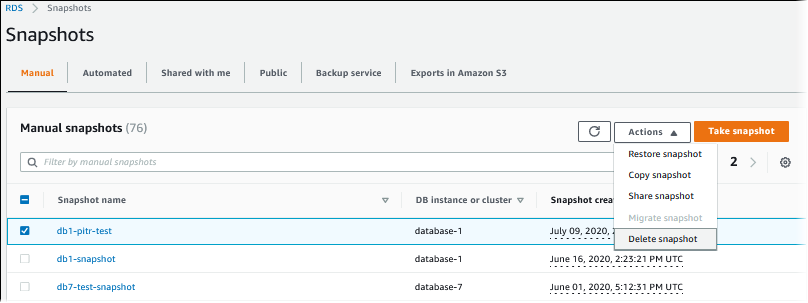
-
Choose Delete on the confirmation page.

You can delete a DB snapshot by using the AWS CLI command delete-db-snapshot.
The following options are used to delete a DB snapshot.
-
--db-snapshot-identifier– The identifier for the DB snapshot.
Example
The following code deletes the mydbsnapshot
DB snapshot.
For Linux, macOS, or Unix:
aws rds delete-db-snapshot \ --db-snapshot-identifiermydbsnapshot
For Windows:
aws rds delete-db-snapshot ^ --db-snapshot-identifiermydbsnapshot
You can delete a DB snapshot by using the Amazon RDS API operation DeleteDBSnapshot.
The following parameters are used to delete a DB snapshot.
-
DBSnapshotIdentifier– The identifier for the DB snapshot.