How permissions and policies provide access management
The access management portion of AWS Identity and Access Management (IAM) helps you define what a principal entity can do in an account. A principal entity is a person or application authenticated using an IAM entity (IAM user or IAM role). Access management is often referred to as authorization. You manage access in AWS by creating policies and attaching them to IAM identities (IAM users, IAM groups, or IAM roles) or AWS resources. A policy is an object in AWS that, when associated with an identity or resource, defines their permissions. AWS evaluates these policies when a principal uses an IAM entity (IAM user or IAM role) to make a request. Permissions in the policies determine whether the request is allowed or denied. Most policies are stored in AWS as JSON documents. For more information about policy types and uses, see Policies and permissions in AWS Identity and Access Management.
Policies and accounts
If you manage a single account in AWS, then you define the permissions within that account using policies. If you manage permissions across multiple accounts, it's more difficult to manage permissions for your IAM users. You can use IAM roles, resource-based policies, or access control lists (ACLs) for cross-account permissions. However, if you own multiple accounts, we instead recommend using the AWS Organizations service to help you manage those permissions. For more information, see What is AWS Organizations? in the AWS Organizations User Guide.
Policies and users
IAM users are identities in the AWS account. When you create an IAM user, they can't
access anything in your account until you give them permission. You give permissions to an
IAM user by creating an identity-based policy, which is a policy attached to the IAM user
or an IAM group to which the IAM user belongs. The following example shows a JSON policy
that permits the IAM user to perform all Amazon DynamoDB actions (dynamodb:*) on the
Books table in the 123456789012 account within the
us-east-2 Region.
After you attach this policy to your IAM user, the user has permission to perform all
actions in the Books table of your DynamoDB instance. Most IAM users have multiple
policies that combine to represent their total granted permissions.
Actions or resources that aren't explicitly allowed by a policy are denied by default. For
example, if the preceding policy is the single policy attached to a user, then that user can
perform DynamoDB actions on the Books table, but can't perform actions on other
tables. Similarly, the user isn't allowed to perform any actions in Amazon EC2, Amazon S3, or in any
other AWS service because permissions to work with those services aren't included in the
policy.
Policies and IAM groups
You can organize IAM users into IAM groups and attach a policy to the IAM group. In that case, individual IAM users still have their own credentials, but all the IAM users in the IAM group have the permissions attached to the IAM group. Use IAM groups for easier permissions management.
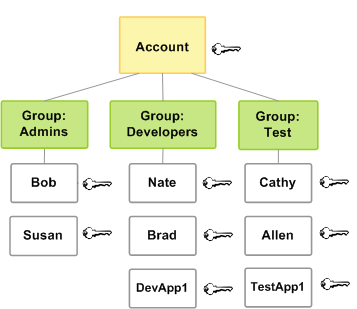
IAM users or IAM groups can have multiple policies attached to them that grant
different permissions. In that case, the combination of policies determines the effective
permissions for the principal. If the principal doesn't have explicit Allow
permission for both an action and a resource, the principal doesn't have those permissions, .
Federated user sessions and roles
Federated principals don't have permanent identities in your AWS account the way that IAM users do. To assign permissions to federated principals, you can create an entity referred to as a role and define permissions for the role. When a SAMl or OIDC federated principal signs in to AWS, the user is associated with the role and is granted the permissions that are defined in the role. For more information, see Create a role for a third-party identity provider .
Identity-based and resource-based policies
Identity-based policies are permissions policies that you attach to an IAM identity, such as an IAM user, group, or role. Resource-based policies are permissions policies that you attach to a resource such as an Amazon S3 bucket or an IAM role trust policy.
Identity-based policies control what actions the identity can perform, on which resources, and under what conditions. Identity-based policies can be further categorized:
-
Managed policies – Standalone identity-based policies that you can attach to multiple users, groups, and roles in your AWS account. You can use two types of managed policies:
-
AWS managed policies – Managed policies that are created and managed by AWS. If you are new to using policies, we recommend that you start by using AWS managed policies.
-
Customer managed policies – Managed policies that you create and manage in your AWS account. Customer managed policies provide more precise control over your policies than AWS managed policies. You can create, edit, and validate an IAM policy in the visual editor or by creating the JSON policy document directly. For more information, see Define custom IAM permissions with customer managed policies and Edit IAM policies.
-
-
Inline policies – Policies that you create and manage and that are embedded directly into a single user, group, or role. In most cases, we don't recommend using inline policies.
Resource-based policies control what actions a specified principal can perform on that resource and under what conditions. Resource-based policies are inline policies, and there are no managed resource-based policies. To enable cross-account access, you can specify an entire account or IAM entities in another account as the principal in a resource-based policy.
The IAM service supports one type of resource-based policy called a role trust policy, which you attach to an IAM role. Because an IAM role is both an identity and a resource that supports resource-based policies, you have to attach both a trust policy and an identity-based policy to an IAM role. Trust policies define which principal entities (accounts, users, roles, and AWS STS federated user principals) can assume the role. To learn how IAM roles are different from other resource-based policies, see Cross account resource access in IAM.
To see which services support resource-based policies, see AWS services that work with IAM. To learn more about resource-based policies, see Identity-based policies and resource-based policies.