Simple calculator API in API Gateway
Our simple calculator API exposes three methods (GET, POST, GET) to invoke the Simple calculator Lambda function. A graphical representation of this API is shown as follows:
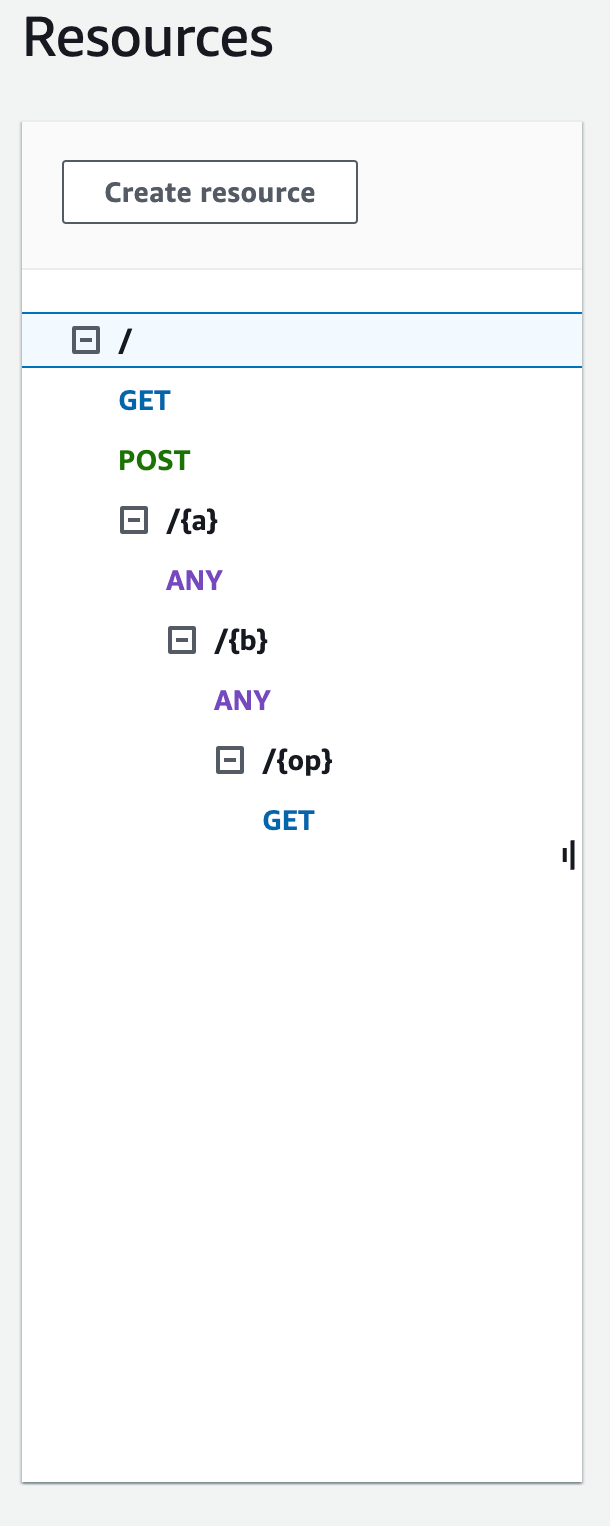
These three methods show different ways to supply the input for the backend Lambda function to perform the same operation:
-
The
GET /?a=...&b=...&op=...method uses the query parameters to specify the input. -
The
POST /method uses a JSON payload of{"a":"Number", "b":"Number", "op":"string"}to specify the input. -
The
GET /{a}/{b}/{op}method uses the path parameters to specify the input.
If not defined, API Gateway generates the corresponding SDK method name by combining the HTTP
method and path parts. The root path part (/) is referred to as Api
Root. For example, the default Java SDK method name for the API method of
GET /?a=...&b=...&op=... is getABOp, the default SDK
method name for POST / is postApiRoot, and the default SDK method
name for GET /{a}/{b}/{op} is getABOp. Individual SDKs may
customize the convention. Consult the documentation in the generated SDK source for SDK
specific method names.
You can, and should, override the default SDK method names by specifying the operationName property on each
API method. You can do so when creating
the API method or updating the API method using the API Gateway REST API. In the API Swagger
definition, you can set the operationId to achieve the same result.
Before showing how to call these methods using an SDK generated by API Gateway for this API, let's recall briefly how to set them up. For detailed instructions, see Develop REST APIs in API Gateway. If you're new to API Gateway, see Choose an AWS Lambda integration tutorial first.
Create models for input and output
To specify strongly typed input in the SDK, we create an Input model for
the API. To describe the response body data type, we create an Output model and a Result model.
To create models for the input, output, and result
-
In the main navigation pane, choose Models.
-
Choose Create model.
-
For Name, enter
input. -
For Content type, enter
application/json.If no matching content type is found, request validation is not performed. To use the same model regardless of the content type, enter
$default. -
For Model schema, enter the following model:
{ "$schema" : "$schema": "http://json-schema.org/draft-04/schema#", "type":"object", "properties":{ "a":{"type":"number"}, "b":{"type":"number"}, "op":{"type":"string"} }, "title":"Input" } Choose Create model.
Repeat the following steps to create an
Outputmodel and aResultmodel.For the
Outputmodel, enter the following for the Model schema:{ "$schema": "http://json-schema.org/draft-04/schema#", "type": "object", "properties": { "c": {"type":"number"} }, "title": "Output" }For the
Resultmodel, enter the following for the Model schema. Replace the API IDabc123with your API ID.{ "$schema": "http://json-schema.org/draft-04/schema#", "type":"object", "properties":{ "input":{ "$ref":"https://apigateway.amazonaws.com/restapis/abc123/models/Input" }, "output":{ "$ref":"https://apigateway.amazonaws.com/restapis/abc123/models/Output" } }, "title":"Result" }
Set up GET / method query parameters
For the GET /?a=..&b=..&op=.. method, the query parameters are
declared in Method Request:
To set up GET / URL query string parameters
In the Method request section for the
GETmethod on the root (/) resource, choose Edit.Choose URL query string parameters and do the following:
Choose Add query string.
For Name, enter
a.Keep Required and Caching turned off.
Keep Caching turned off.
Repeat the same steps and create a query string named
band a query string namedop.Choose Save.
Set up data model for the payload as input to the backend
For the POST / method, we create the Input model and add it
to the method request to define the shape of input data.
To set up the data model for the payload as input to the backend
In the Method request section, for the
POSTmethod on the root (/) resource choose Edit.Choose Request body.
Choose Add model.
For Content type, enter
application/json.For Model, select Input.
Choose Save.
With this model, your API customers can call the SDK to specify the input by
instantiating an Input object. Without this model, your customers would be
required to create dictionary object to represent the JSON input to the Lambda function.
Set up data model for the result output from the backend
For all three methods, we create the Result model and add it to the
method's Method Response to define the shape of output returned by the
Lambda function.
To set up the data model for the result output from the backend
Select the /{a}/{b}/{op} resource, and then choose the GET method.
-
On the Method response tab, under Response 200, choose Edit.
-
Under Response body, choose Add model.
-
For Content type, enter
application/json. -
For Model, select Result.
-
Choose Save.
With this model, your API customers can parse a successful output by reading
properties of a Result object. Without this model, customers would be
required to create dictionary object to represent the JSON output.