Deploying a Lambda function using the AWS CDK in CloudShell
This tutorial shows you how to deploy a Lambda function to your account using the AWS Cloud Development Kit (AWS CDK) in CloudShell.
Prerequisites
Bootstrap your account for use with the AWS CDK. For information about bootstrapping with AWS CDK, see Bootstrapping in the AWS CDK v2 Developer Guide. If you haven't bootstrapped the account, you can run
cdk bootstrapin CloudShell.
Make sure you have the appropriate permissions to deploy resources to your account. Administrator permissions are recommended.
Tutorial procedure
The following tutorial outlines how to deploy a Docker container-based Lambda function using the AWS CDK in CloudShell.
Create a new folder in your home directory.
mkdir ~/docker-cdk-tutorialNavigate to the folder you created.
cd ~/docker-cdk-tutorialInstall the AWS CDK dependencies locally.
npm install aws-cdk aws-cdk-lib
Create a skeleton AWS CDK project in the folder that you created.
touch cdk.json mkdir lib touch lib/docker-tutorial.js lib/Dockerfile lib/hello.jsUsing a text editor, for example
nano cdk.json, open the file and paste the following content into it.{ "app": "node lib/docker-tutorial.js" }Open the
lib/docker-tutorial.jsfile and paste the following content into it.// this file defines the CDK constructs we want to deploy const { App, Stack } = require('aws-cdk-lib'); const { DockerImageFunction, DockerImageCode } = require('aws-cdk-lib/aws-lambda'); const path = require('path'); // create an application const app = new App(); // define stack class DockerTutorialStack extends Stack { constructor(scope, id, props) { super(scope, id, props); // define lambda that uses a Docker container const dockerfileDir = path.join(__dirname); new DockerImageFunction(this, 'DockerTutorialFunction', { code: DockerImageCode.fromImageAsset(dockerfileDir), functionName: 'DockerTutorialFunction', }); } } // instantiate stack new DockerTutorialStack(app, 'DockerTutorialStack');Open the
lib/Dockerfileand paste the following content into it.# Use a NodeJS 20.x runtime FROM public.ecr.aws/lambda/nodejs:20 # Copy the function code to the LAMBDA_TASK_ROOT directory # This environment variable is provided by the lambda base image COPY hello.js ${LAMBDA_TASK_ROOT} # Set the CMD to the function handler CMD [ "hello.handler" ]Open the
lib/hello.jsfile and paste the following content into it.// define the handler exports.handler = async (event) => { // simply return a friendly success response const response = { statusCode: 200, body: JSON.stringify('Hello, World!'), }; return response; };Use the AWS CDK CLI to synthesize the project and deploy the resources. You must bootstrap your account.
npx cdk synth npx cdk deploy --require-approval never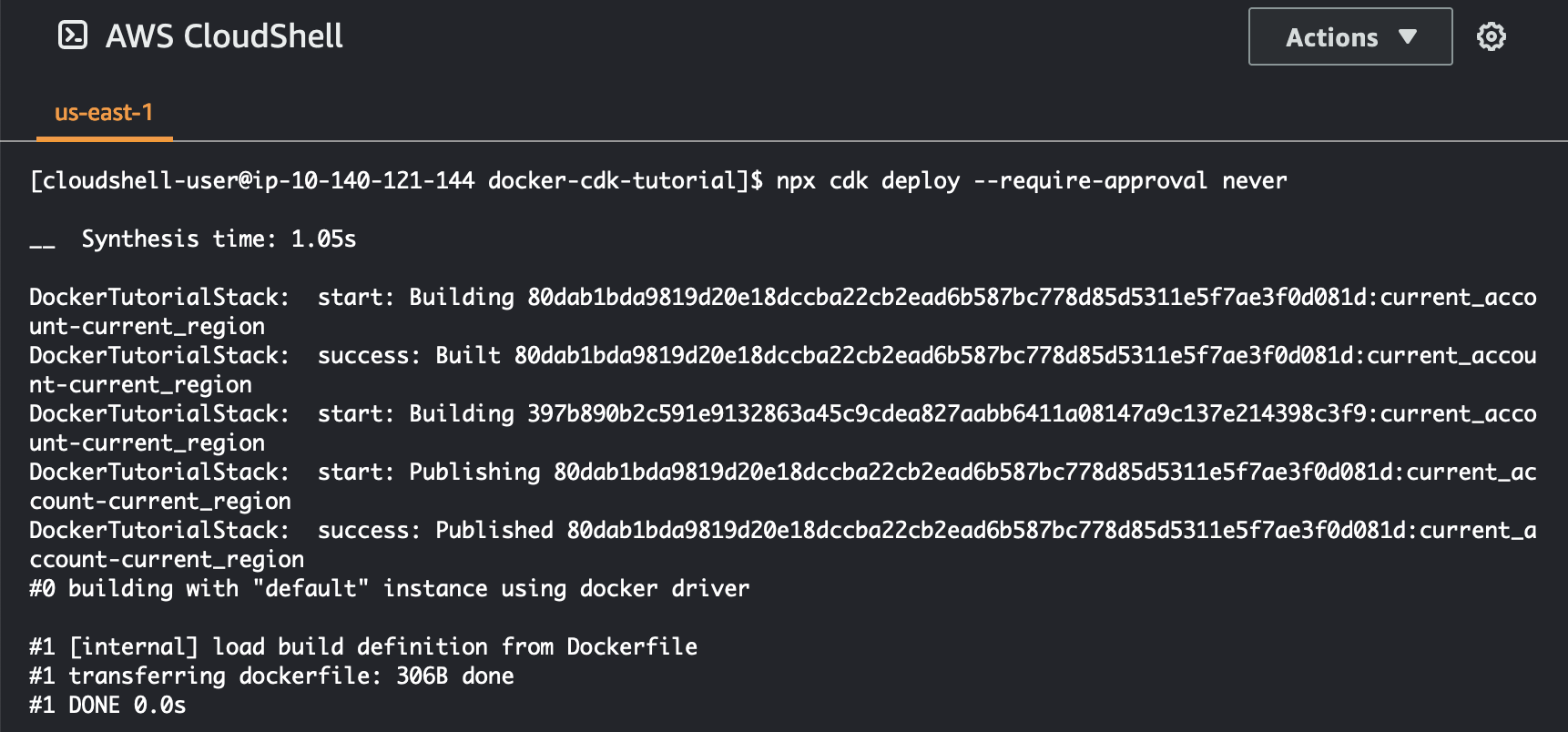
Invoke the Lambda function to confirm and verify it.
aws lambda invoke --function-name DockerTutorialFunction out.json jq . out.json
You have now successfully deployed a Docker container-based Lambda function using the AWS CDK. For more information on AWS CDK, see the AWS CDKv2 Developer Guide. If you encounter errors or run into issues when trying to complete this tutorial, see the Troubleshooting section of this guide for help.
Clean up
You have now successfully deployed a Docker container-based Lambda function using the AWS CDK. Inside the AWS CDK project, run the following command to delete the associated resources. You will be prompted to confirm the deletion.
npx cdk destroy DockerTutorialStackTo remove the files and resources you created in this tutorial from your AWS CloudShell environment, run the following command.
cd ~ rm -rf ~/docker-cli-tutorial