Suppress recommendations from Amazon CodeGuru Reviewer
Whether you initiate a full repository analysis code review or an incremental code review,
you can suppress recommendations from CodeGuru Reviewer. You do this by excluding files and directories
in an aws-codeguru-reviewer.yml file.
By excluding files or directories, your costs associated with CodeGuru Reviewer analyzing your repository might also decrease. For more information, see Cost impact of suppressing recommendations.
The following examples describe scenarios in which you might want to use an
aws-codeguru-reviewer.yml file to exclude files or directories.
-
Your repository contains directories that should not be included in a code review, such as
test,generated, ormoduledirectories. -
Your repository is a large open-source repository and you don't want files about a feature or product inside the repository to be analyzed.
Topics
Structure of the aws-codeguru-reviewer.yml file
The following content lists the criteria that your aws-codeguru-reviewer.yml
file must meet, includes sample code that you can use as a template to create your file,
and illustrates with example code snippets how to exclude files and directories.
Note
Be sure to use relative paths for files and directories that you add to your aws-codeguru-reviewer.yml file.
Criteria for the aws-codeguru-reviewer.yml file
In addition to being valid YAML and not containing syntax errors, your
aws-codeguru-reviewer.yml file must meet the following criteria. If
your file does not, then CodeGuru Reviewer returns error messages and does not use your file in
any analysis. For more information, see Error handling for the aws-codeguru-reviewer.yml
file.
-
File name:
aws-codeguru-reviewer.ymlImportant
You must name the file
aws-codeguru-reviewerand use the extension.yml, not.yaml. If you don't, then CodeGuru Reviewer cannot recognize your file, use it in analyses, or return error messages about your file. -
Maximum file size: 100 KB
-
Maximum length of each glob expression: 100 characters
-
Maximum number of glob expressions: 100
-
Version number: 1.0
For more information about glob expressions, see glob
(programming)
Sample aws-codeguru-reviewer.yml file
You can copy the following sample YAML file content to use as a template when
creating your own aws-codeguru-reviewer.yml file. You can also download
this sample file from the CodeGuru Reviewer console or from the sample application repository in GitHub
Replace the items under excludeFiles:
Note
Be sure to use relative paths for files and directories that you add to your aws-codeguru-reviewer.yml file.
version: 1.0 # Sample YAML file # This configuration file is an optional file for Amazon CodeGuru Reviewer. # You must name your file aws-codeguru-reviewer.yml for CodeGuru Reviewer to recognize it. # Add the file to the root directory of your repository. # For more information, see the Amazon CodeGuru Reviewer User Guide: # https://docs.aws.amazon.com/codeguru/latest/reviewer-ug/welcome.html. # Exclude files and directories # Use glob pattern syntax to specify the files and directories that you want to exclude # from analysis under excludeFiles. For more information, see glob (programming): # https://en.wikipedia.org/wiki/Glob_(programming). # The following example excludes from analysis all content in the some-package directory, all content # in the tst directory, and all JSON files in a sub-directory under a directory prefixed with some-. # Replace with your own list of files and directories that you want CodeGuru Reviewer to exclude. # We recommend that you use a schema validator to confirm that the YAML syntax is valid.excludeFiles:- 'src/some-package/**' - 'tst/**' - 'src/some-*/**/*.json'
Example code for the aws-codeguru-reviewer.yml file
In your aws-codeguru-reviewer.yml file, add files and directories to
exclude under excludeFiles:
Example 1: Excluding a particular directory
In the following example, CodeGuru Reviewer excludes from analysis anything in the
resources directory.
version: 1.0excludeFiles:- 'resources/*'
Example 2: Excluding files under any directory with a particular name
In the following example, CodeGuru Reviewer excludes from analysis all files under any
directory named configuration.
version: 1.0excludeFiles:- '**/configuration/*'
Example 3: Excluding all Java files
In the following example, CodeGuru Reviewer excludes from analysis any file with a
.java extension.
version: 1.0excludeFiles:- '**/*.java'
Steps to suppress recommendations
You can add an aws-codeguru-reviewer.yml file to a repository either
before or after you associate a repository. For more information about associating
a repository, see Working with repository associations .
To suppress recommendations
-
Create an
aws-codeguru-reviewer.ymlfile. For more information, see Structure of the aws-codeguru-reviewer.yml file. -
Add the
aws-codeguru-reviewer.ymlfile to the root directory of the repository that you want CodeGuru Reviewer to analyze. -
For new repositories, associate the repository. After you associate the repository, CodeGuru Reviewer automatically initiates a full repository analysis code review. For more information, see Working with repository associations .
-
For repositories that have already been associated, initiate either a full repository analysis code review or an incremental code review. For more information, see Create code reviews.
-
To confirm that CodeGuru Reviewer used your file for the code review, check the CodeGuru Reviewer console.
-
Choose Code reviews. This page lists all code reviews performed.
-
Choose the code review that CodeGuru Reviewer just performed.
-
If CodeGuru Reviewer used your file in the code review, then Success appears under Analysis configuration file.
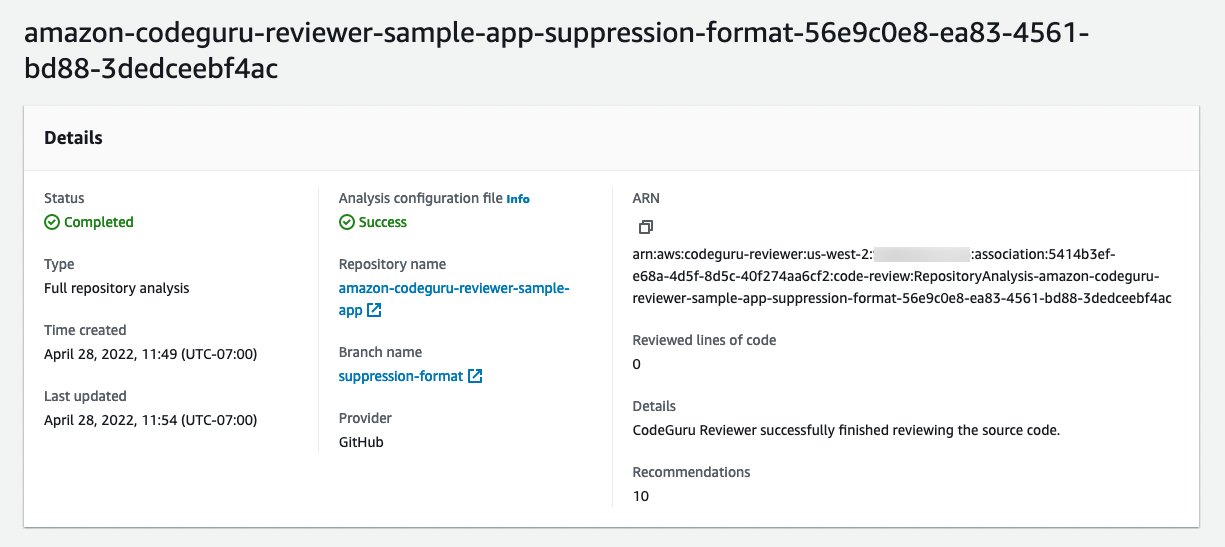
-
If CodeGuru Reviewer found errors in your file, then Error appears under Analysis configuration file and a message indicating the errors appears at the top of the page.
Also, Failed appears under Status, indicating that CodeGuru Reviewer did not perform a code review.
Fix your
aws-codeguru-reviewer.ymlfile based on the error messages and then initiate a new full repository analysis. For more information, see Error handling for the aws-codeguru-reviewer.yml file.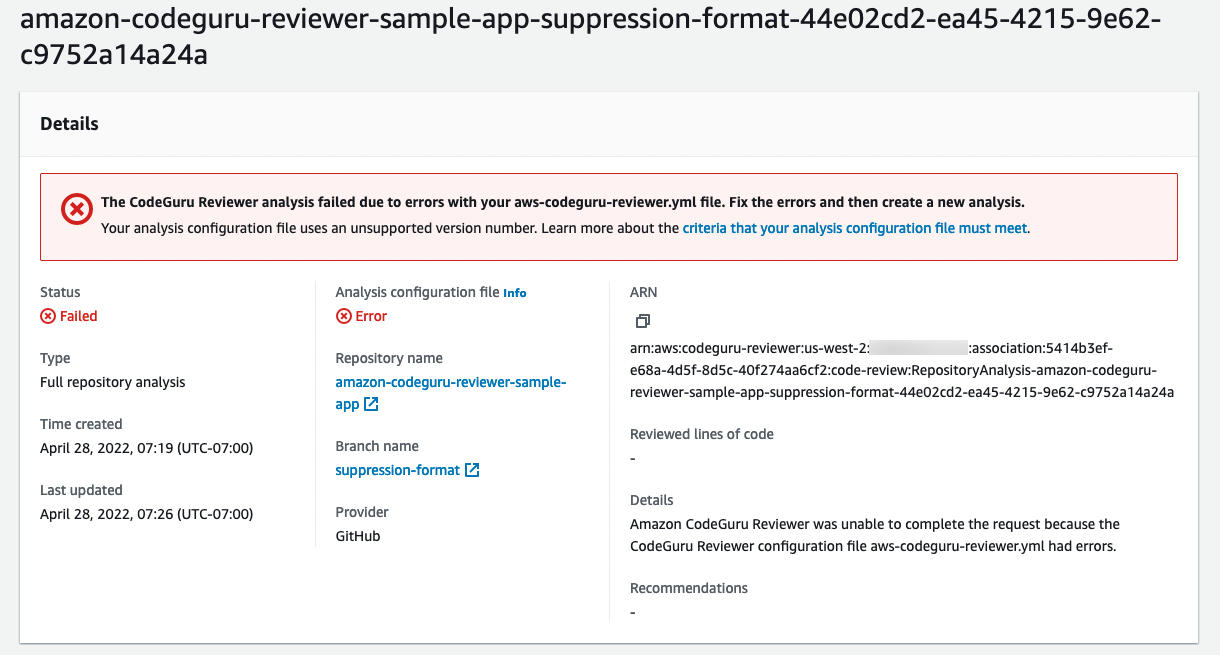
-
If CodeGuru Reviewer did not recognize your file name or find the file at the root directory of your repository, then No file detected appears under Analysis configuration file. Your file must be named
aws-codeguru-reviewer.ymland must exist in the root directory of your repository. Otherwise CodeGuru Reviewer cannot recognize that the file exists, use it in code reviews, or return error messages about problems with the file.Confirm the name and location of your file, make any needed changes, and then initiate a new code review.
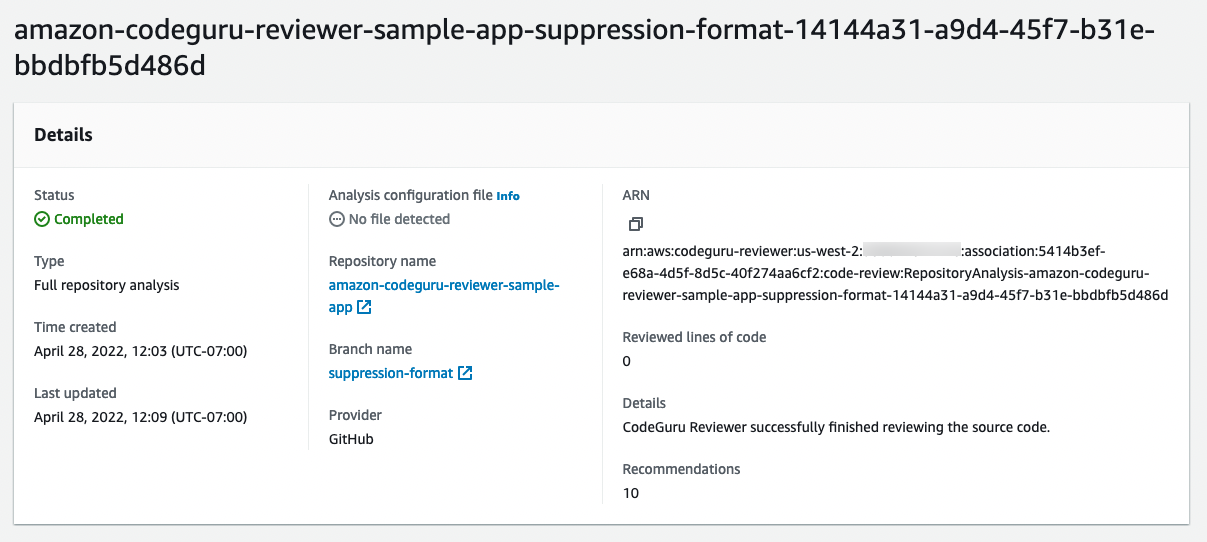
-
-
-
Check Recommendations to confirm that the recommendations match what you expect based on the settings in your
aws-codeguru-reviewer.ymlfile.
Cost impact of suppressing recommendations
You are only charged for the lines of code that CodeGuru Reviewer analyzes. You are not charged
for the lines of code in files or directories that you exclude in your
aws-codeguru-reviewer.yml file. For more information, see Amazon CodeGuru pricing
If you receive an error message about the aws-codeguru-reviewer.yml file,
CodeGuru Reviewer did not analyze your repository and you are not charged. For more information
about error messages, see Error handling for the aws-codeguru-reviewer.yml
file.
Error handling for the aws-codeguru-reviewer.yml file
CodeGuru Reviewer does not validate your aws-codeguru-reviewer.yml file, but you could
receive error messages under the following situations.
-
When you initiate a full repository analysis code review in the console, messages about any errors appear in the CodeGuru Reviewer console.
The following image shows the details section of a successful code review.
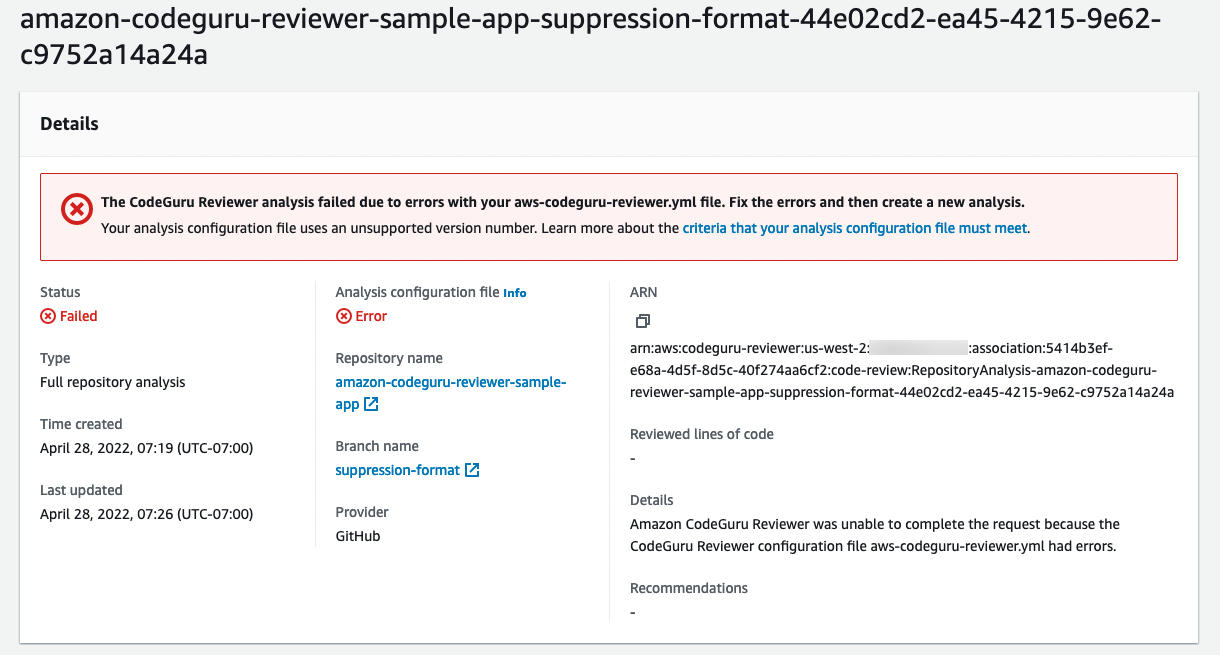
-
When you submit a pull request for the analysis configuration file, messages about any errors appear as comments in the
aws-codeguru-reviewer.ymlfile. -
When you initiate an incremental code review, messages about any errors appear in comments on the changed lines of code in your pull request.
In these situations, CodeGuru Reviewer does not review any files or directories, and you are not charged for the attempted analysis.