Image definitions file reference
This section is a reference only. For information about creating a pipeline with source or deploy actions for containers, see Create a pipeline, stages, and actions.
AWS CodePipeline job workers for container actions, such as an Amazon ECR source action or Amazon ECS deploy actions, use definitions files to map the image URI and container name to the task definition. Each definitions file is a JSON-formatted file used by the action provider as follows:
-
Amazon ECS standard deployments require an
imagedefinitions.jsonfile as an input to the deploy action. For a tutorial that uses the Amazon ECS standard deployment action in CodePipeline, see Tutorial: Amazon ECS Standard Deployment with CodePipeline. For another example tutorial that uses the Amazon ECS standard deployment action in CodePipeline along with the ECRBuildAndPublish action, see Tutorial: Build and push a Docker image to Amazon ECR with CodePipeline (V2 type). -
Amazon ECS blue/green deployments require an
imageDetail.jsonfile as an input to the deploy action. For a tutorial with a sample blue/green deployment, see Tutorial: Create a pipeline with an Amazon ECR source and ECS-to-CodeDeploy deployment.-
Amazon ECR source actions generate an
imageDetail.jsonfile that is provided as an output from the source action.
-
Topics
imagedefinitions.json file for Amazon ECS standard deployment actions
An image definitions document is a JSON file that describes your Amazon ECS container name and the image and tag. If you are deploying container-based applications, you must generate an image definitions file to provide the CodePipeline job worker with the Amazon ECS container and image identification to retrieve from the image repository, such as Amazon ECR.
Note
The default file name for the file is imagedefinitions.json. If you
choose to use a different file name, you must provide it when you create the pipeline
deployment stage.
Create the imagedefinitions.json file with the following
considerations:
-
The file must use UTF-8 encoding.
-
The maximum file size limit for the image definitions file is 100 KB.
-
You must create the file as a source or build artifact so that it is an input artifact for the deploy action. In other words, make sure that the file is either uploaded to your source location, such as your CodeCommit repository, or generated as a built output artifact.
The imagedefinitions.json file provides the container name and image
URI. It must be constructed with the following set of key-value pairs.
| Key | Value |
|---|---|
| name | container_name |
| imageUri | imageUri |
Note
The name field is used for the container image name, meaning the name for the Docker image.
Here is the JSON structure, where the container name is sample-app, the image
URI is ecs-repo, and the tag is latest:
[ { "name": "sample-app", "imageUri": "11111EXAMPLE.dkr.ecr.us-west-2.amazonaws.com/ecs-repo:latest" } ]
You can also construct the file to list multiple container-image pairs.
JSON structure:
[ { "name": "simple-app", "imageUri": "httpd:2.4" }, { "name": "simple-app-1", "imageUri": "mysql" }, { "name": "simple-app-2", "imageUri": "java1.8" } ]
Before you create your pipeline, use the following steps to set up the
imagedefinitions.json file.
-
As part of planning the container-based application deployment for your pipeline, plan the source stage and the build stage, if applicable.
-
Choose one of the following:
-
If your pipeline is created so that it skips the build stage, you must manually create the JSON file and upload it to your source repository so the source action can provide the artifact. Create the file using a text editor, and name the file or use the default
imagedefinitions.jsonfile name. Push the image definitions file to your source repository.Note
If your source repository is an Amazon S3 bucket, remember to zip the JSON file.
-
If your pipeline has a build stage, add a command to your build spec file that outputs the image definitions file in your source repository during the build phase. The following example uses the printf command to create an
imagedefinitions.jsonfile. List this command in thepost_buildsection of thebuildspec.ymlfile:printf '[{"name":"container_name","imageUri":"image_URI"}]' > imagedefinitions.jsonYou must include the image definitions file as an output artifact in the
buildspec.ymlfile.
-
-
When you create your pipeline in the console, on the Deploy page of the Create Pipeline wizard, in Image Filename, enter the image definitions file name.
For a step-by-step tutorial for creating a pipeline that uses Amazon ECS as the deployment provider, see Tutorial: Continuous Deployment with CodePipeline.
imageDetail.json file for Amazon ECS blue/green deployment actions
An imageDetail.json document is a JSON file that describes your Amazon ECS
image URI. If you are deploying container-based applications for a blue/green deployment, you
must generate the imageDetail.json file to provide the Amazon ECS and CodeDeploy
job worker with the image identification to retrieve from the image repository, such as
Amazon ECR.
Note
The name of the file must be imageDetail.json.
For a description of the action and its parameters, see Amazon Elastic Container Service and CodeDeploy blue-green deploy action reference.
You must create the imageDetail.json file as a source or build
artifact so that it is an input artifact for the deploy action. You can use one of these
methods to provide the imageDetail.json file in the pipeline:
-
Include the
imageDetail.jsonfile in your source location so that it is provided in the pipeline as input to your Amazon ECS blue/green deployment action.Note
If your source repository is an Amazon S3 bucket, remember to zip the JSON file.
-
Amazon ECR source actions automatically generate an
imageDetail.jsonfile as an input artifact to the next action.Note
Because the Amazon ECR source action creates this file, pipelines with an Amazon ECR source action do not need to manually provide an
imageDetail.jsonfile.For a tutorial about creating a pipeline that includes an Amazon ECR source stage, see Tutorial: Create a pipeline with an Amazon ECR source and ECS-to-CodeDeploy deployment.
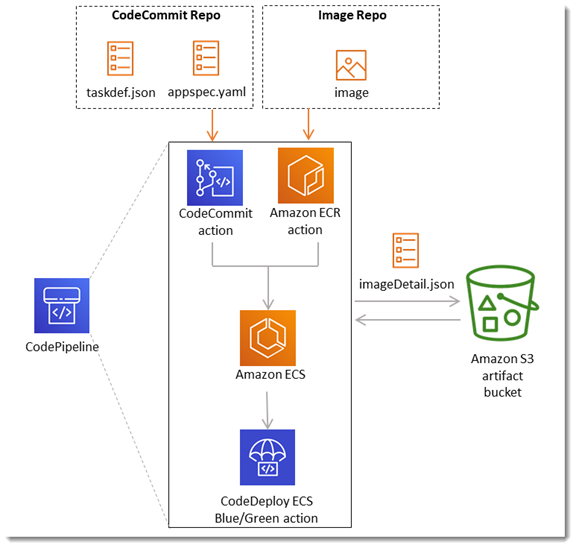
The imageDetail.json file provides the image URI. It must be
constructed with the following key-value pair.
| Key | Value |
|---|---|
| ImageURI | image_URI |
Before you create your pipeline, use the following steps to set up the
imageDetail.json file.
-
As part of planning the container-based application blue/green deployment for your pipeline, plan the source stage and the build stage, if applicable.
-
Choose one of the following:
-
If your pipeline has skipped the build stage, you must manually create the JSON file and upload it to your source repository, such as CodeCommit, so the source action can provide the artifact. Create the file using a text editor, and name the file or use the default
imageDetail.jsonfile name. Push theimageDetail.jsonfile to your source repository. -
If your pipeline has a build stage, perform the following:
-
Add a command to your build spec file that outputs the image definitions file in your source repository during the build phase. The following example uses the printf command to create an
imageDetail.jsonfile. List this command in thepost_buildsection of the buildspec.yml file:printf '{"ImageURI":"image_URI"}' > imageDetail.jsonYou must include the
imageDetail.jsonfile as an output artifact in thebuildspec.ymlfile. -
Add the
imageDetail.jsonas an artifact file in thebuildspec.ymlfile.artifacts: files: - imageDetail.json
-
-