Accessing AWS services using an identity pool after sign-in
After your users sign in with a user pool, they can access AWS services with temporary API credentials that are issued from an identity pool.
Your web or mobile app receives tokens from a user pool. When you configure your user pool as an identity provider to your identity pool, the identity pool exchanges tokens for temporary AWS credentials. These credentials can be scoped to IAM roles and their policies that give users access to a limited set of AWS resources. For more information, see Identity pools authentication flow.
The following diagram shows how an application signs in with a user pool, retrieves identity pool credentials, and requests an asset from an AWS service.
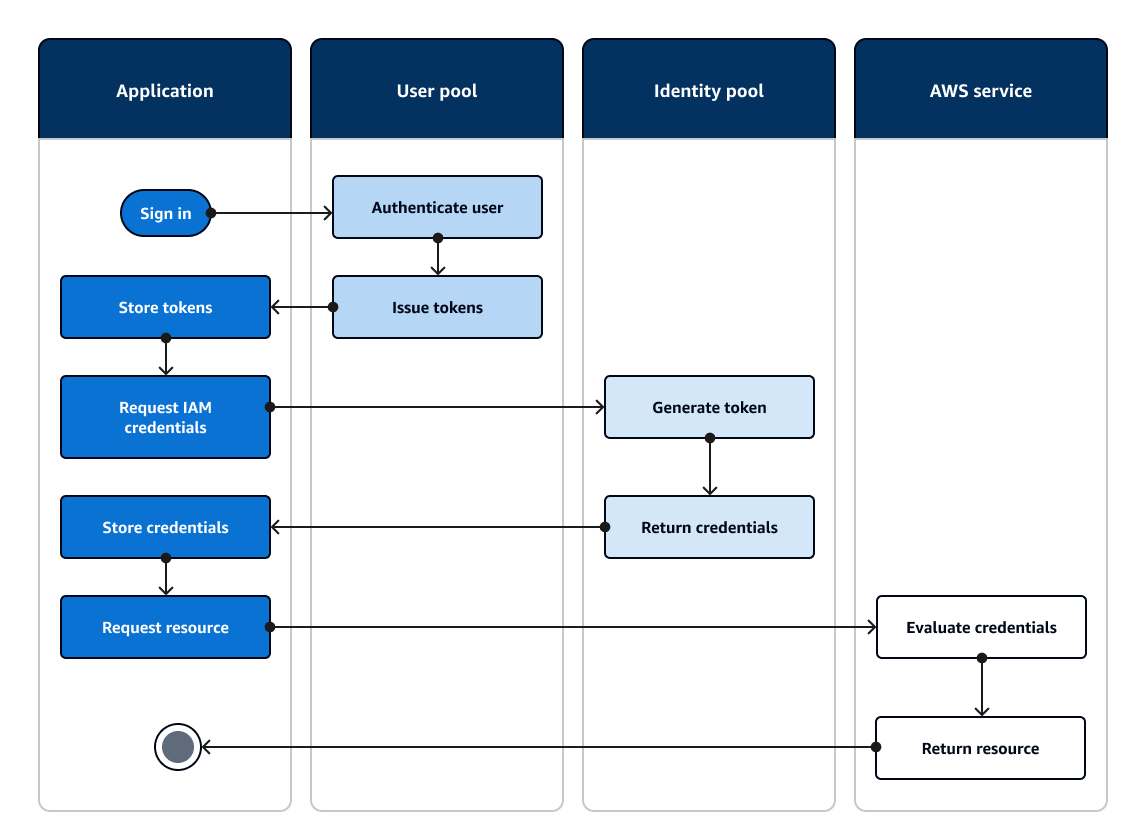
You can use identity pool credentials to:
-
Make fine-grained authorization requests to Amazon Verified Permissions with your user's own credentials.
-
Connect to an Amazon API Gateway REST API or an AWS AppSync GraphQL API that authorizes connections with IAM.
-
Connect to a database backend like Amazon DynamoDB or Amazon RDS that authorizes connections with IAM.
-
Retrieve application assets from an Amazon S3 bucket.
-
Initiate a session with an Amazon WorkSpaces virtual desktop.
Identity pools don't operate exclusively within an authenticated session with a user pool. They also accept authentication directly from third-party identity providers and can generate credentials for unauthenticated guest users.
For more information about using identity pools together with user pool groups to control access to your AWS resources, see Adding groups to a user pool and Using role-based access control. Also, for more information about identity pools and AWS Identity and Access Management, see Identity pools authentication flow.
Setting up a user pool with the AWS Management Console
Create an Amazon Cognito user pool and make a note of the User Pool ID and App Client ID for each of your client apps. For more information about creating user pools, see Getting started with user pools.
Setting up an identity pool with the AWS Management Console
The following procedure describes how to use the AWS Management Console to integrate an identity pool with one or more user pools and client apps.
To add an Amazon Cognito user pools identity provider (IdP)
-
Choose Identity pools from the Amazon Cognito console
. Select an identity pool. -
Choose the User access tab.
-
Select Add identity provider.
-
Choose Amazon Cognito user pool.
-
Enter a User pool ID and an App client ID.
-
To set the role that Amazon Cognito requests when it issues credentials to users who have authenticated with this provider, configure Role settings.
-
You can give users from that IdP the Default role that you set up when you configured your Authenticated role, or you can Choose role with rules. With an Amazon Cognito user pool IdP, you can also Choose role with preferred_role claim in tokens. For more information about the
cognito:preferred_roleclaim, see Assigning precedence values to groups.-
If you chose Choose role with rules, enter the source Claim from your user's authentication, the Operator that you want to use to compare the claim to the rule, the Value that will cause a match to this role choice, and the Role that you want to assign when the Role assignment matches. Select Add another to create an additional rule based on a different condition.
-
If you chose Choose role with preferred_role claim in tokens, Amazon Cognito issues credentials for the role in your user's
cognito:preferred_roleclaim. If no preferred role claim is present, Amazon Cognito issues credentials based on your Role resolution.
-
-
Choose a Role resolution. When your user's claims don't match your rules, you can deny credentials or issue credentials for your Authenticated role.
-
-
To change the principal tags that Amazon Cognito assigns when it issues credentials to users who have authenticated with this provider, configure Attributes for access control.
-
To apply no principal tags, choose Inactive.
-
To apply principal tags based on
subandaudclaims, choose Use default mappings. -
To create your own custom schema of attributes to principal tags, choose Use custom mappings. Then enter a Tag key that you want to source from each Claim that you want to represent in a tag.
-
-
Select Save changes.
Integrating a user pool with an identity pool
After your app user is authenticated, add that user's identity token to the logins map in the credentials provider. The provider name will depend on your Amazon Cognito user pool ID. It will have the following structure:
cognito-idp.<region>.amazonaws.com/<YOUR_USER_POOL_ID>
You can derive the value for <region> from the
User Pool ID. For example, if the user pool ID is
us-east-1_EXAMPLE1, then the <region> is
us-east-1. If the user pool ID is us-west-2_EXAMPLE2, then the
<region> is us-west-2.